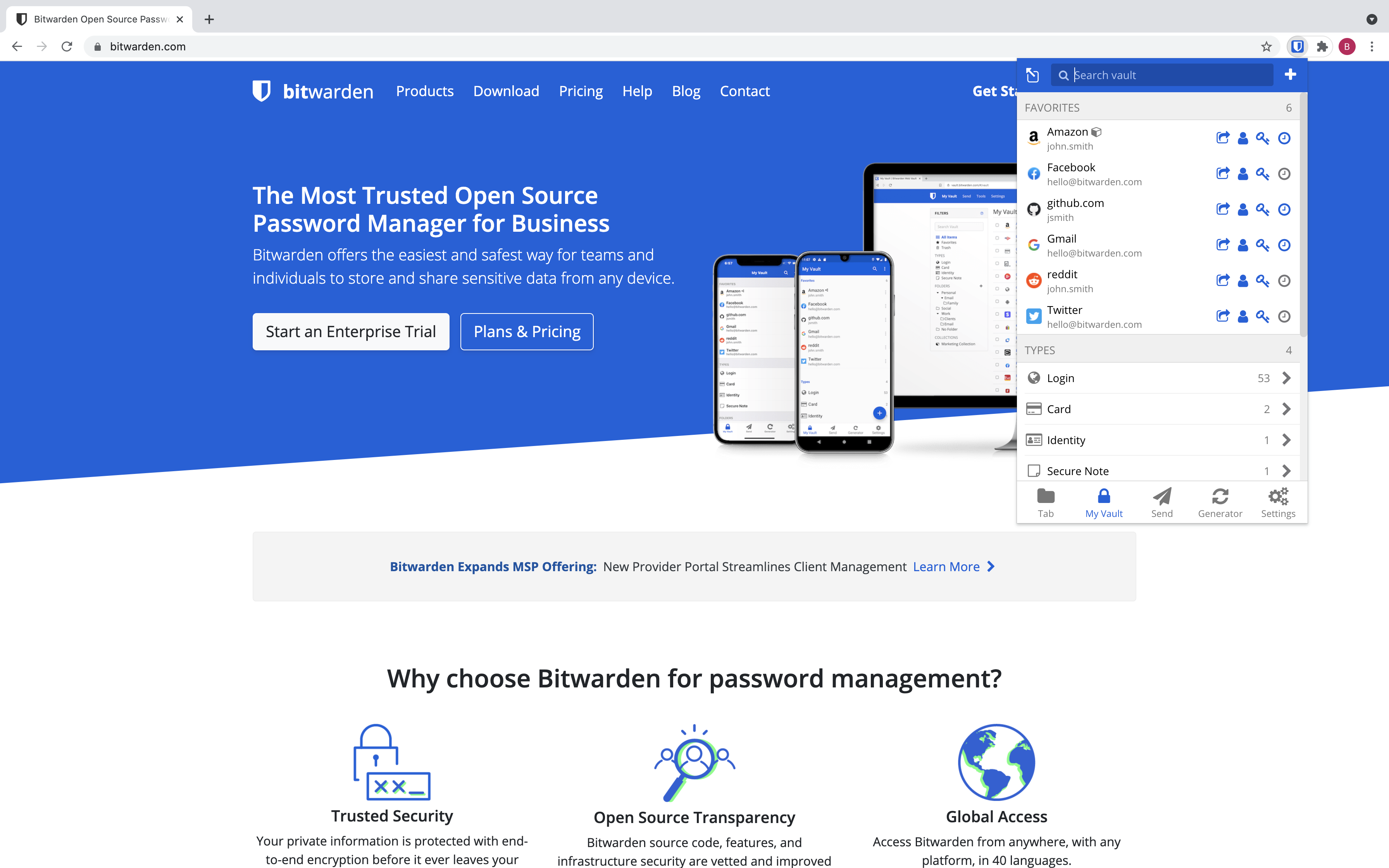The Bitwarden browser extension is written using the Web Extension API and Angular.
Requirements
- Node.js v14.17 or greater
- NPM v7
- Gulp (
npm install --global gulp-cli) - Chrome (preferred), Opera, or Firefox browser
Run the app
npm install
npm run build:watch
You can now load the extension into your browser through the browser's extension tools page:
- Chrome/Opera:
- Type
chrome://extensionsin your address bar to bring up the extensions page. - Enable developer mode (toggle switch)
- Click the "Load unpacked extension" button, navigate to the
buildfolder of your local extension instance, and click "Ok".
- Type
- Firefox
- Type
about:debuggingin your address bar to bring up the add-ons page. - Click the
Load Temporary Add-onbutton, navigate to thebuild/manifest.jsonfile, and "Open".
- Type
Desktop communication
Native Messaging (communication between the desktop application and browser extension) works by having the browser start a lightweight proxy baked into our desktop application.
Out of the box, the desktop application can only communicate with the production browser extension. When you enable browser integration in the desktop application, the application generates manifests which contain the production IDs of the browser extensions. To enable communication between the desktop application and development versions of browser extensions, add the development IDs to the allowed_extensions section of the corresponding manifests.
Manifests are located in the browser subdirectory of the Bitwarden configuration directory. For instance, on Windows the manifests are located at C:\Users\<user>\AppData\Roaming\Bitwarden\browsers and on macOS these are in Application Support for various browsers (for example). Note that disabling the desktop integration will delete the manifests, and the files will need to be updated again.
Code contributions are welcome! Please commit any pull requests against the master branch. Learn more about how to contribute by reading the CONTRIBUTING.md file.
Security audits and feedback are welcome. Please open an issue or email us privately if the report is sensitive in nature. You can read our security policy in the SECURITY.md file.