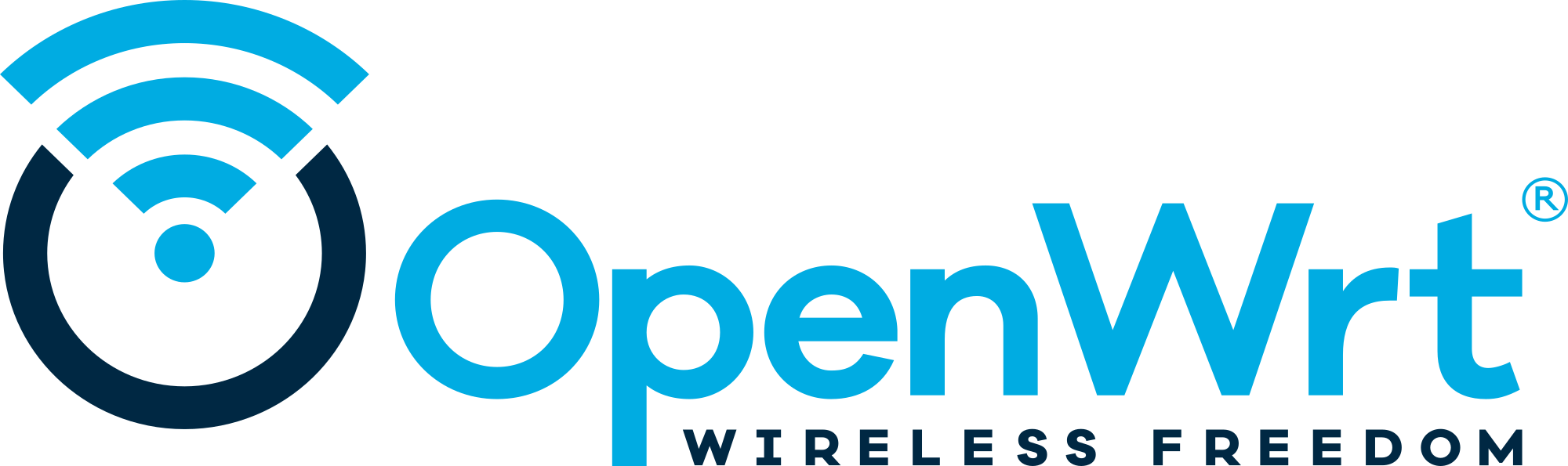Note: `This is a development fork of OpenWRT. Resolving a specific SoC Router. If you're here for that, I wish you the best, TP Link's Archer c5 is a nice, cost effective router to R&D withoir breaking the bamk. But, I take no responsibilty if you mess up. I will uplaod completed firmware releases shortly as well as video.
A Fork of OpenWRT with TP-Link Archer C5v4 Support
Credit and Respect to Serge Vasilugin who created the patch that made this possible. His GitHub: https://github.com/ggbruno
Due to the Realtek RTL8367S SoC, OpenWRT has deemed this router unsupported. If you follow the instructions, you will be able to install custom firmware up to current Version 21.02.
For the environment I use. Prerequisites:
OS: GNU/Linux and Unix like distribution. I used Ubuntu Server 20.04 under a VM environment.
THIS PART PEOPLE JUST DONT SEEM TO GET:
- An account that is NON-Root. I.E. A standard account.
- The following packages:
sudo apt update
sudo apt install -y build-essential ccache ecj fastjar \
file g++ gawk gettext git java-propose-classpath libelf-dev libncurses5-dev \
libncursesw5-dev libssl-dev python python2.7-dev python3 unzip wget \
python3-distutils python3-setuptools python3-dev rsync subversion \
swig time xsltproc zlib1g-devThe above is what OpenWRT recommned. Its the base build tools. But YOU DO NEED the rest. So Step but step.
sudo apt -y install subversion mercurialsudo apt -y install asciidoc bash binutils bzip2 flex git-core g++ gcc \
util-linux gawk help2man intltool libelf-dev zlib1g-dev make \
libncurses5-dev libssl-dev patch perl-modules python2-dev python3-dev \
unzip wget gettext xsltproc zlib1g-devNote: `I may have duplicated packaes by mistake. They Simply wont install again.''
sudo apt -y install libboost-dev libxml-parser-perl libusb-dev bin86 bcc \
sharutils gcc-multilib openjdk-8-jdkNote: `openjdk-7-jdk is no longer available on Ubuntu 20.04. The release is as per above.''
- You need to go to /home or simply type cd ~/ and then type mkdir ~/openwrt. You have essentially created your "build root". In GNU linux this is a best practice environment. GNU Linux being unique in that it is THE platform dor cross compiling.
- From home type ls -sl. The folder should reflext your userame. e.g. dev:dev. From within your "build root" you now do everything without sudo.
- Now enter ~/openwrt as your non-sudo user. From this point, everything must be done as a non-sudo
- type git clone https://github.com/openwrt/openwrt.git
- Once cloned, Select Master by typing: git branch -a; then git switch master
- You can type git pull to see if any new patches or updates have changed
- Now you should be in v21.02
- ./scripts/feeds update -a
- ./scripts/feeds install -a
- wget https://patch-diff.githubusercontent.com/raw/openwrt/openwrt/pull/4327.patch (This is the realtek patch that will add the Archer c5v4 in menuconfig)
- git apply 4327.patch (if you have no errors or issues here, you should be smooth sailing)
- make defconfig
- make menuconfig Inside the menuconfig: set Target System: MediaTek Ralink MIPS set Subtarget: MT7620.. set Target Profile: TP-Link Archer C5 v4
There's a lot of customising here. I would suggest starting with just the above, and if you prefer WebUI, add Luci.
- Save
- make -j{see notes} download (-j4 is 4 cores; if you have issues try make -j2 or make -j1 - the download parameter will speed up compiling)
- make -j4 V=s (This is 4 core CPU with verbose so you can see the compilation)
Now sit back, have a few cups of coffee. The compilation takes a while, and uses about 20-30 gig.
Good luck!