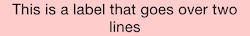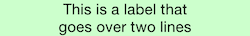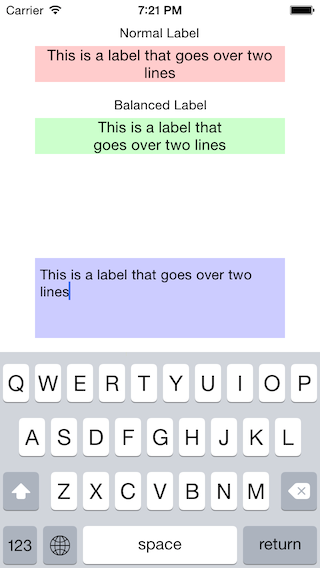Have you ever placed a label in your view controller, gave it some nice copy to display, ran your app and then cringed because everything fit on one line except for one or two lone words?
Your first reaction to this might be to run over to Interface Builder and adjust the label's width so that the lines are more even. But what happens when you need to show different text? Or you localize your app? Or adopt dynamic type? In these situations, keeping things working becomes a maintenance nightmare.
BCBalancedMultilineLabel will take care of adjusting the line breaks such that each line is as close to the same length as possible, making your text look beautiful. It supports left, right, and center alignments equally well.
Using BCBalancedMultilineLabel in your project couldn't be easier! Just change the class of your label in Interface Builder or in your code to be BCBalancedMultilineLabel instead of UILabel, and you're done!
To run the example project, clone the repo, and run pod install from the Example directory first.
BCBalancedMultilineLabel is available through CocoaPods. To install it, simply add the following line to your Podfile:
pod "BCBalancedMultilineLabel"
Brian Croom, brian.s.croom@gmail.com
BCBalancedMultilineLabel is available under the MIT license. See the LICENSE file for more info.