Building huge apps with Next.js can be a pain. This template is a starting point for building a Next.js app with a monorepo structure and a few other goodies.
It uses Turborepo and contains:
.github
└─ workflows
└─ CI with pnpm cache setup
.vscode
└─ Recommended extensions and settings for VSCode users
apps
└─ web
├─ React 18
├─ TailwindCSS
└─ E2E Typesafe API Server & Client
packages
├─ api
| └─ tRPC v10 router definition
├─ auth
| └─ authentication using next-auth
├─ tailwind
| └─ base tailwind config file
├─ ui
| └─ shared ui library
└─ db
└─ typesafe db:calls using Prisma
- ❤️ Next.js 13
- ⭐️ blazingly fast with turborepo + turbopack
- 🧐 Typesafe API Server & Client
- 🔌 Authentication using next-auth
- ✅ Styling with TailwindCSS + class-variance-authority
- ⚡️ CI example for Github Actions
To get it running, follow the steps below:
# Install dependencies
pnpm i
# In packages/db/prisma update schema.prisma provider to use sqlite (only local)
# or use your own database provider
- provider = "postgresql"
+ provider = "sqlite"
# Create a `.env` for prisma and make sure it's synced
echo DATABASE_URL=file:./db.sqlite >> packages/db/.env
# used in development to get prisma model types generated
pnpm db:generate
# used in development for quick iterations on database schema
pnpm db:push
# lints all packages & apps
pnpm lint
# fixes dependencies with manypkg
pnpm fix
# format (according to prettier) all packages & apps
pnpm format
# clean (remove node_modules & .turbo) in all packages & apps
pnpm clean:workspaces
# clean (remove node_modules & .turbo) in root
pnpm cleanWe do not recommend deploying a SQLite database on serverless environments since the data wouldn't be persisted. I tested with a quick Postgresql database on Railway and a Planetscale-hosted MySQL database, but you can of course use any other database provider. Make sure the prisma schema is updated to use the correct database.
Let's deploy the Next.js application to Vercel. If you have ever deployed a Turborepo app there, the steps are quite straightforward. You can also read the official Turborepo guide on deploying to Vercel.
-
Create a new project on Vercel, select the
apps/nextjsfolder as the root directory and apply the following build settings: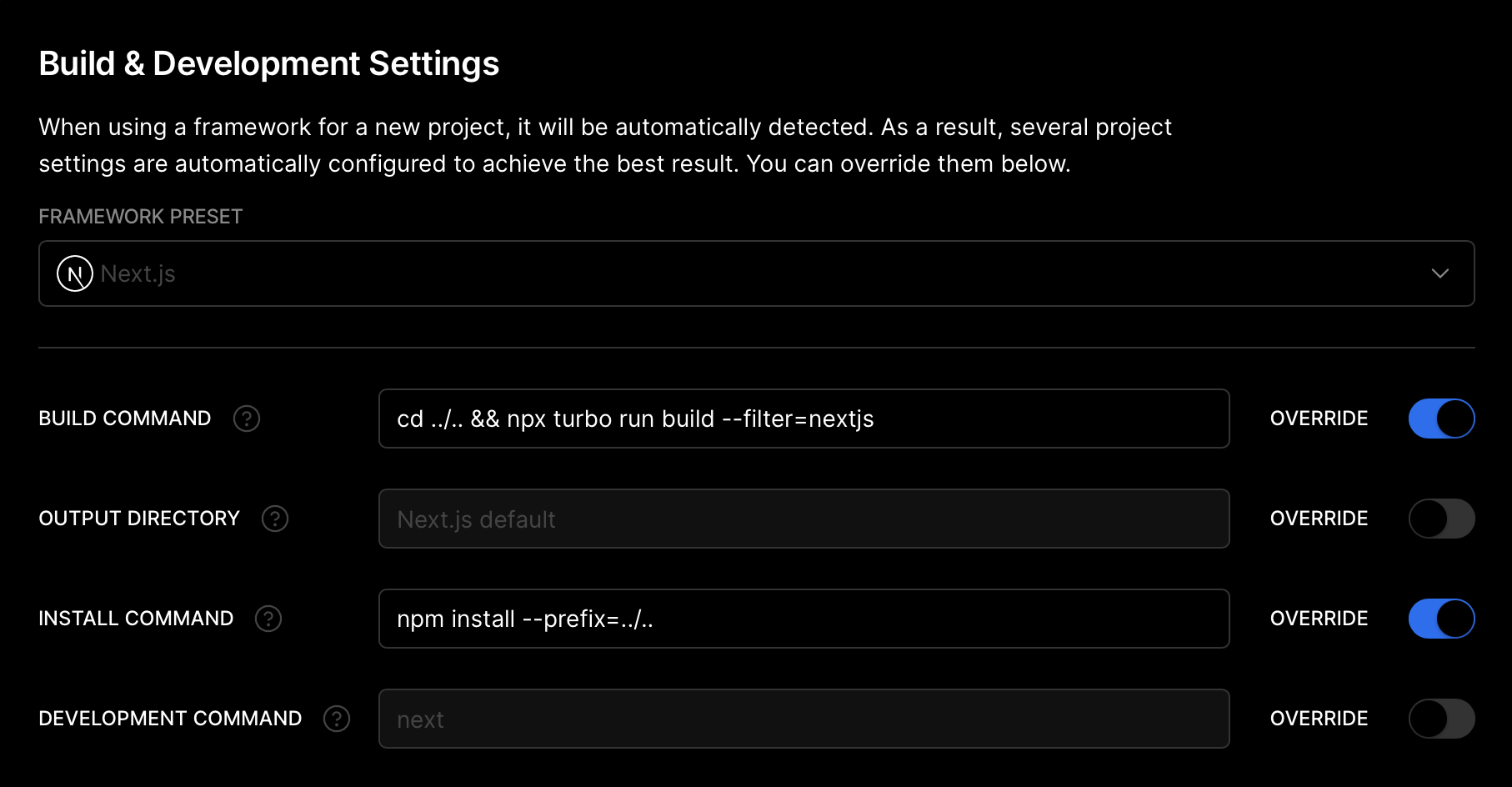
-
Add your
DATABASE_URLenvironment variable. -
Done! Your app should successfully deploy. Assign your domain and use that instead of
localhostfor theurlin the Expo app so that your Expo app can communicate with your backend when you are not in development.
Any help is appreciated, feel free to open an issue or a PR!
- Currently there is no testing strategy in place, but I'm open to suggestions.
- Storybook for UI library
The stack originates from create-t3-app.
It's an extended version of create-t3-turbo, precisely the auth branch.