AutoLayout.js implements Apple's Auto Layout and Visual Format Language in Javascript. Auto layout is a system which lets you perform lay out using mathematical relationships (constraints). It uses the awesome Cassowary.js library to do the actual constraint resolving and implements Apple's constraint system and Visual Format Language (vfl) on top of that.
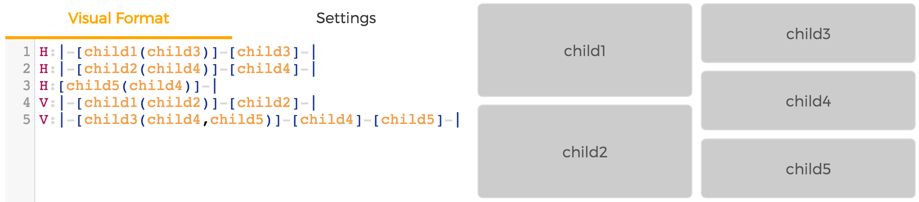 Visual Format Language Example (click image to edit)
Visual Format Language Example (click image to edit)
AutoLayout.js is an abstract library for integrating Auto Layout and VFL into other javascript technologies. It provides a simple API and programming model that you can use to build your own auto layout and VFL solution. A simple example of this is, is using position: absolute; to lay out DOM elements. A more elobarate example of is the Visual Format Editor, which is built using famo.us and famous-flex. AutoLayout.js is written in ES6 and contains transpiled distribution files.
npm install autolayout
AutoLayout.js has a dependency on Cassowary.js. When you are using the dist/autolayout{.min}.js file, make sure Cassowary.js is loaded as well.
<head>
<script type="text/javascript" src="node_modules/autolayout/node_modules/cassowary/bin/c.js"></script>
<script type="text/javascript" src="node_modules/autolayout/dist/autolayout.js"></script>
</head>var AutoLayout = window.AutoLayout;When using a bundler like webpack or browserify, use:
var AutoLayout = require('autolayout.js');(do make sure plugins for transpiling .es6 files are installed!)
To parse VFL into constraints, use:
try {
// The VFL can be either a string or an array of strings.
// strings may also contain '\n' which indicates that a new line of VFL will begin.
var constraints = AutoLayout.VisualFormat.parse([
'|-[child(==child2)]-[child2]-|',
'V:|[child(==child2)]|',
]);
} catch (err) {
console.log('parse error: ' + err.toString());
}A View is the main entity onto which constraints are added. It uses the cassowary SimplexSolver to add
relations and variables. You can set the size of the view and other properties such as spacing. When constraints are added it automatically creates so called "sub-views" for every unique name that is encountered in the constraints. The evaluated size and position of these sub-views can be accessed through the .subViews property.
// Create a view with a set of constraints
var view = new AutoLayout.View({
constraints: constraints, // initial constraints (optional)
width: 100, // initial width (optional)
height: 200, // initial height (optional)
spacing: 10 // spacing size to use (optional, default: 8)
});
// get the size and position of the sub-views
for (var key in view.subViews) {
console.log(key + ': ' + view.subViews[key]);
// e.g. {
// name: 'child1',
// left: 20,
// top: 10,
// width: 70,
// height: 80
// }
}By changing the size, the layout is re-evaluated and the subView's are updated:
view.setSize(300, 600);
// get the new size & position of the sub-views
for (var key in view.subViews) {
console.log(key + ': ' + view.subViews[key]);
}Instead of using VFL, you can also add constraints directly. The properties are identical to those of NSLayoutConstraint.
view.addConstraint({
view1: 'child3',
attr1: 'width', // see AutoLayout.Attribute
relation: 'equ', // see AutoLayout.Relation
view2: 'child4',
attr2: 'width', // see AutoLayout.Attribute
constant: 10,
multiplier: 1
});
The API reference documentation can be found here.
Apple's Visual Format Language prefers good notation over completeness of expressibility. Because of this some useful constraints cannot be expressed by "Standard" VFL. AutoLayout.js defines an extended syntax (superset of VFL) which you opt-in to use. To enable the extended syntax, set option extended to true when parsing the visual format:
var evfl = '|-[view1(==50%)]';
var constraints = AutoLayout.VisualFormat.parse(evfl, {extended: true});- Proportional size (
|-[view1(==50%)]) - Operators (
|-[view1(==view2/2-10)]-[view2]-|) - Attributes (
V:|[view2(view1.width)]) - Z-ordering (
Z:|-[view1][view2]) - Comments (
[view1(view1.height/3)] // enfore aspect ratio 1/3)
To make the size proportional to the size of the parent, you can use the following % syntax:
|-[view1(==50%)] // view1 is 50% the width of the parent (regardless of any spacing)
[view1(>=50%)] // view1 should always be more than 50% the width of the parent
Operators can be used to create linear equations of the form:
view1.attr1 <relation> view2.attr2 * multiplier + constant.
Syntax:
(view[.{attribute}]['*'|'/'{value}]['+'|'-'{value}])
To for instance, make the width or height proportional to another view, use:
|-[view1(==view2/2)]-[view2]-| // view1 is half the width of view2
|-[view1(==view2*4-100)]-[view2]-| // view1 is four times the width minus 100 of view2
In some cases it is useful to for instance make the width equal to the height. To do this you can
use the .{attribute} syntax, like this:
|-[view1]-|
V:|-[view1(view1.width)]
You can also combine with operators to for instance enforce a certain aspect ratio:
V:|-[view1(view1.width/3)]
Supported attributes:
.width
.height
.left
.top
.right
.bottom
.centerX
.centerY
When sub-views overlap it can be useful to specify the z-ordering for the sub-views:
Z:|[child1][child2] // child2 is placed in front of child1
By default, all sub-views have a z-index of 0. When placed in front of each other, the z-index
will be 1 higher than the sub-view it was placed in front of. The z-index of the sub-view can
be accessed through the zIndex property:
console.log('zIndex: ' + view.subViews.child2.zIndex);
Single line comments can be used to explain the VFL or to prevent its execution:
// Enfore aspect ratios
[view1(view1.height/3)] // enfore aspect ratio 1/3
// [view2(view2.height/3)] <-- uncomment to enable
- Apple's Auto Layout
- Visual Format Language
- Cassowary.js
- Overconstrained
- Visual Format Editor
- famous-flex
AutoLayout.js is currently a work in progress. Once feature complete, this todo list will be removed and replaced by a roadmap.
Overal:
- Toolchain (ES6, external cassowary.js, distributable output, testing, doc generation, travis CI)
- Instructions
- Documentation
- Some examples
- DOM layouting primitives
Features:
- Namespace & classes (AutoLayout, VisualFormat, View, Relation, Attribute)
- Visual format
- Vfl Parser (thanks to the awesome angular-autolayout team!)
- Size constraints
- Greater than, less than relationships.
- Equality relationships
- Base functionality
- Multiplier support
- In-equality relationships
- Spacing.
- Priorities.
- Fitting size.
- Intrinsic content size.
- Checking for ambigous layout.
- Content hugging?
- Compression resistance?
- Remove constraints?
- Generate visual sub-view output from
View(ASCII-art'ish) - Get constraint definitions from
View - LTR (left to right reading) (Attribute.LEADING & Attribute.TRAILING)
- Baseline support?
- Margins? (View & Attributes)
Extended format features:
- Percentage support (e.g. |-[child(50%)]-[child2]-])
- Multiplier/divider support (e.g. [child(child2/2)])
- Sub-properties access (e.g. [child(==child.height)])
- Addition/substraction support (e.g. [child(child2-100)])
- Single line comments (// bla)
- Z-ordering (z-index)
- View stacks (inspsired by UIStackView) (this make it a lot)
- Multi line comments (/* bla */)
Parked Features:
- Variables support (e.g. |-(leftMargin)-[child]]).
If you like this project and want to support it, show some love and give it a star.
If you want to participate in development, drop me a line or just issue a pull request. Also have a look at CONTRIBUTING.
- @IjzerenHein
- hrutjes@gmail.com (for hire)
© 2015 Hein Rutjes

