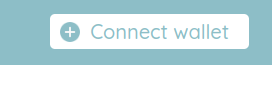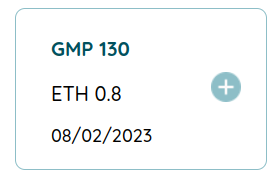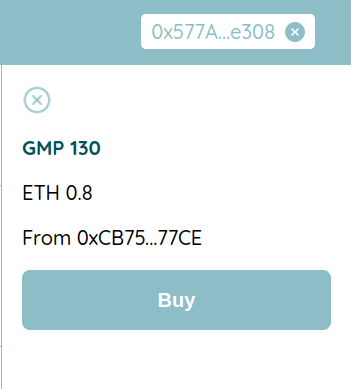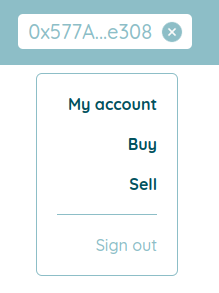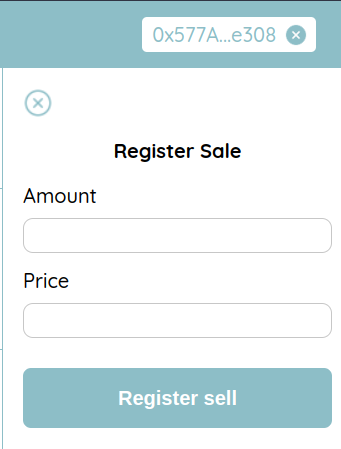-
You must have installed an ETH wallet, we tested Metamask and Brave Wallet.
-
Set up and select the Goerli test network in your wallet.
-
To be able to make some transactions in the GMP app you need to have GoerliEther, you can request them in a faucet, here is a link with different Goerli faucets.
- Go to GMP site. And in the up right corner, click on the
 button.
button.
-
Your wallet will pop up and you have to put in your password.
-
In Metamask, once you are verified, you have to select the account you want to connect with the app, and press in the Next button. Finally you have to press the Connect button.
-
You can validate you are connected with the app, your wallet now will be shown in the up right corner
-
Now you can navigate to the Marketplace and see the offers on the site.
-
To select a specific sale press the
 button and check the details.
button and check the details.
- And finish pressing the Buy button and accept the transaction in your wallet. Once it is approved you will receive your GMP tokens.
- Press the menu button in the up right corner of the app and press in the Sell section.
- Now add the amount of GMP and the price, then press the Register Sale.
- Your wallet should pop up and you have to confirm the transaction. Once the transaction is approved, your sale should be shown in the Marketplace page.
Developed by Ubiot, 2023.