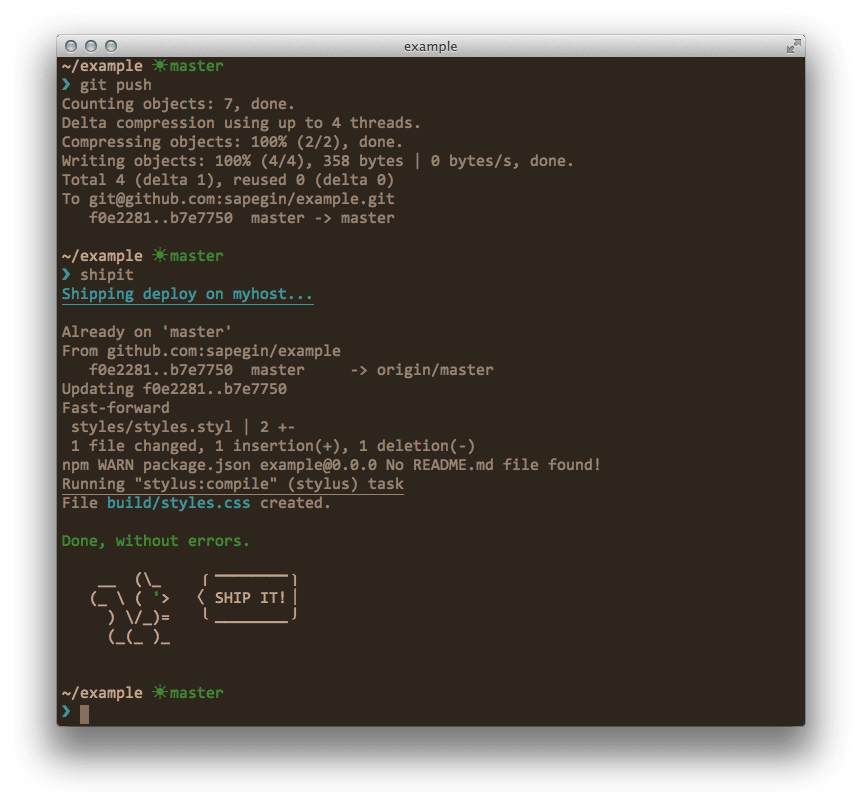Minimalistic SSH deployment.
$ pathtoshipit=/usr/local/bin/shipit; curl -o $pathtoshipit https://raw.githubusercontent.com/sapegin/shipit/master/bin/shipit; chmod +x $pathtoshipit; unset pathtoshipit
You can use this command to update shipit too.
Use sudo or replace /usr/local/bin/shipit to path somewhere inside your home directory.
shipit [command|option]
| Option | Description |
|---|---|
| -V, --version | Print program version |
| -h, --help | Print help (this screen) |
| Command | Description |
|---|---|
<target> |
Executes <target> target on remote host (run shipit to execute 'deploy' target) |
| list | Print list of available targets |
| console | Open an SSH session on remote host |
exec <cmd> |
Execute <cmd> on remote host |
$ shipit
Will execute deploy target.
$ shipit status
Will execute status target.
$ shipit list
Will show a list of available targets.
$ shipit exec uptime
Will execute uptime command on remote host.
You need to create .shipit file in your project’s directory.
Here is a typical config:
host='myhost'
path='sites/example.com'
[deploy]
git checkout master
git pull
npm install
node -e "require('grunt').cli()" _ deploy
[status]
uptime
The only required things is host and path parameters and [deploy] target.
It’s the same host you use in ssh command. It could be string of format <username>@<ip>:<port> or just a name of ~/.ssh/config record.
Project path on remote host. shipit will cd to this directory before executing any command.
Target is just a bunch of shell command that will be executed on remote host via SSH. You can define as many targets as you want.
Note that you can’t use blank lines inside targets but you can use comments (#) and other things—it’s just a shell script.
The changelog can be found in the Changelog.md file.
The MIT License, see the included License.md file.