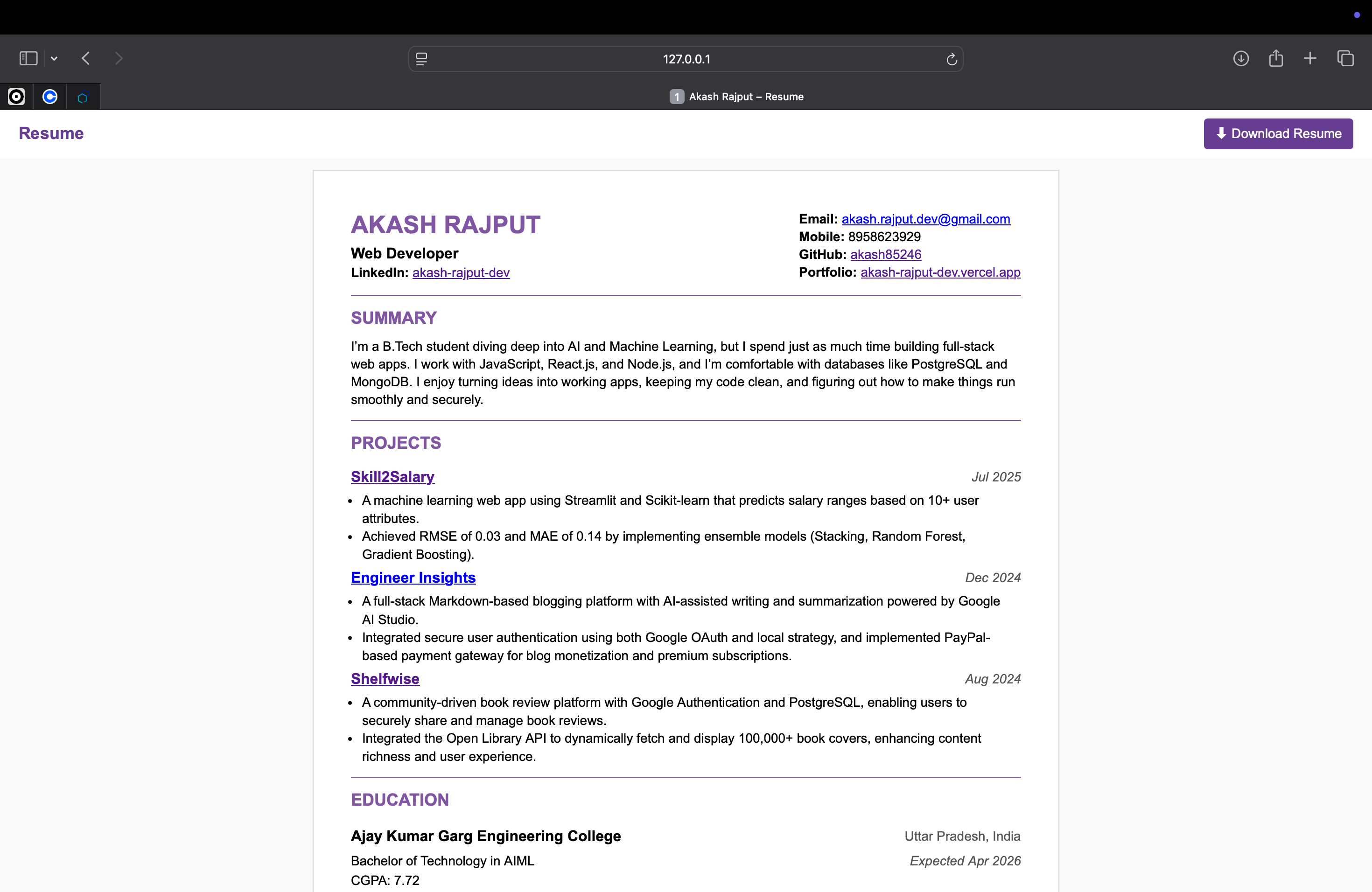This is my online resume, designed to give recruiters and collaborators a quick overview of my skills, experience, and work.
Report Bug
·
Request Feature
.
Contribute
.
Pull Requests
.
Report Security Issue
.
Fork the Project
Table of Contents
This is my online resume, designed to give recruiters and collaborators a quick overview of my skills, experience, and work. It is fully responsive and easy to navigate, with a downloadable PDF of my resume and a Contact Me form that sends messages directly to my email.
- View My Resume Online in a clean, professional layout.
- Download Resume as a PDF directly from the site
- Direct Links to my projects, LinkedIn, GitHub, email, and phone number
- Contact Me Form with email integration
- Fully Responsive design for mobile, tablet, and desktop
- Fast & Lightweight — No unnecessary frameworks or heavy scripts
To get a local copy up and running follow these simple example steps.
Follow these steps to set up the project locally:
-
Clone the Repository
git clone https://github.com/akash85246/Resume.git cd Resume -
Open index.html in your browser
-
Change git remote url to avoid accidental pushes to base project
git remote set-url origin github_username/repo_name git remote -v # confirm the changes
Once the project is running, users can explore and interact with the following features:
-
View Resume
- Browse my resume directly on the homepage in a clean, professional layout.
- All sections (Summary, Projects, Education, Skills) are neatly organized for easy reading.
-
Download Resume
- Click the “⬇ Download Resume” button in the top navigation bar.
- Instantly download my latest resume as a PDF.
-
Explore Project Links
- Visit showcased projects via direct clickable links.
- Each project opens in a new tab for easy navigation without leaving the site.
-
Connect via Quick Links
- Access my LinkedIn, GitHub, portfolio, and email from the footer.
- Links are styled for easy visibility and quick access.
-
Contact Me Form
- Use the "Contact Me" form page to send me a direct message.
- Messages are securely delivered to my email using Formspree integration.
-
Responsive Viewing
- Fully optimized for desktop, tablet, and mobile devices.
- Layout adapts for readability on all screen sizes.
See the open issues for a full list of proposed features (and known issues).
Contributions are what make the open source community such an amazing place to learn, inspire, and create. Any contributions you make are greatly appreciated.
If you have a suggestion that would improve this project, feel free to fork the repository and submit a pull request. You can also open an issue with the label "enhancement".
Don't forget to ⭐ the project — thank you for your support!
-
Fork the Project
- Click the "Fork" button at the top-right corner of this page to create a copy of the repository in your GitHub account.
-
Clone the Repository
git clone https://github.com/your-username/Resume.git
-
Create Your Feature Branch
git checkout -b feature/YourFeatureName
-
Commit Your Changes
git commit -m "Add: Your descriptive feature message" -
Push to the Branch
git push origin feature/YourFeatureName
-
Open a Pull Request
- Go to the original repository:
akash85246/Resume - Open a new pull request and describe the changes you’ve made.
- Go to the original repository:
Akash Rajput - @akash_rajp91025 - akash.rajput.dev@gmail.com
Project Link: https://github.com/akash85246/Resume
I would like to extend my gratitude to the following resources, tools, and individuals that made this project possible:
- Formspree –For making email form integration simple
- Recruiters & Mentors – For feedback on improving my resume presentation.