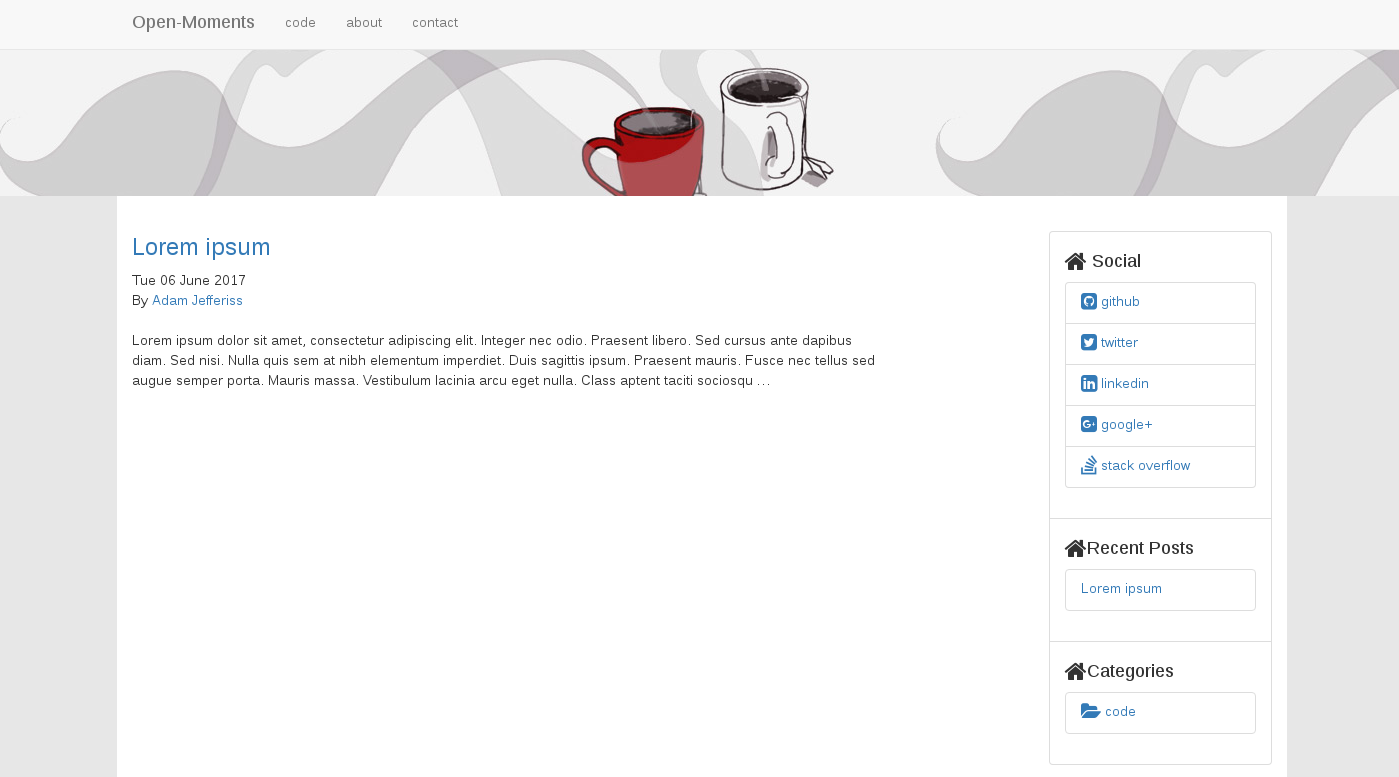Light Bootstrap 3 based theme for Pelican.
First:
git clone https://github.com/ajefferiss/bootstrap-brew
Then simply point the THEME variable in your pelicanconf.py to the bootstrap-brew checkout directory.
This theme uses the standard Pelican settings:
- Template Settings
DISPLAY_PAGES_ON_MENUDISPLAY_CATEGORIES_ON_MENUMENU_ITEMSLINKS: TODO
- Analytics & Comments
DISQUScan be used for comments by adding theDISQUS_SITENAMEvariable into either yourpelicanconf.pyorpublishconf.pyfiles- TODO
- TODO
- TODO
- TODO
To support favicons across modern browsers, touch devices and older versions of IE three different favicons are required. For full details see the stack overflow post: HTML 5 Favicon - Support
For these three settings can be included in your pelicanconf.py:
- FAVICON - Should be a 196x196 px image, used by Firefox, Chrome, Safari, IE 11+ and Opera.
- FAVICON_IE - Favicon used for IE9, should be a 32x32 px images
- TOUCHICON - Favicon used by iOS and Android 2.1+, should be 180x180 px
The sidebar will show the following things:
- Social Links
- Provided via the
SOCIALvariable see Pelican - Settings
- Provided via the
- Categories
- If the
DISPLAY_CATEGORIES_ON_SIDEBARoption is set toTruethen the recent categories are show
- If the
- Posts
- If the
DISPLAY_RECENT_POSTS_ON_SIDEBARoption to set toTruethen the recent posts are show upto a maximum ofRECENT_POST_COUNT
- If the
- Tags
- If the
DISPLAY_TAGS_ON_SIDEBARoption to set toTRuethen tags are shown in a list, ifDISPLAY_TAGS_INLINEis also set toTruethen a tagcloud is displayed instead.
- If the