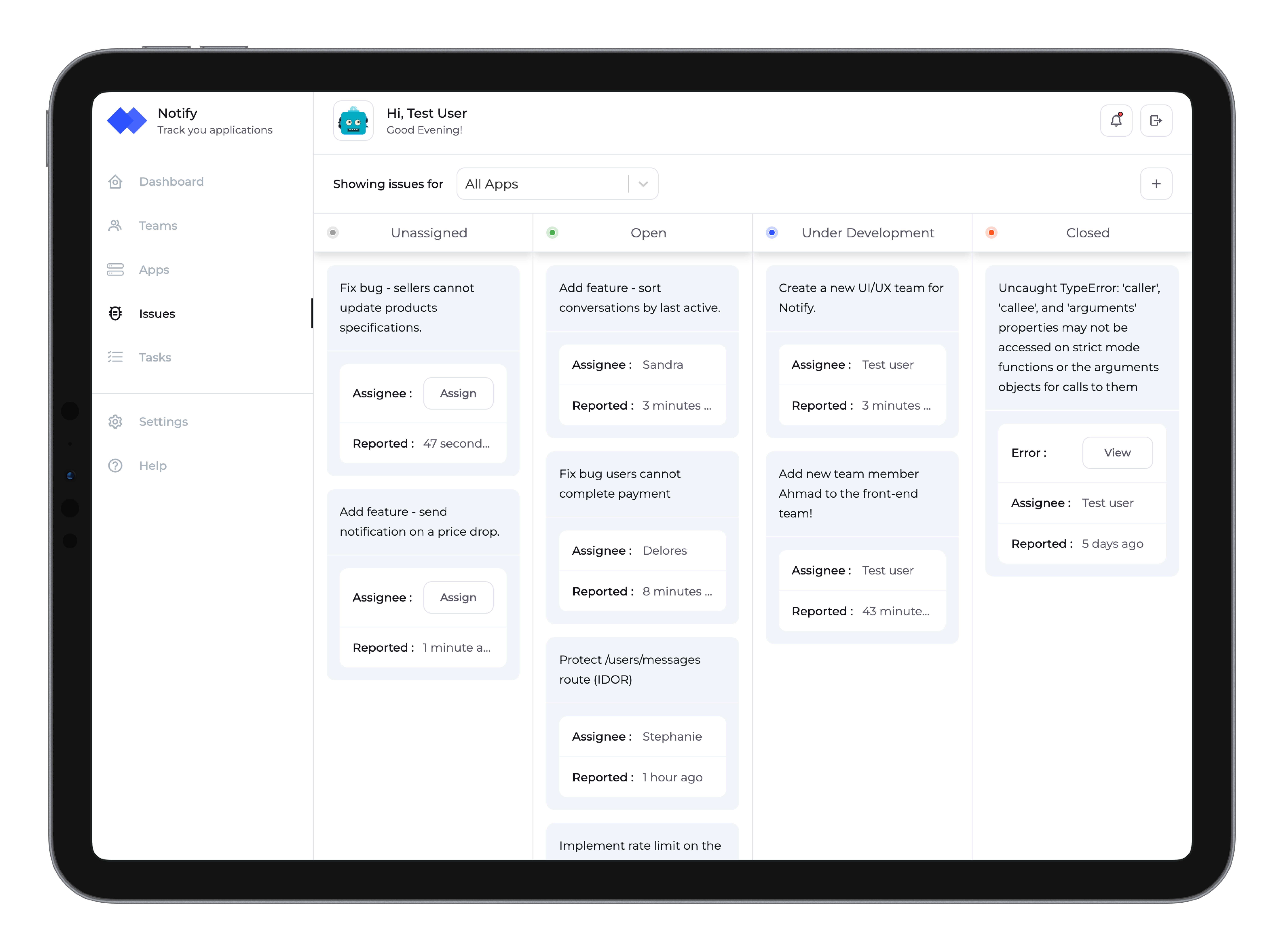Notify - Issue Tracker
Notify is an issue tracker/reporting system where you and your team can collaborate on managing apps.
View Demo
·
Report Bug
·
Request Feature
Table of Contents
About The Project
Issues tracking software is essential for managing businesses, but it's not usually tailored for developers and lacks some important functionalities. I know that this project isn't the most features-packed one, but you should give it a try.
Here's why:
- Just like a normal issues tracking software you can create teams and easily assign issues to different team members.
- You can connect your application to your account using a script then anytime an error popup to one of your users a new ticket will be created.
- It's free, open-source, and has an amazing user experience.
Other features will be useful to have, and guess what? I will be constantly adding new features all the time. also if you want to contribute to this project here is how.
Built With
Getting Started
Let me guide you through installing, setting up the project and getting it up and running on your local machine.
Installation
- Clone the repo
git clone https://github.com/ahmadfsalameh/notify.git
- Install NPM packages (For both - Server & Client)
npm install
Settings
-
In the server folder create
.envfile with the following code:database = DATABASE_CONNECTION_URL; jwtSecret = JWT_SECRET; sendgrid_api = API_KEY (Optional); email = SENDER_EMAIL;
Please fill in the correct values. For more information about SendGrid click here.
-
In server folder/
configs.jschange the the path to your front-end if needed (Used in sent emails). -
In client folder/src/
configs.jschange the path to your back-end.And you're ready 😀! Just run
npm startin the client folder and runnode index.jsin the server folder.
Usage
Here is how you can connect your application to your issues to track your application errors in real-time.
On any page in your application or index.html if it is a single page application (React, Vue, etc) insert the following Javascript code:
<script>
window.onerror = function (msg, url, lineNo, columnNo, err) {
fetch("https://notify-issue-tracker.herokuapp.com/api/bugs", {
method: "POST",
body: JSON.stringify({
apiKey: "YOUR_API_KEY",
bug: {
message: msg,
error: JSON.stringify(err.stack),
},
}),
headers: {
"content-type": "application/json",
},
});
};
</script>
Contributing
Contributions are what make the open source community such an amazing place to learn, inspire, and create. Any contributions you make are greatly appreciated.
If you have a suggestion that would make this better, please fork the repo and create a pull request. You can also simply open an issue with the tag "enhancement". Don't forget to give the project a star! Thanks again!
- Fork the Project
- Create your Feature Branch (
git checkout -b feature/AmazingFeature) - Commit your Changes (
git commit -m 'Add some AmazingFeature') - Push to the Branch (
git push origin feature/AmazingFeature) - Open a Pull Request
Contact
Ahmad Salameh - ahmadsalameh@devsdash.com
Acknowledgments
Some of the amazing libraries that I've used in this project.