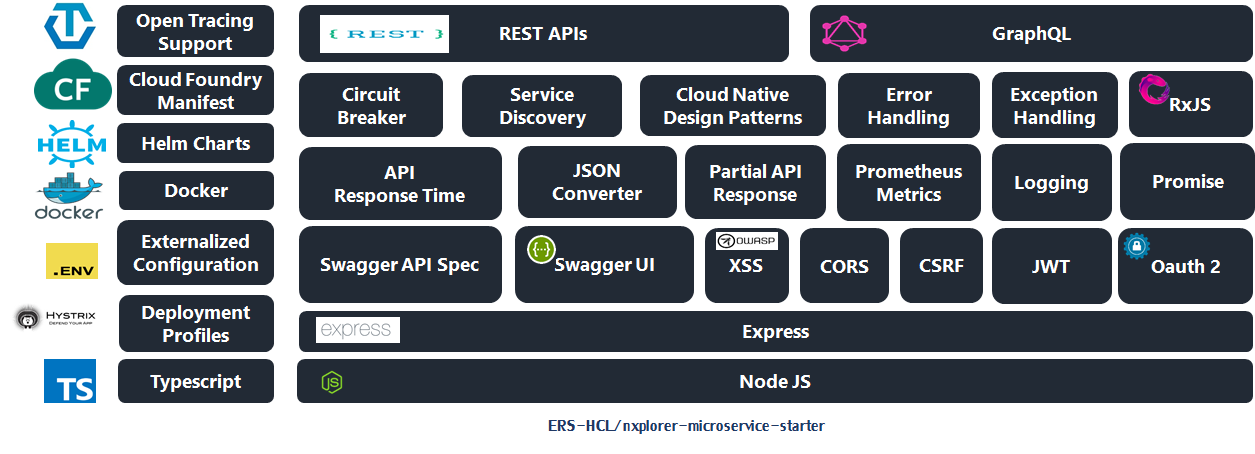nxplorerjs-microservice-starter
Cloud Native Node JS Express Reactive Microservice Starter Template (REST/GraphQL) This project provides complete Node JS / Typescript based microservices template with all that will be needed features for production deployment , monitoring , debugging , logging , security. Reactive extensions based samples are added as well to demonstrate how this can be used for building a microservice API edge-service , a backend for frontend or use it as a base for building any kind of microservice.
Features
- Node JS, Express, Typescript , Dependency Injection base
- Backpack (webpack) based - build , development , packaging
- Swagger Enabled - Express swagger middleware / Swagger UI integration
- Externalized Configuration - DotEnv
- Tests - Jest , SuperTest
- Code Coverage - Istanbul
- Code Quality - tslint
- Container support - Docker , Kubernetes Clusters
- Helm Chart based deployment support
- Prometheus integration
- API Response Logging , Express Server Logging , UUID propogation - Pino
- Reactive Extensions support - RxJS
- CORS, JSONObject Limit , Helmet , CSRF - Express Security
- IOC / Dependency Injection / Express Annotation based APIs - Inversify
- Documentation - TypeDocs
- API Exception Handling Utilities
- Standard HTTP Codes for cleaner code
- Sample APIs, Patterns for reference
- Sonar Qube integration
- Hystrix Circuit Breaker Support (Using Brakes)
- Now using the super fast pino logger for all logging needs
- REST APIs
- examples - Basic examples with a search by ID example from the jsonplaceholder API (/examples/:id)
- shop - Example of how to use Reactive Extensions for API orchestration (FlatMap) (/shop/priceByOptionId/:id)
- starwars - Example of how to use Reactive Extensions for API orchestration (ForkJoin) (/starwars/people/:id)
- hystrix - Example of how to use the circuit break pattern for APIs (/hystrix)
- Use swagger UI for the complete list of sample APIs
- metrics - Prometheus based metrics added for all APIs (/metrics)
- API Partial JSON response support
curl http://localhost:3000/api/v1/starwars/people/1
- Response
{
name: "Luke Skywalker",
height: "172",
mass: "77",
hair_color: "blond",
skin_color: "fair",
eye_color: "blue",
birth_year: "19BBY",
gender: "male",
homeworld: {
name: "Tatooine",
rotation_period: "23",
orbital_period: "304",
diameter: "10465",
climate: "arid",
gravity: "1 standard",
terrain: "desert",
surface_water: "1",
population: "200000",
residents: [
"http://swapi.co/api/people/1/",
"http://swapi.co/api/people/2/",
"http://swapi.co/api/people/4/",
"http://swapi.co/api/people/6/",
"http://swapi.co/api/people/7/",
"http://swapi.co/api/people/8/",
"http://swapi.co/api/people/9/",
"http://swapi.co/api/people/11/",
"http://swapi.co/api/people/43/",
"http://swapi.co/api/people/62/"
],
films: [
"http://swapi.co/api/films/5/",
"http://swapi.co/api/films/4/",
"http://swapi.co/api/films/6/",
"http://swapi.co/api/films/3/",
"http://swapi.co/api/films/1/"
],
created: "2014-12-09T13:50:49.641000Z",
edited: "2014-12-21T20:48:04.175778Z",
url: "http://swapi.co/api/planets/1/"
},
films: [
"http://swapi.co/api/films/2/",
"http://swapi.co/api/films/6/",
"http://swapi.co/api/films/3/",
"http://swapi.co/api/films/1/",
"http://swapi.co/api/films/7/"
],
species: [
"http://swapi.co/api/species/1/"
],
vehicles: [
"http://swapi.co/api/vehicles/14/",
"http://swapi.co/api/vehicles/30/"
],
starships: [
"http://swapi.co/api/starships/12/",
"http://swapi.co/api/starships/22/"
],
created: "2014-12-09T13:50:51.644000Z",
edited: "2014-12-20T21:17:56.891000Z",
url: "http://swapi.co/api/people/1/"
}
curl http://localhost:3000/api/v1/starwars/people/1?fields=name,gender,homeworld(gravity,population)
- Response
{
name: "Luke Skywalker",
gender: "male",
homeworld: {
gravity: "1 standard",
population: "200000"
}
}
-
GraphQL
-
GraphQL support has been added based on the apollo framework and a reference implementation (including the starwars apis from swapi.co)
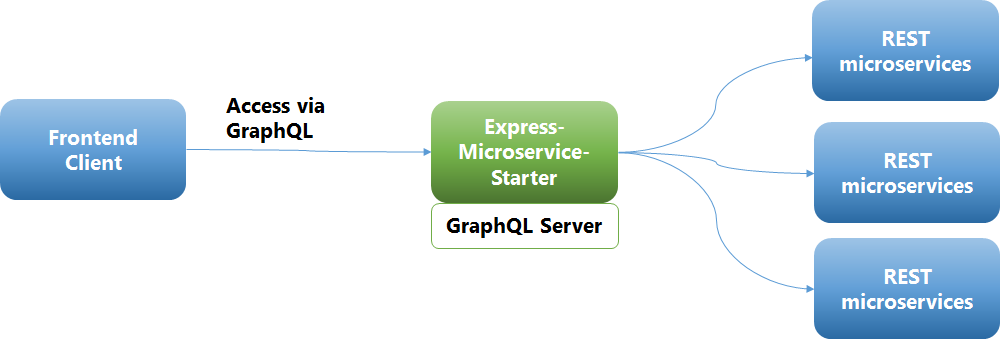
-
Access the graphql playground from http://localhost:3000/playground
-
Access the graphiql tool from http://localhost:3000/graphiql
-
GraphQL API tracing (configurable)
-
Multiple samples added
- RxJS API call - peopleWithPlanets(id : )
- Starwars APIs - people(id: ) , planet(id: ) , starship(id: )
-
List of Queries
- quoteOfTheDay: String
- random: Float
- rollThreeDice: [Int]
- peopleWithPlanet(id: Int): PeopleWithPlanetType (Uses RxJS to combine results from 2 APIs)
- people(id: Int): PersonType
- planet(id: Int): PlanetType
- starship(id: Int): StarshipType
-
Sample Query Execution
-
Mutations
- addExample(name: String!): ExampleType
-
Sample Mutation Execution
-
Subscriptions
- exampleAdded (Will check whenever a new element is added via a mutation)
-
Sample Subscription Execution
-
-
VSCode Debug Launch Configuration (Preconfigured Debug Launcher added)
-
Node Dashboard view added for telemetry during development process
-
Added NodeJS cluster mode (load balanced workers)
- When you start the server it adds workers based on the number of CPUs
Master cluster setting up 4 workers...
Worker 2828 is online
Worker 2816 is online
Worker 13956 is online
Worker 3756 is online
up and running in development @: LP-507B9DA1D355 on port: 3000
up and running in development @: LP-507B9DA1D355 on port: 3000
up and running in development @: LP-507B9DA1D355 on port: 3000
up and running in development @: LP-507B9DA1D355 on port: 3000
Pre-requisites
Install npm and nodeJS
npm version >= 3.x node version >= 6.x
- To use the node dashboard view , install node dashboard at the global level
npm install -g nodejs-dashboard
Install It
npm install
Setup external environment
- Edit the .env file
| Variable | Description | Default Value |
|---|---|---|
| PORT | Server Port | 3000 |
| LOG_LEVEL | Log Level (info,debug,error) | info |
| SESSION_SECRET | String used for signing cookies | |
| TIME_OUT | Default API Timeout (in milli secs) | 10000 |
| STREAM_HYSTRIX | Enable/Disable Hystrix streaming server (true or false) | false |
| CORS | Enable/Disable CORS on the server (true or false). Will work only in production build | false |
| CLUSTER_MODE | Enable/Disable Node Clustering on the server (true or false) | false |
| SWAGGER_API_DOCS_ROOT | Serves your Swagger API file(s) so they can be used with front-end tools like like Swagger UI, PostMan. | /api/api-docs |
| GRAPHQL_SUBSCRIPTIONS | Enable/Disable GraphQL subscriptions (true or false) | true |
| GRAPHQL_PLAYGROUND | Enable/Disable GraphQL Playground (true or false) | true |
| GRAPHQL_IQL | Enable/Disable GraphQL IQL Explorer (true or false) | true |
| GRAPHQL_TRACING | Enable/Disable GraphQL tracing (true or false) | true |
Run It
Run in development mode:
npm run dev
Run in production mode:
npm run compile
npm start
Run in VS Code debug mode:
npm run compile
Press F5
Runs tests with code coverage:
npm run test
Build Docker image
./build-docker.sh
k8s deployment
- Helm chart based deployment
./deploy-k8s.sh
- A sample output
release "nxplorerjs-microservice" deleted
NAME: nxplorerjs-microservice
LAST DEPLOYED: Fri Sep 22 22:10:58 2017
NAMESPACE: default
STATUS: DEPLOYED
RESOURCES:
==> v1/ConfigMap
NAME DATA AGE
nxplorerjs-microservice-starter 5 1s
==> v1/Service
NAME CLUSTER-IP EXTERNAL-IP PORT(S) AGE
nxplorerjs-microservice-starter 10.0.0.196 <nodes> 80:30316/TCP 1s
==> v1beta1/Deployment
NAME DESIRED CURRENT UP-TO-DATE AVAILABLE AGE
nxplorerjs-microservice-starter 1 1 1 0 1s
NOTES:
1. Get the application URL by running these commands:
export NODE_PORT=$(kubectl get --namespace default -o jsonpath="{.spec.ports[0].nodePort}" services nxplorerjs-microservice-nxplorerjs-microservice-starter)
export NODE_IP=$(kubectl get nodes --namespace default -o jsonpath="{.items[0].status.addresses[0].address}")
echo http://$NODE_IP:$NODE_PORT
Express Microservice is deployed at http://192.168.99.100:30316/
Using node dashboard view (Development Only)
- To use the node dashboard view
npm run compile
npm run dash
- This will start up the application with the node dashboard attached providing details of the memory , cpu and logs
CSRF Security
- CSRF Security has been enabled in the production mode
- All POST APIs will require to read the cookie 'XSRF-TOKEN' set in the browser and then pass it in the response head with either of the following keys
- req.headers['csrf-token'] - the CSRF-Token HTTP request header.
- req.headers['xsrf-token'] - the XSRF-Token HTTP request header.
- req.headers['x-csrf-token'] - the X-CSRF-Token HTTP request header.
- req.headers['x-xsrf-token'] - the X-XSRF-Token HTTP request header.
Hystrix Circuit Breaker Support
- Circuit breaker support has been added to the project and uses the hystrix compliant module brakes
- Streaming support has been disabled by default for Hystrix.
- Enable it by setting the STREAM_HYSTRIX property to "STREAM_HYSTRIX=true" in the .env file
- For convienence a docker version of the Hystrix server has been provided and setup in the docker-compose.yml file
Steps to execute on Docker
npm run compile
docker-compose build
docker-compose up
- On Docker set up the port forwarding for 3000 and 8080
- Access the Hystrix dashboard at localhost:8080/hystrix and set the stream location to
localhost:3001/hystrix.stream - Execute the samples under /api/v1/hystrix and view the hystrix stream results on the dashboard
Try It
- Point you're browser to http://localhost:3000
- Invoke the example REST endpoints directly or via swagger
http://localhost:3000/swagger - Invoke the prometheus metrics using the endpoint
curl http://localhost:3000/metrics - Access in-browser IDE for graphQL http://localhost:3000/graphiql
integrate with SonarQube (for continous code quality)
Assuming you have SonarQube 5.5.6 (LTS) installed
- Setup SonarQube with the Sonar Typescript plugin and the Generic Test Coverage plugin https://docs.sonarqube.org/display/PLUG/Generic+Test+Coverage
- Install sonar-scanner globally (
npm install --global sonar-scanner) - Update
sonar-project.propertiesfile for the propertysonar.host.urlto point to your SonarQube server. By default this assumes that the SonarQube server is running locally using the default port - Run the unit tests
npm run test- The test results collected in the results folder in the sonar compatible format
- Push results to SonarQube
npm run sonar-scanner- If working with SonarQube 6.x it supports Generic Test Data Modify the package.json to set the appropriate version of the sonarQube
jestSonar": {
"reportPath": "reports",
"reportFile": "test-reporter.xml",
"indent": 4,
"sonar56x": true
}Note: for Sonar 6.x turn sonar56x to “false” and that will generate the test report that is using the sonar 6 schema.
Load Testing
- loadtest is an excellent tool for loadtesting
- Steps to use it
- Install it as a global npm module
npm install -g loadtest- Start the nxplorerjs-microservice
npm run start- Run the load test against the production build. Given below is one example
loadtest http://localhost:3000/api/v1/examples/1 -t 20 -c 20Future RoadMap
- Authentication using JWT
FAQ
- tslint error appearing in VSCode IDE for node_modules
// Configure glob patterns of file paths to exclude from linting
"tslint.exclude": "**/node_modules/**/*.ts"
Disclaimer
- This is not an official HCL ERS product.
License
MIT