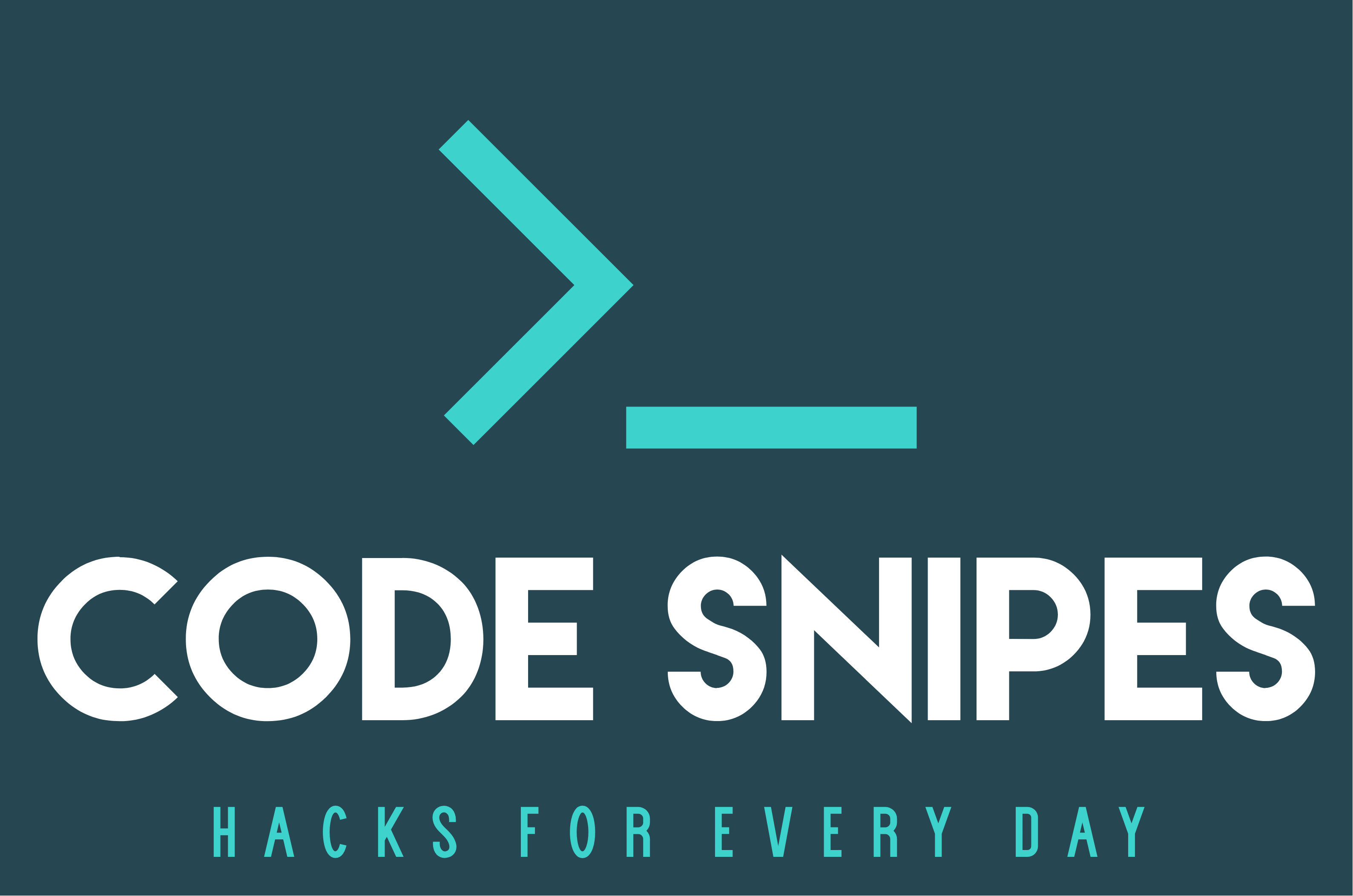Observium (Community Edition) Network monitoring with intuition.
Observium is a low-maintenance auto-discovering network monitoring platform supporting a wide range of device types, platforms and operating systems including Cisco, Windows, Linux, HP, Juniper, Dell, FreeBSD, Brocade, Netscaler, NetApp and many more. Observium focuses on providing a beautiful and powerful yet simple and intuitive interface to the health and status of your network.
Professionally developed and maintained by a team of experienced network engineers and systems administrators, Observium is a platform designed and built by its users.
Observium Home
.
Bug Report
·
Request Feature
- Observium (Community Edition)
In order to run this container you'll need docker installed.
Create the container image with the Dockerfile in this Repository
Clone the Repository:
git clone -b master https://github.com/adminph-de/docker-observium.git Run the build of the container:
docker build -t observium:latest .MYSQL_OBSERVIUM_USERNAME- MySQL UsernameMYSQL_OBSERVIUM_PASSWORD- MySQL User PasswordCERT_SUBJ- SSL Certificat Subjects
All Variables are set to default values, you can use the defaults or check the Dockerfile and set your own.
If you don't need or like to change settings in the Dockerfile
you can simply pull the Docker image from my DockerHub Repository.
docker pull codesnipes/observium:latestAfter a sucessfull creation or pulling of the image, you can run the container.
You might like to keep the configuration in a docker volume to keep your settings:
- /opt/config/obsobservium
- /opt/config/apache2
- /var/lib/mysql
docker container run --name observium \
-p 8443:443 \
-v obs_config:/opt/config/obsobservium \
-v obs_apache:/opt/config/apache2 \
-v obs_mysql:/var/lib/mysql \
observium:latestIf the container is running, you can access the Observium Webinterface by:
https://localhost:8443- User: Demo
- Password: Demo
Find all details at codesnipes/observium (DockerHub) and find a detailed description of the image settings.
Contributions are what make the open source community such an amazing place to be learn, inspire, and create. Any contributions you make are greatly appreciated.
- Fork the Project
- Create your Feature Branch
git checkout -b feature/AmazingFeature - Commit your Changes
git commit -m 'Add some AmazingFeature' - Push to the Branch
git push origin feature/AmazingFeature - Open a Pull Request
Distributed under the MIT License. See LICENSE for more information.
Project Link: https://github.com/adminph-de/docker-observium