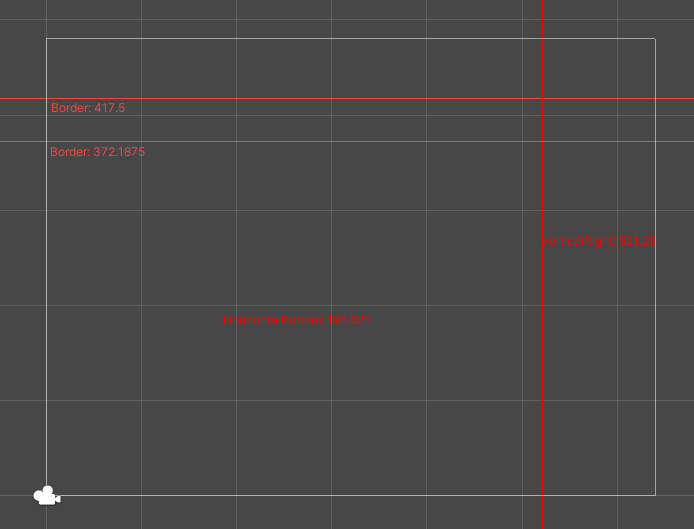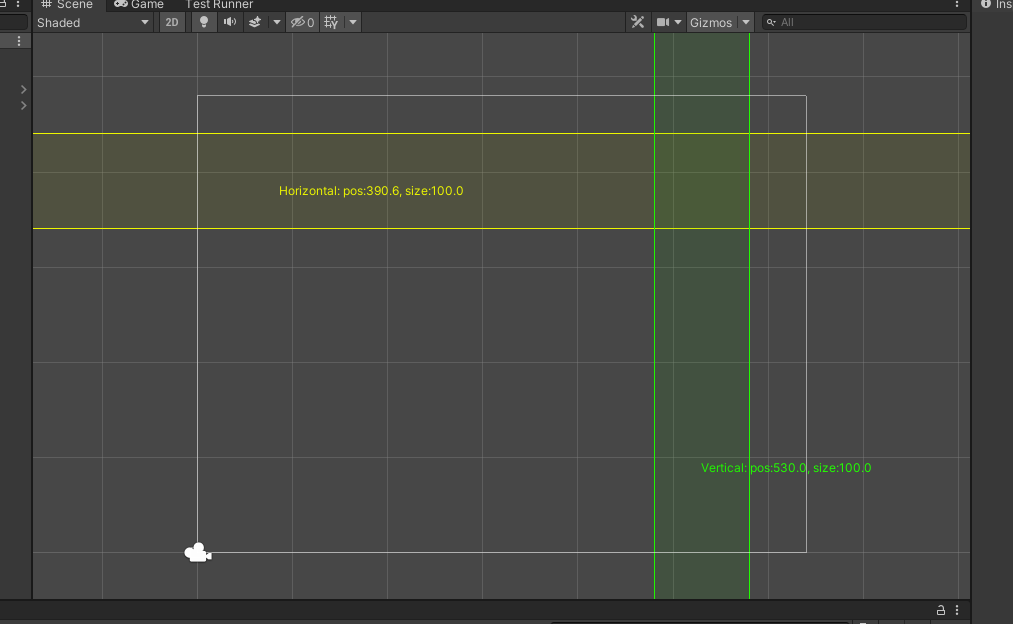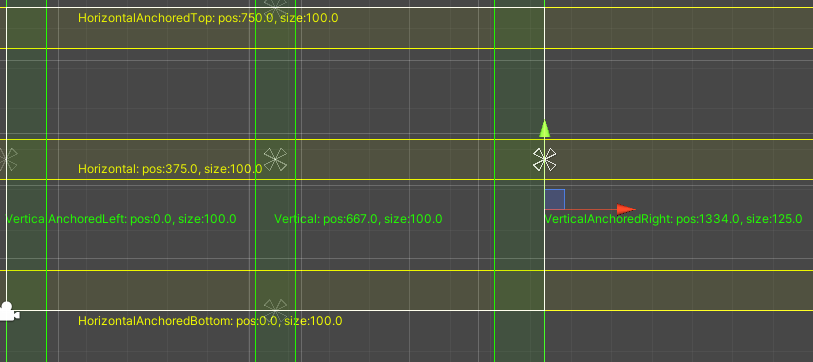Some simple tools to help developing UIs in Unity.
Just open Unity Package Manager and select add package from git URL and add this https://github.com/acoppes/UnityUIGuidesAndRulers.git#package
Or add it manually to the manifest.json, like this:
"dependencies": {
"com.gemserk.uiguidesandrulers": "https://github.com/acoppes/UnityUIGuidesAndRulers.git#package",
...
}
Download the unitypackage file located inside releases folder and install it manually.
Drag and drop any prefab from the folder Runtime/Prefabs to a UI Canvas, or create your own by adding the UIGuide to an object inside a Canvas. You can check any of the Scenes in the project as examples too.