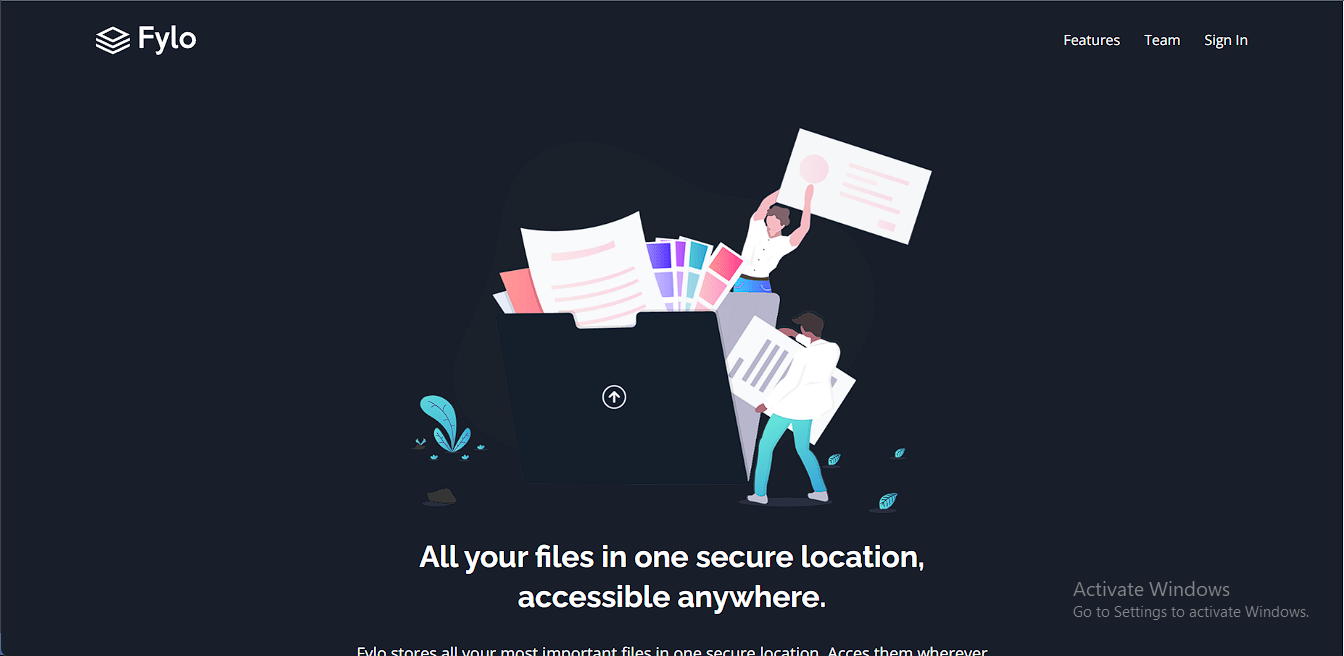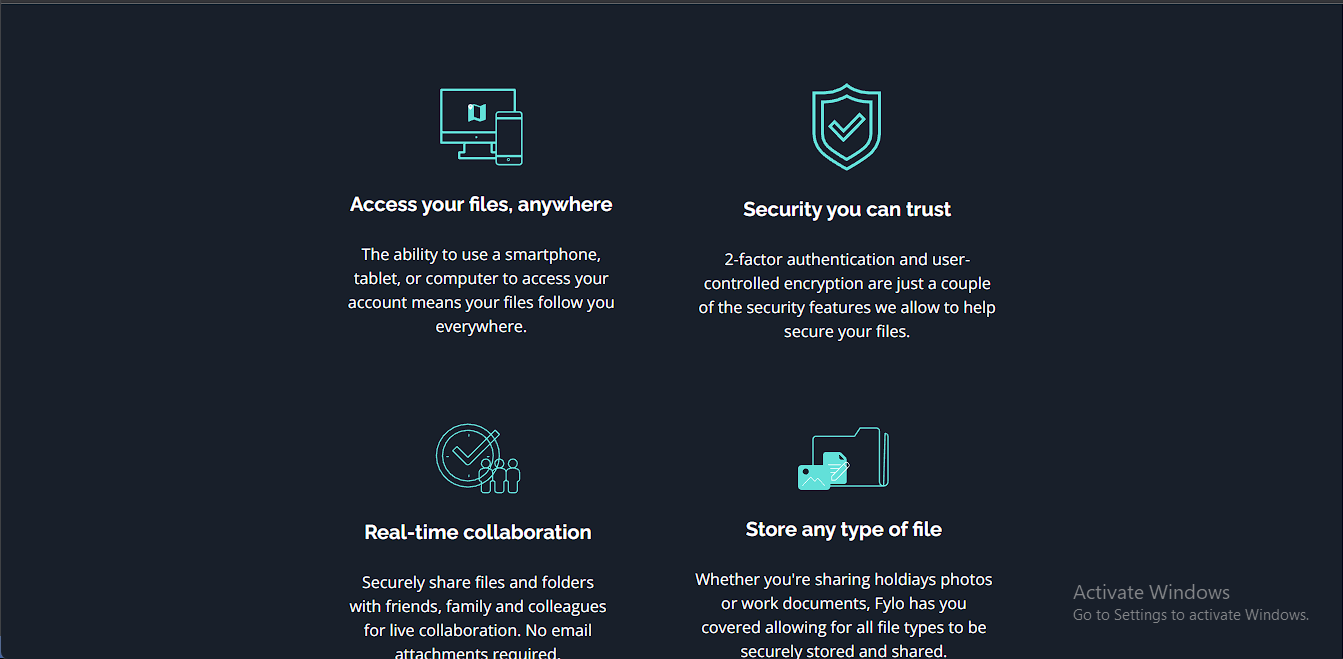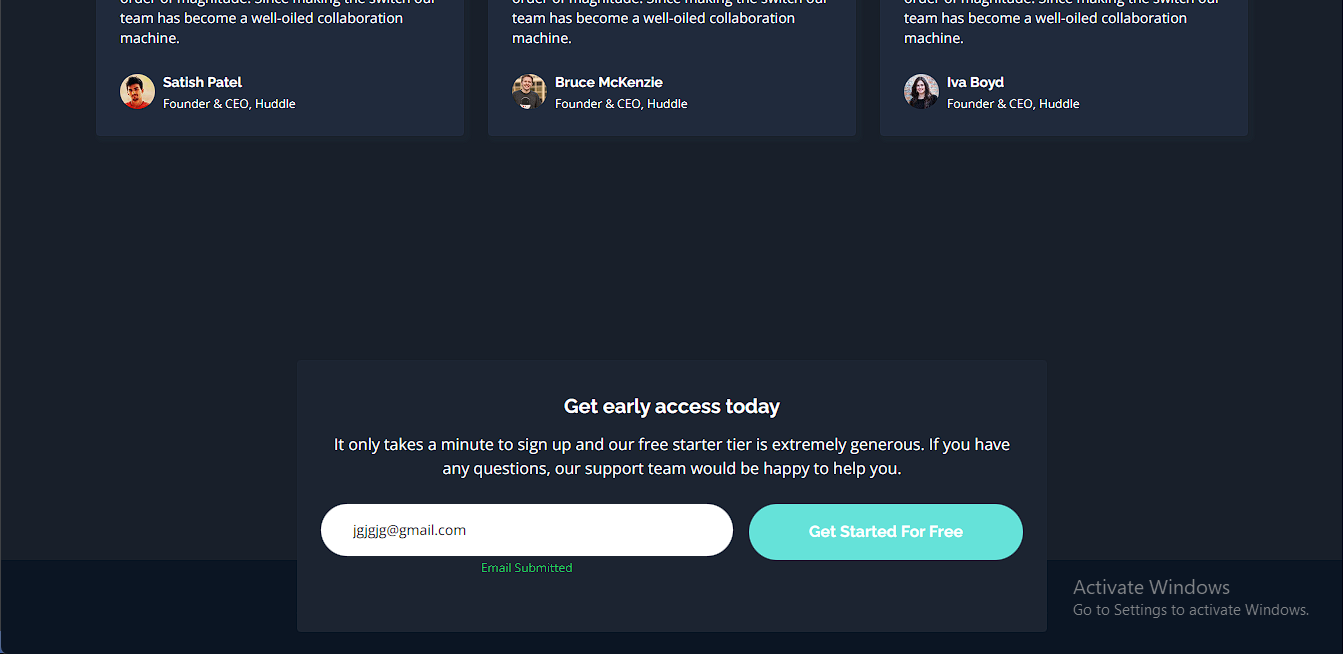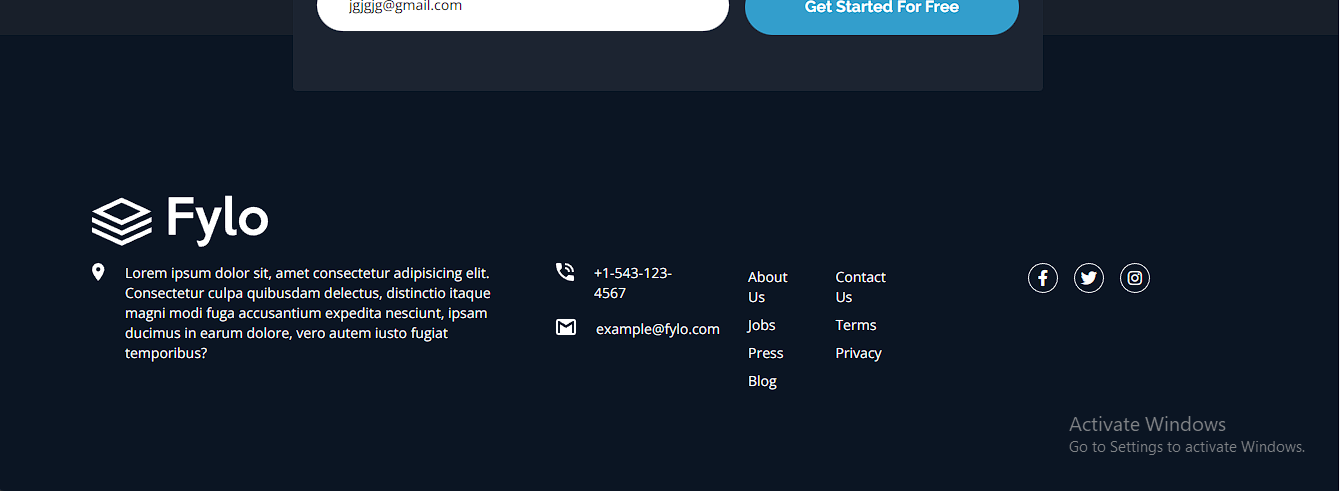This is a solution to the Fylo dark theme landing page challenge on Frontend Mentor. Frontend Mentor challenges help you improve your coding skills by building realistic projects.
Users should be able to:
- View the optimal layout for the site depending on their device's screen size
- See hover states for all interactive elements on the page
- Solution URL: click here
- Live Site URL: click here
- Semantic HTML5 markup
- CSS custom properties
- Flexbox
- Mobile-first workflow
- TailwindCSS - CSS Framework
- React - JS library
I had to practice what I've been learning on react, and I implemented input validation in this challenge, the code snippet is below. I also had to implement responsive navbar, which was kind of the trickiest part of this challenge, the code snippet is also below
const validateEmail = function (email) {
const regex = /^[a-zA-Z0-9_.+-]+@[a-zA-Z0-9-]+\.[a-zA-Z0-9-.]+$/;
return regex.test(email);
};
const [form, setFormValue] = useState({
value: '',
msg: '',
valid: false,
});
const handleInput = function (e) {
setFormValue((previousObj) => {
return { ...previousObj, value: e.target.value };
});
};
const handleFormSubmit = function () {
// if input valid
if (validateEmail(form.value)) {
setFormValue((previousState) => ({ ...previousState, msg: 'Email Submitted', valid: true }));
setTimeout(() => setFormValue((_) => ({ value: '', msg: '', valid: false })), 2000);
return;
}
// if input invalid
setFormValue((previousState) => ({ ...previousState, msg: 'Please enter a valid email address', valid: false }));
setTimeout(() => {
setFormValue((previousState) => ({ ...previousState, msg: '' }));
}, 2000);
};
---
export default function Header() {
// false = hidden, true = open
const [navState, setNavState] = useState({
navBarOpen: false,
toggleContainerOpen: false,
});
const isSmallScreen = useMediaQuery('(max-width:768px)');
const toggleMenu = function () {
setNavState((previousValue) => {
return {
navBarOpen: !previousValue.navBarOpen,
toggleContainerOpen: !previousValue.toggleContainerOpen,
};
});
};
return (
<header className="w-full">
<nav className="container mx-auto flex items-center justify-between p-6 relative">
<img src={logo} alt="logo" className="w-[100px]" />
<ul
className={`navList--items items-center gap-6 text-white bg-cyanInsideCTA w-full absolute rounded-lg p-6 top-[60px] left-0 md:flex h-[200px] md:relative md:top-0 md:h-auto md:bg-transparent md:p-0 md:w-auto ${
isSmallScreen && (navState.navBarOpen ? 'translate-x-[0%]' : 'translate-x-[120%]')
}`}
>
<li className="hover:underline hover:font-bold text-lg">
<a href="#">Features</a>
</li>
<li className="hover:underline text-lg hover:font-bold">
<a href="#">Team</a>
</li>
<li className="hover:underline text-lg hover:font-bold">
<a href="#">Sign In</a>
</li>
</ul>
<div className="toggleContainer cursor-pointer block md:hidden" onClick={toggleMenu}>
<div className={`line1 ${isSmallScreen && navState.toggleContainerOpen && 'open'}`}></div>
<div className={`line2 ${isSmallScreen && navState.toggleContainerOpen && 'open'}`}></div>
<div className={`line3 ${isSmallScreen && navState.toggleContainerOpen && 'open'}`}></div>
</div>
</nav>
<Hero />
</header>
);
}- Font Awesome - The Icons used in the footer section of this page was gotten from fontawesome.
- Website - Abdullah Ayoola
- Frontend Mentor - @abdullah43577
- Twitter - @officialayo540