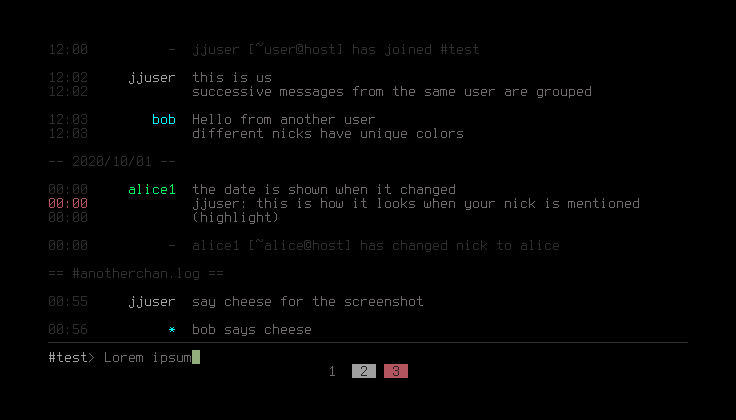A file-based IRC client.
- Concepts
- Dependencies
- Installation
- Usage
- Directory Structure
- Input Commands
- Environment Variables
- Log Format
- Log Rotation
- Hooks
- Examples
- Community
jj irc is an evolution of the ii(1) IRC client. It is a suite of multiple smaller programs which together form a full-fledged IRC client. It consists of the following three (interchangeable) core components:
jjd- The daemon. It does the bare minimum like connecting to the IRC server and reading user input from a named pipe (fifo). It spawns a child and forwards all user and IRC messages to it. Text printed by the child is directly forwarded to the IRC server. Written in C.jjc- The client. Gets spawned as child ofjjdand handles the more typical IRC client things. Written in AWK.jjp- Pretty prints log files from disk or stdin. Written in AWK.
jj tries to stay true to the UNIX philosophy, which says:
Write programs that do one thing and do it well. Write programs to work together. Write programs to handle text streams, because that is a universal interface.
The IRC output is saved in various log files, user input is read via a named pipe and certain events are handled by external tools.
Log files being the IRC client makes it possible to use the systems
text mangling utilities on them (think grep(1)) and it automatically
adds a nice separation between the back-end (jjq(1)) and front-end. The
front-end can easily be stopped and restarted without affecting the
back-end. Building a front-end could be as easy as tail -f and some
tmux(1) usage. Or it could be a complex log parser, which colors
messages, right aligns nicknames and more. Want to filter out join
messages? Use grep(1) in the pipeline. Scrollback and search? tmux(1)!
Reading input via a named pipe makes it possible to script the input side of the front-end. For instance, want to use your editor to write and send IRC messages? No problem, you can do that!
Common tasks, e.g. auto-joining channels after connecting to an IRC
server, are not handled by jjc(1) itself, but instead are delegated to
external programs (usually shell scripts). That gives the user a lot of
freedom and power in terms of scriptability. To stay with the channel
auto-join example: After successfully connecting, jjc(1) runs
irc_on_connect if it's in PATH. That program can of course be written
in your favorite languange. It could check the current host and,
depending on server, join different channels, auth with services etc. The
irc_on_highlight script could be used to send desktop/push
notifications. The irc_on_join script could be used to automatically
open new windows in tmux(1), whenever a channel is joined. See
Hooks for more details.
Nothing but a C compiler and awk(1).
Supported AWK implementations are gawk, nawk, mawk & busybox awk. The original awk described in "The AWK Programming Language" is not working.
As root user:
make
make installor as unpriviliged user:
make
make PREFIX=~/.local install
PATH=~/.local/bin:$PATHNone of the programs have any options and instead are controlled entirely
by environment variables. To change the defaults, it makes sense to add
the desired changes to ~/.profile or similar, so that they don't have to
be entered manually for every jjd(1) invocation. For the full list of
variables, see the Environment Variables
section.
To connect to an IRC server, simply run:
jjdOr:
IRC_HOST=irc.rizon.net jjdBy default jjd(1) connects to irc.libera.chat, using the current user as
nickname and creates the directory "irc.libera.chat" in the current
working directory. Located in that directory will be the various log files
and the named pipe for input. For more information, see Directory
Structure and Input Commands.
To save some typing, change into the directory of that new connection:
cd irc.libera.chatTo display the IRC output, the most basic would be to simply run:
cat server.logcat could also be replaced with jjp for prettier output.
To join a channel and say something in it, run:
echo 'join #jj' >inAnd then:
echo 'msg #jj Hello, World!' >inThe output of that channel can then be read from channels/\#jj.log.
Because nobody wants to type that full command for every message, a simple loop can make this more convenient:
while IFS= read -r line; do printf 'msg #jj %s\n' "$line"; doneSee Examples for a more elaborate version of that input-loop.
The following shows a typical channel structure tree created by jj irc.
irc.libera.chat/
├── channels/
│ ├── #jj.log
│ └── nickserv.log
├── in
├── motd
└── server.log
server.log is where all non-channel specific messages go. Instead of
spamming server.log with the servers message of the day, every time the
user connects, it is instead written to the file called motd. The file
named in is a named pipe, used for sending messages to the IRC server.
The channels directory contains log files of channels and private
messages.
Note: The directories and the in-fifo are created by
jjd(1), while all the logfiles are created byjjc(1).
These are the input commands supported by jjc(1). All commands are
case-insensitive. "target" is a channel or a nickname. Parameters in
square brackets are optional.
| Command | Parameter 1 | Parameter 2 | Parameter 3 | Description |
|---|---|---|---|---|
action |
target | message | n/a | Send an action message to a user or channel. |
me |
target | message | n/a | An alias for action. |
away |
[away text] | n/a | n/a | Mark yourself as away. Without parameters it unsets away. |
invite |
nickname | channel | n/a | Invite a user to a channel. |
join |
channel1[,channel2]... | [password1[,password2]...] | n/a | Join channels. |
kick |
channel | nickname | [reason] | Kick a user from a channel. |
list |
n/a | n/a | n/a | Print a list of all currently open channels (including private message channels). |
ls |
n/a | n/a | n/a | An alias for list. |
message |
target | [message] | n/a | Send a message to a channel or user. When messaging a user, the message text can be omitted to create a private message channel. |
msg |
target | [message] | n/a | An alias for message. |
mode |
target | [mode] | [mode parameter] | Set various user or channel modes. mode #channel +b requests the channels banlist. mode #channel requests the current mode. |
names |
channel | n/a | n/a | Request the names listing of a channel. |
nick |
nickname | n/a | n/a | Change your nickname. |
notice |
target | [message] | n/a | Send a notice to a channel or user. The same rules as with message apply. |
part |
target | [reason] | n/a | Leave a channel or close a private message channel. |
quit |
[reason] | n/a | n/a | Disconnect from the server and quit jj. |
topic |
channel | n/a | n/a | Request the topic of a channel. |
topicset |
channel | [topic] | n/a | Set the topic of a channel. Omitting the second parameter removes the channel topic. |
whois |
nickname | n/a | n/a | Request the whois information of a user. |
Additionally, the raw command can be used to send IRC commands not
supported by jjc(1).
Note: Using
rawto message or notice a channel or user results in the message not being printed locally (to the log file). It could be used to auth with services to prevent passwords from being written to the logs.
| Name | Description | Default |
|---|---|---|
IRC_CLIENT |
The program spawned as child of jjd(1) which handles all user and IRC messages. |
jjc |
IRC_DIR |
Where to store the per-host directories. | . (current directory) |
IRC_HOST |
The IRC host to connect to. | irc.libera.chat |
IRC_NICK |
The Nickname to use. | $USER |
IRC_PASSWORD |
The server password. | unset |
IRC_PORT |
Connect using this port. | 6667 |
IRC_REALNAME |
The real name to use. Can be seen in whois. |
$USER |
IRC_USER |
The user name to use. | $USER |
When Hooks are being run, the following additional environment variables are also available to the called program:
| Name | Description |
|---|---|
IRC_ME |
Our nickname. |
IRC_NETWORK |
The networks official name as supplied by the server. Like "QuakeNet". |
IRC_TEXT |
The text of a message. Or if the event is a kick, part, or quit, it would contain the reason. If applicable, empty otherwise. |
IRC_WHERE |
In which channel the event happened. If applicable, empty otherwise. |
IRC_WHO |
Who triggered this hook, e.g. the nickname of the message author. If applicable, empty otherwise. |
IRC_CASEMAPPING |
The servers casemapping. For rfc1459 for example, its value would be ][\~A-Z }{|^a-z, which can be split on space and then used as arguments for tr(1), to properly casefold a string. |
IRC_AWAY |
1 when we are marked away, empty otherwise. |
| Name | Description |
|---|---|
JJ_SERVERLOG |
When not empty, jjp(1) will print status messages using the default color. |
JJ_DEBUG |
When not emtpy, jjc(1) will print debug output. |
NO_COLOR |
Prevent jjp(1) from printing colors. |
The general log format is:
1579093317 <user123>n! Hello, World!
The "1579093317" is the seconds since epoch. It can be converted to the
current timezone and a readable format, which jjc(1) does automatically.
The second part is the nickname of the message author with a suffix
indicating message types. The "Hello, World!" is the actual body of the
message.
jjc(1) uses the following message type indicators:
*- This is us, we are the author of this message.!- Important information in server.log or our nick is mentioned in this message.n- This message is a notice.:<status>:- A channel message send only to users with a certain status in that channel (@%+ etc).c- A CTCP message.a- an ACTION message.
Note: For messages without an author (server messages), a single dash is used as nickname.
When jjd(1) receives a SIGUSR1, it will send s <timestamp> SIGUSR1
to $IRC_CLIENT. By default, jjc(1) will close all its open log files
when receiving that message. That way, any new messages after that will
automatically reopen the log files at their original location, completing
the log rotation process.
Certain events can trigger the execution of external programs. Those
programs have to be executable and in PATH and they are run with an
altered environment (See: Environment
Variables).
The following programs are supported:
| Name | Trigger |
|---|---|
irc_on_query |
A private message channel is created. |
irc_on_connect |
Succesfully connecting to the server. |
irc_on_ctcp |
Receiving a CTCP message. |
irc_on_highlight |
Own nick is mentioned in a message. |
irc_on_invite |
Being invited to join a channel. |
irc_on_join |
A channel or private message channel is joined. |
irc_on_kick |
We got kicked from a channel. |
irc_on_part |
A channel is parted. |
Note: When a private message contains our nick but also caused the creation of a channel, instead of executing both,
irc_on_queryandirc_on_highlight, only the former is triggered. Unlikeirc_on_join, which is always triggered,irc_on_queryis not triggered when we caused the channel creation by messaging another user.
Using TLS via s6-networking utilities
s6-tlsclient irc.libera.chat 6697 jjdOr using SSL via netcat
ncat -vv --ssl --ssl-verify -c 'exec 6<&0 7>&1; PROTO=lol jjd </dev/tty >/dev/tty' irc.libera.chat 6697while :; do jjd; sleep 5; donetail -fn100 "$IRC_DIR/$IRC_HOST/channels/#channel.log" | jjptail -fn100 "$IRC_DIR/$IRC_HOST/channels/#channel.log" |
grep -iv '^.\{10\} <nick>' | jjptac "$IRC_DIR/$IRC_HOST/channels/#channel.log" |
grep -m10 -v '^.\{10\} <->' |
tac | jjp#!/bin/sh -e
fifo=$IRC_DIR/$IRC_HOST/in
[ -p "$fifo" ] && [ -w "$fifo" ] ||
exit 1
if [ "$IRC_HOST" = irc.libera.chat ]; then
printf 'raw PRIVMSG NickServ :IDENTIFY jilles foo\n' >"$fifo"
sleep .5
printf 'join #jj\n' >"$fifo"
fi- panica - Thin tmux wrapper around jj
Join #jj on irc.libera.chat