Support BlenderProc2 with multi-GPU batch rendering and 3D visualization for the 3D-Front dataset.
If you feel struggled in rendering 3D-Front or visualizing its 3D assets for your tasks. Here is a solution based on BlenderProc2 and VTK.
| RGB | Depth | Semantics | Instances |
|---|---|---|---|
 |
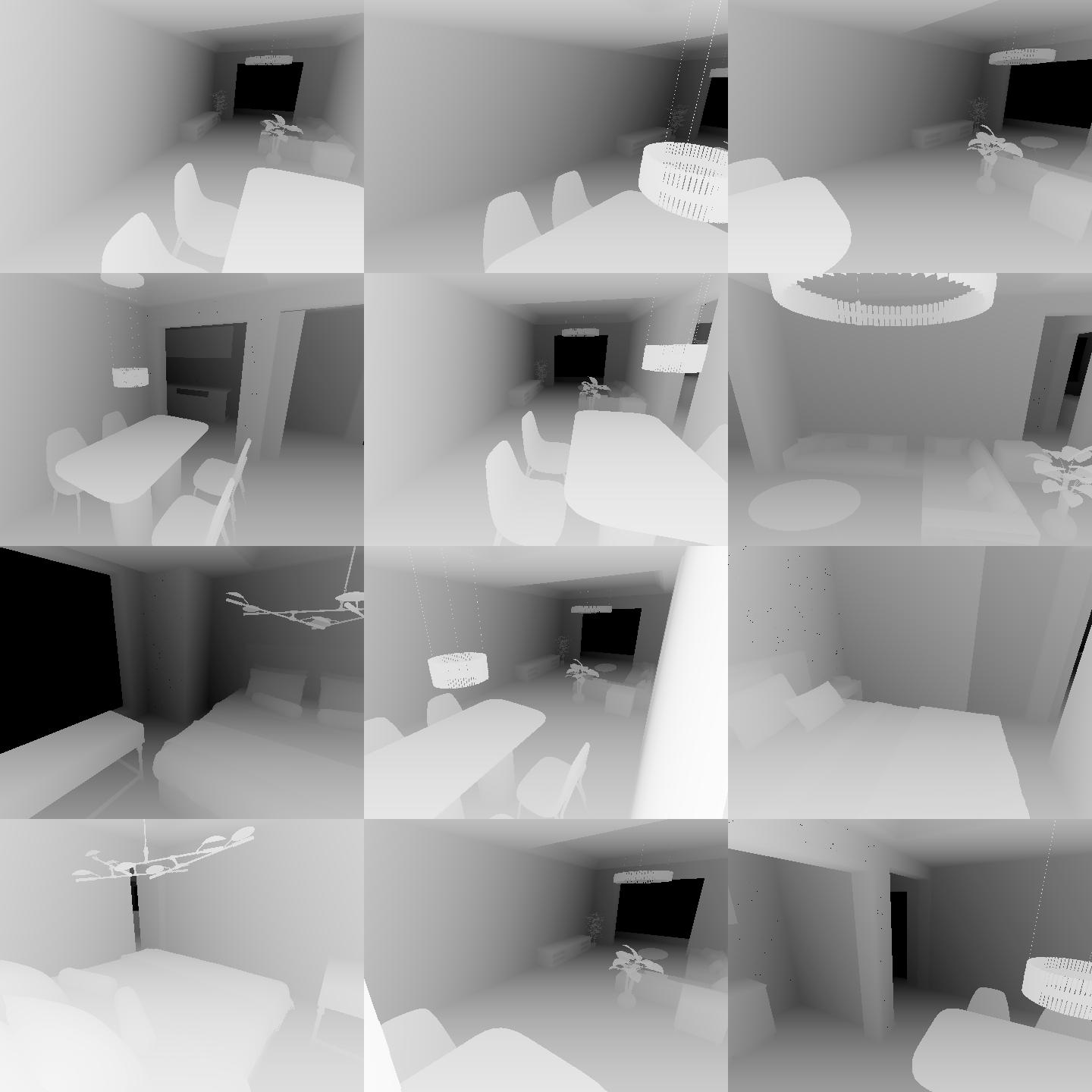 |
 |
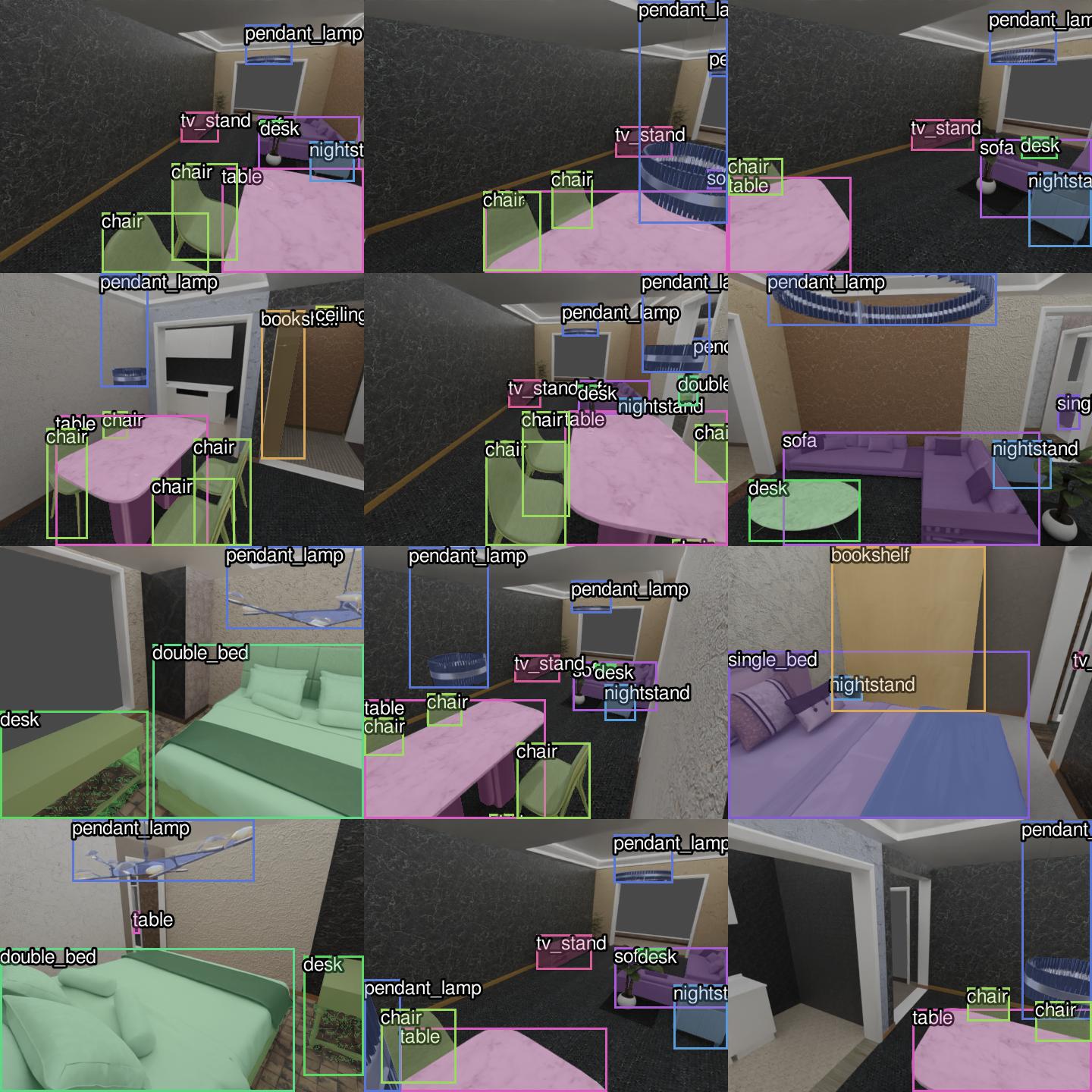 |
 |
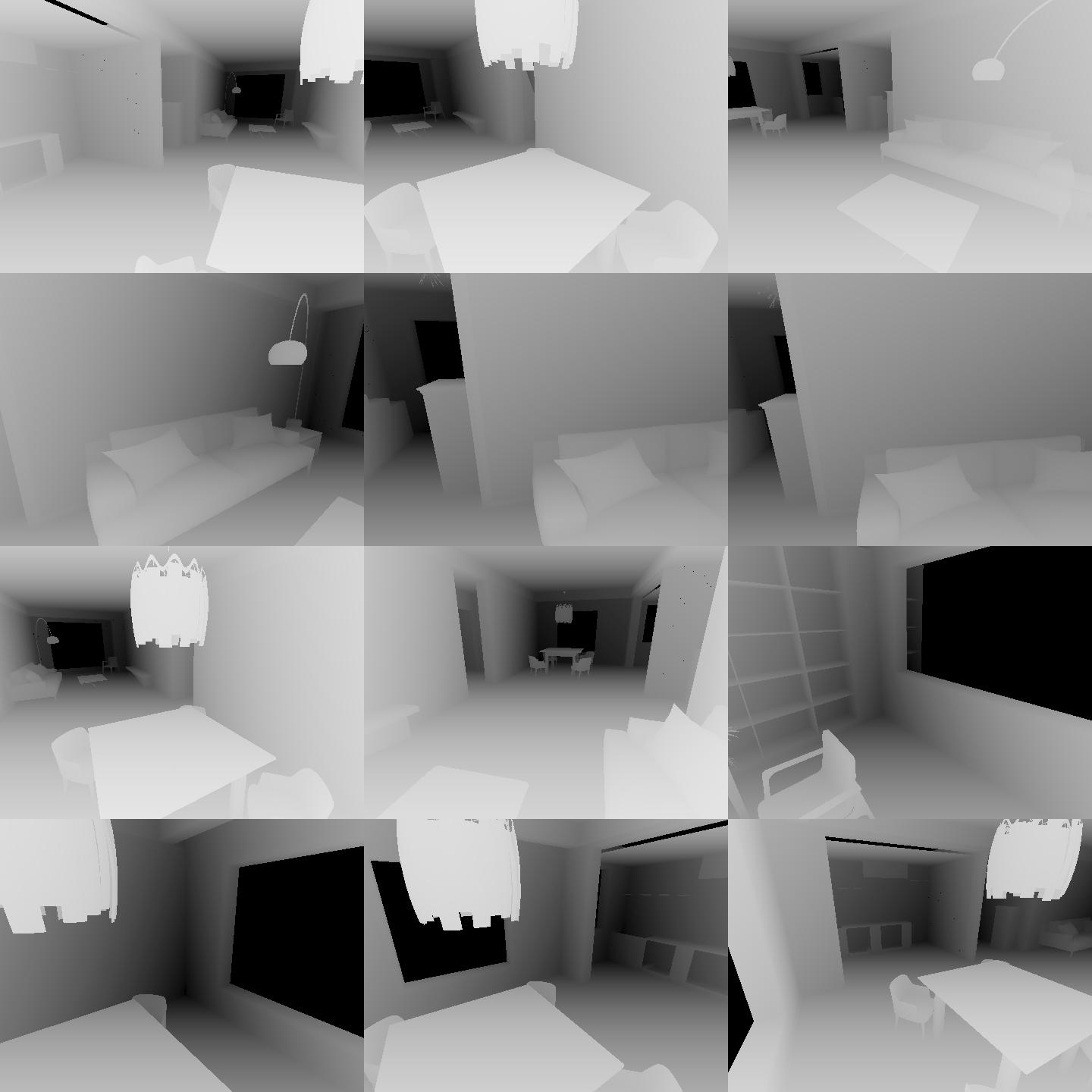 |
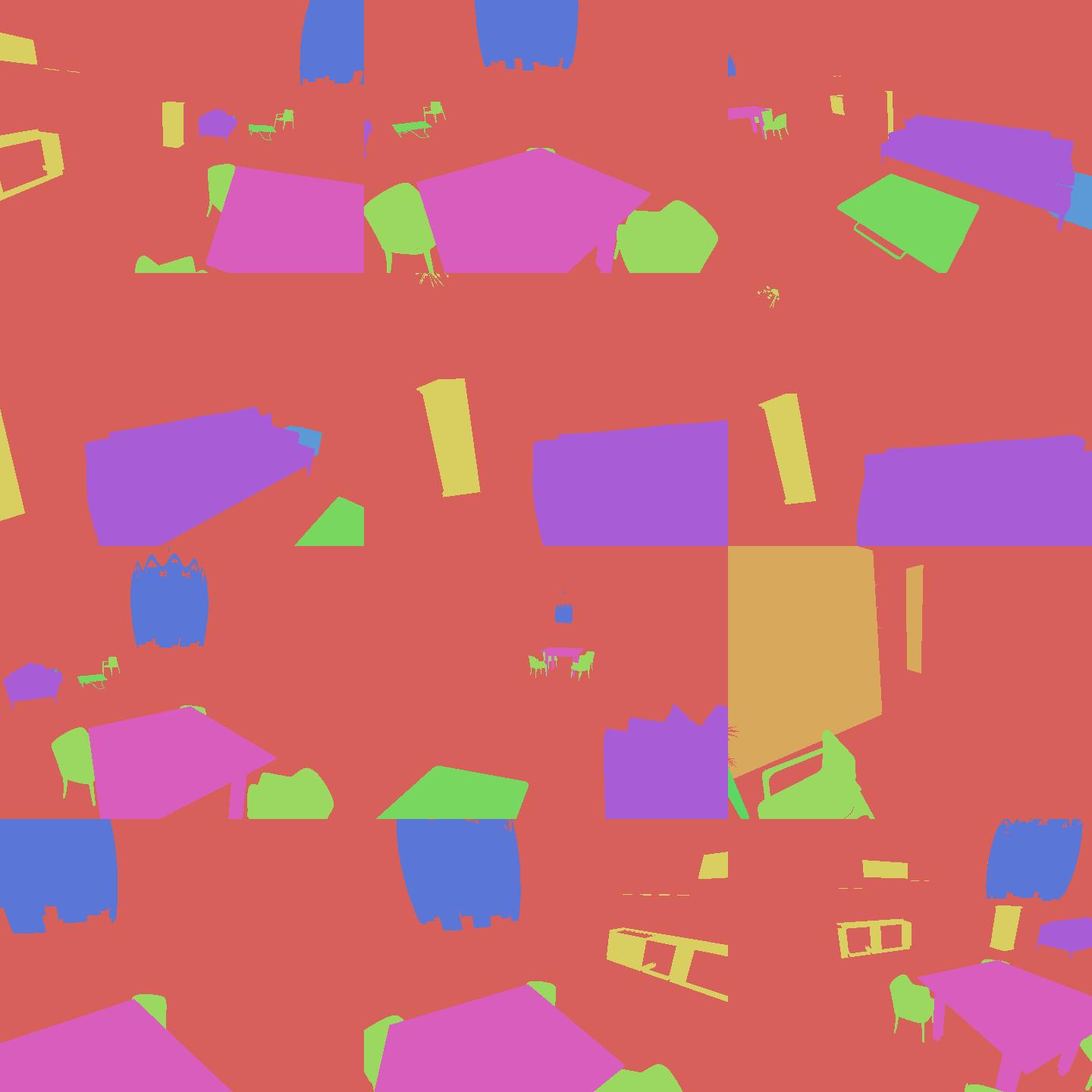 |
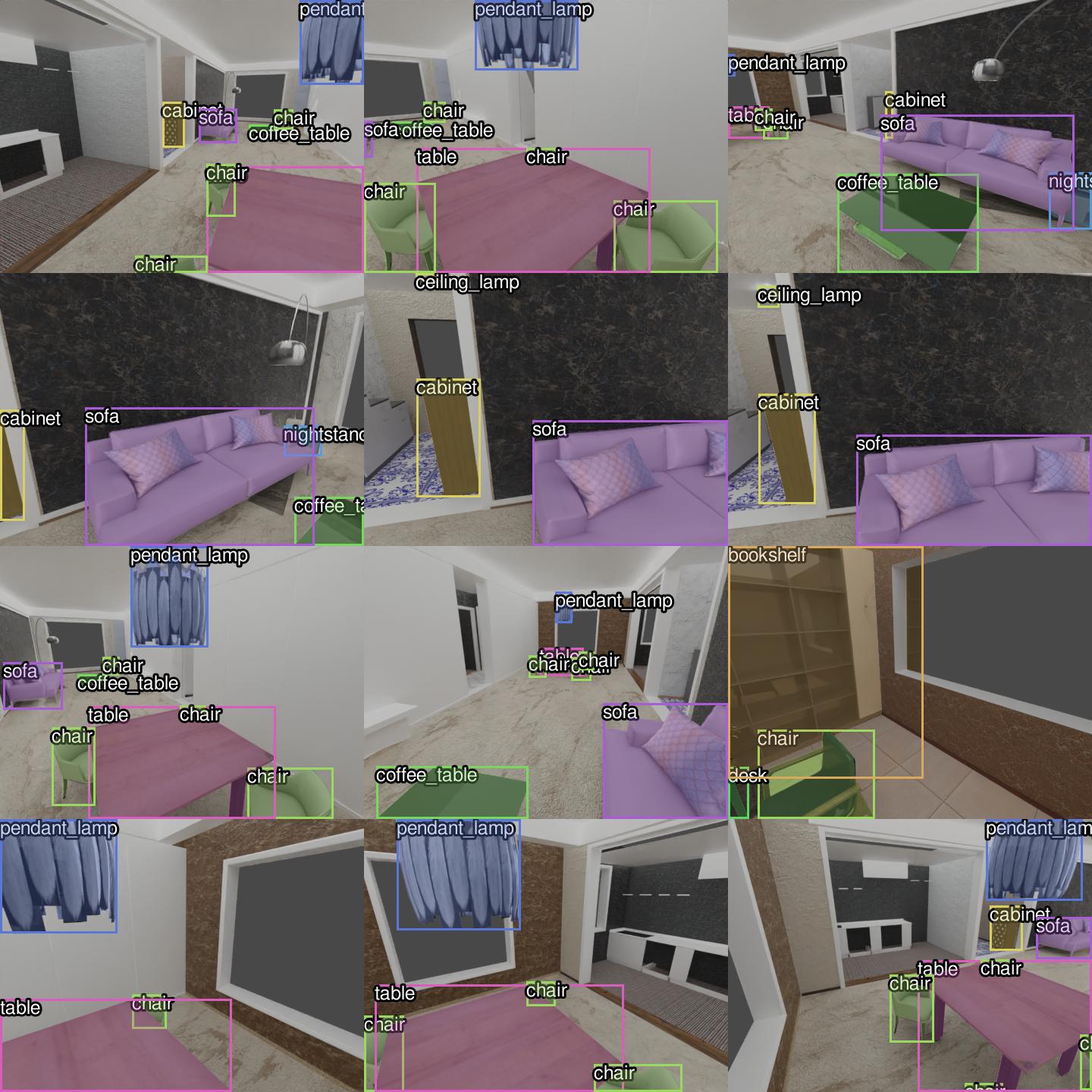 |
| Pointcloud | Layout & Camera Poses | CAD models + Oriented Bounding Boxes |
|---|---|---|
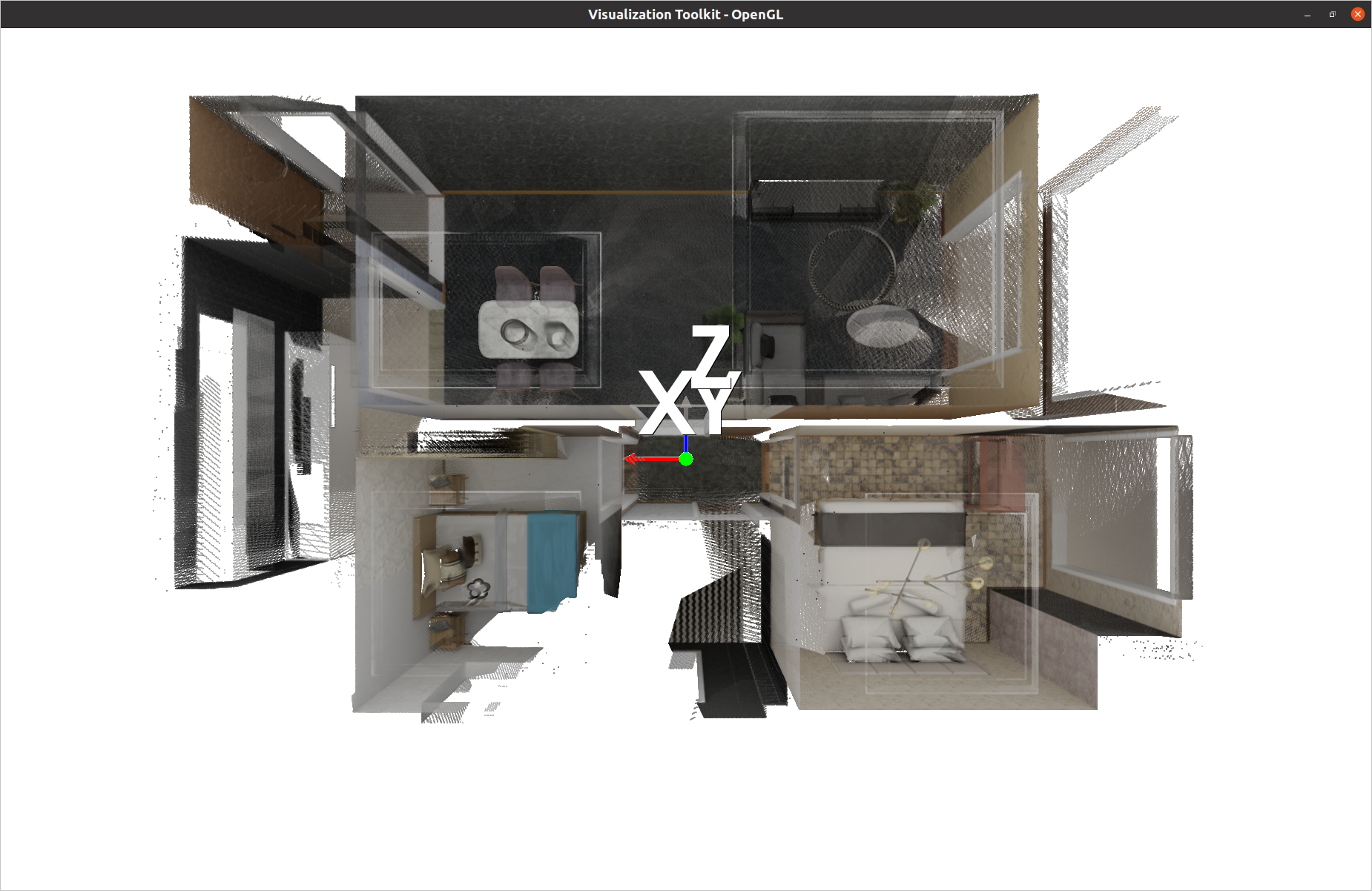 |
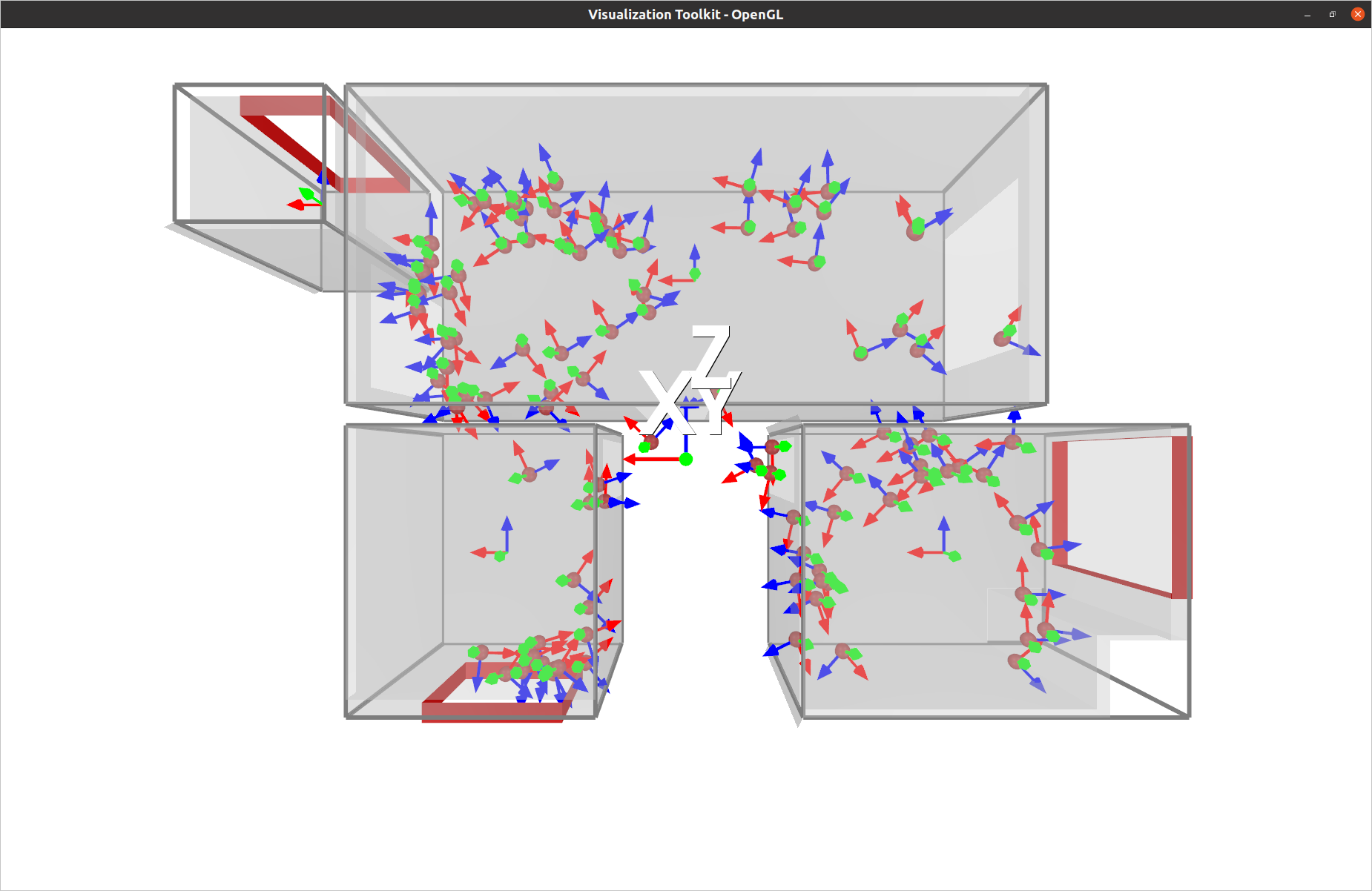 |
 |
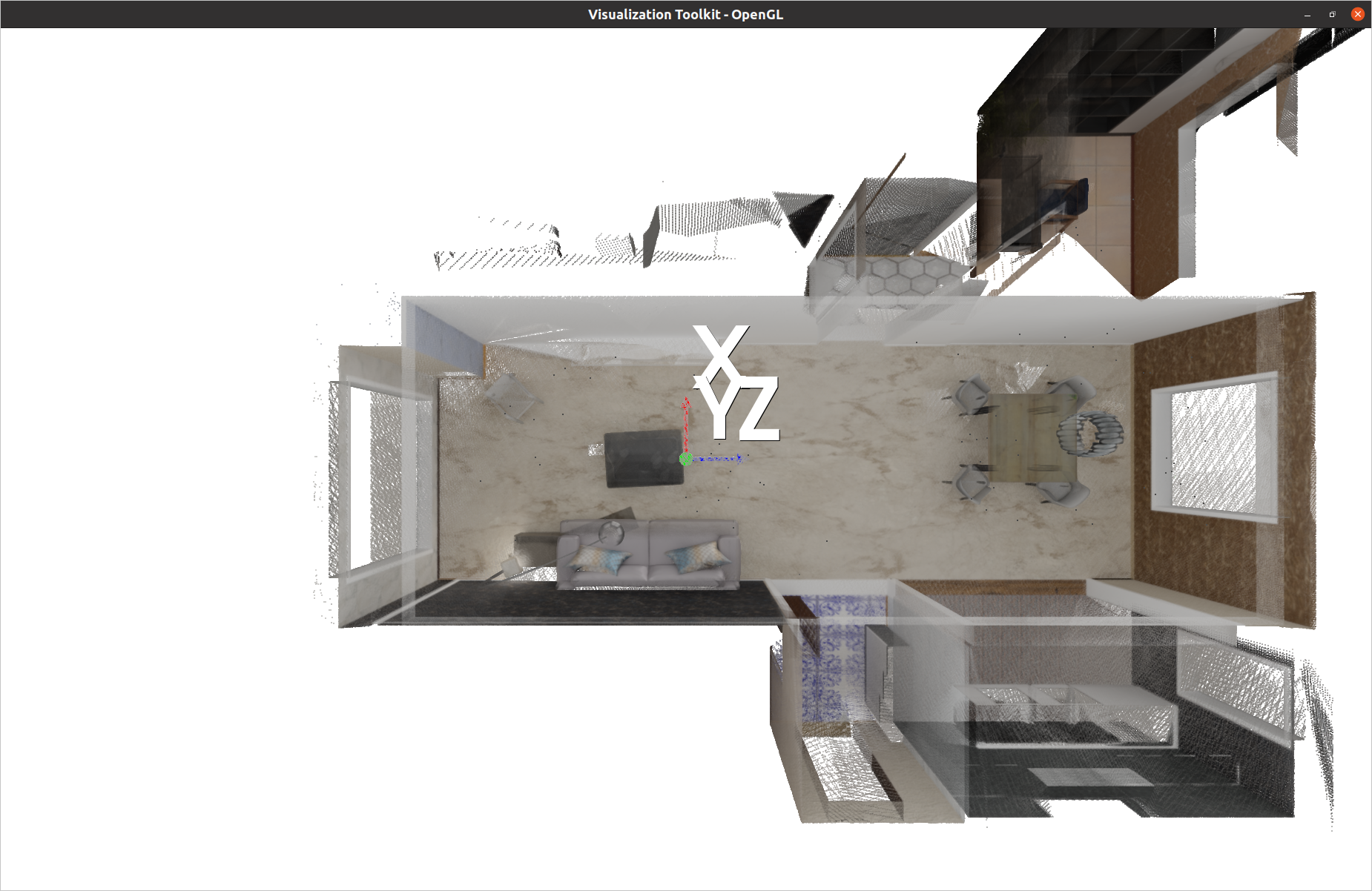 |
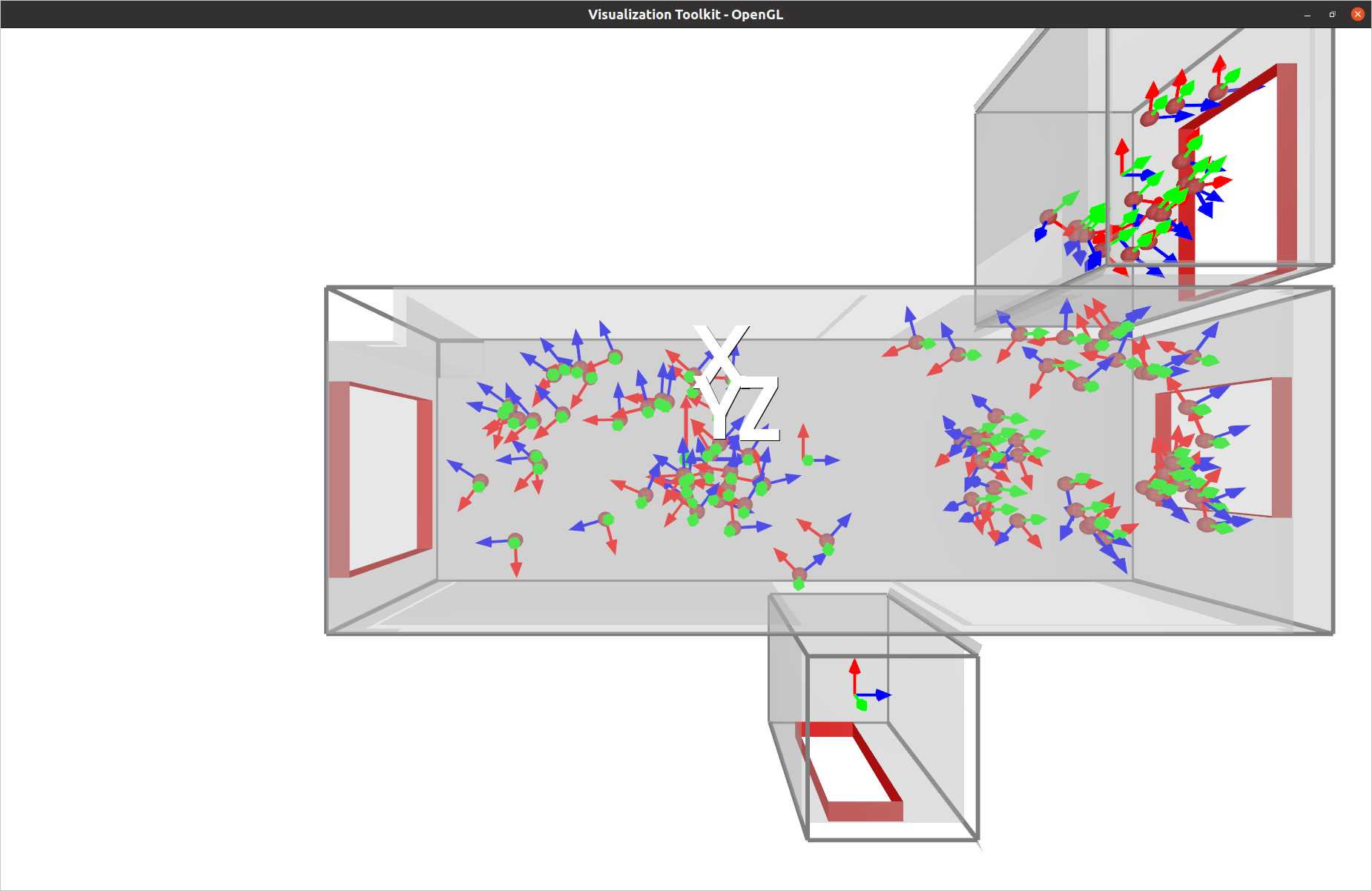 |
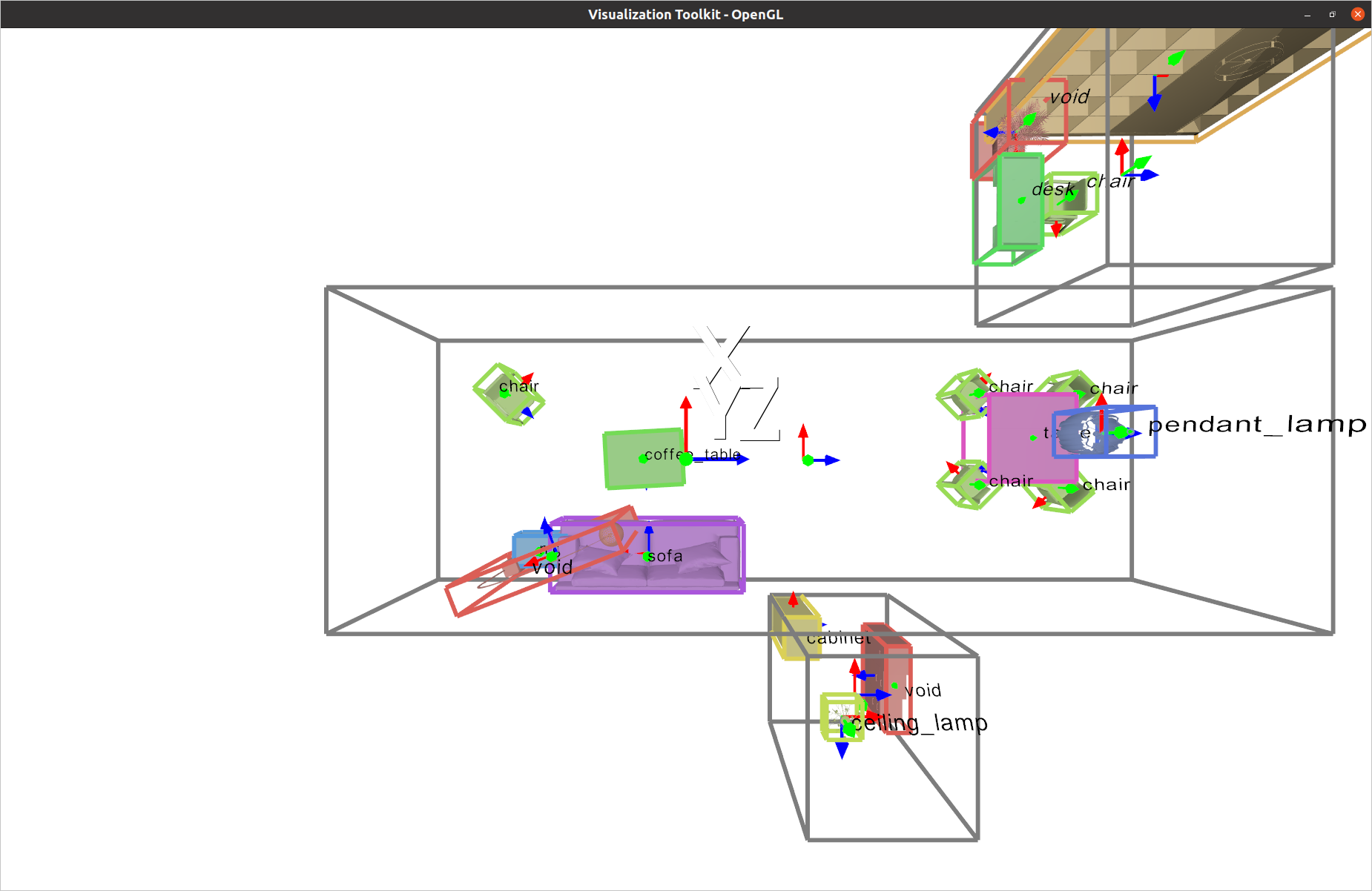 |
Note:
- X server is required for 3D visualization.
- OpenGL camera setting is used.
Please check the orginal REAME if you want to know all the functions in BlenderProc2.
-
Use conda to deploy the environment by
cd BlenderProc-3DFront conda env create -f environment.yml conda activate blenderproc pip install -e . -
Apply for the 3D-Front dataset. Download all the data and link them to the local directory as follows:
examples/datasets/front_3d_with_improved_mat/3D-FRONT examples/datasets/front_3d_with_improved_mat/3D-FRONT-texture examples/datasets/front_3d_with_improved_mat/3D-FUTURE-model -
Download textures data from link by
blenderproc/scripts/download_cc_textures.py
-
Single scene rendering
Here we take the scene ID
6a0e73bc-d0c4-4a38-bfb6-e083ce05ebe9.jsonas an example. We can do multi-view renderings by running the script as follows:blenderproc run \ examples/datasets/front_3d_with_improved_mat/render_dataset_improved_mat.py \ examples/datasets/front_3d_with_improved_mat/3D-FRONT \ examples/datasets/front_3d_with_improved_mat/3D-FUTURE-model \ examples/datasets/front_3d_with_improved_mat/3D-FRONT-texture \ 6a0e73bc-d0c4-4a38-bfb6-e083ce05ebe9.json \ resources/cctextures/ \ examples/datasets/front_3d_with_improved_mat/renderings- The rendering results will be saved in
examples/datasets/front_3d_with_improved_mat/renderings. - You can also customize your camera FOV, rendering resolution and number of views, etc. in
render_dataset_improved_mat.py. Just dive deeper and play with it. - You can also output normal maps or depth maps by uncomment
bproc.renderer.enable_normals_output()andbproc.renderer.enable_depth_output(activate_antialiasing=False). - I customized the camera pose sampling function to support multi-view renderings. The sampling strategy ensures every camera pose has a reasonable object surface coverage.
- The number of camera poses in a room is proportional to the ratio of its floor area to the whole apartment. Default camera pose number is 100 per apartment.
- The rendering results will be saved in
-
Batch scene rendering (support multi-GPU mode for parallel rendering)
This script is built on the above function to support batch rendering. Run the following script to render all scenes in a loop.
python examples/datasets/front_3d_with_improved_mat/multi_render.py \ examples/datasets/front_3d_with_improved_mat/render_dataset_improved_mat.py \ examples/datasets/front_3d_with_improved_mat/3D-FRONT \ examples/datasets/front_3d_with_improved_mat/3D-FUTURE-model \ examples/datasets/front_3d_with_improved_mat/3D-FRONT-texture \ resources/cctextures/ \ examples/datasets/front_3d_with_improved_mat/renderings \ --n_processes 1- The rendering results will be saved in
examples/datasets/front_3d_with_improved_mat/renderings. - You can still customize your rendering pipeline by modifying
render_dataset_improved_mat.py. - If you have multiple GPUs and want to render in parallel, change
n_processesto your GPU number.
- The rendering results will be saved in
After rendering a scene, please run the following code for 2D and 3D visualizations
python visualization/front3d/vis_front3d.py --json_file 6a0e73bc-d0c4-4a38-bfb6-e083ce05ebe9.json
Some parts of this code base is developed based on the following works. If you find our work helpful, please consider citing
@inproceedings{nie2023learning,
title={Learning 3d scene priors with 2d supervision},
author={Nie, Yinyu and Dai, Angela and Han, Xiaoguang and Nie{\ss}ner, Matthias},
booktitle={Proceedings of the IEEE/CVF Conference on Computer Vision and Pattern Recognition},
pages={792--802},
year={2023}
}
@article{Denninger2023,
doi = {10.21105/joss.04901},
url = {https://doi.org/10.21105/joss.04901},
year = {2023},
publisher = {The Open Journal},
volume = {8},
number = {82},
pages = {4901},
author = {Maximilian Denninger and Dominik Winkelbauer and Martin Sundermeyer and Wout Boerdijk and Markus Knauer and Klaus H. Strobl and Matthias Humt and Rudolph Triebel},
title = {BlenderProc2: A Procedural Pipeline for Photorealistic Rendering},
journal = {Journal of Open Source Software}
}
@InProceedings{Paschalidou2021NEURIPS,
author = {Despoina Paschalidou and Amlan Kar and Maria Shugrina and Karsten Kreis and Andreas Geiger
and Sanja Fidler},
title = {ATISS: Autoregressive Transformers for Indoor Scene Synthesis},
booktitle = {Advances in Neural Information Processing Systems (NeurIPS)},
year = {2021}
}