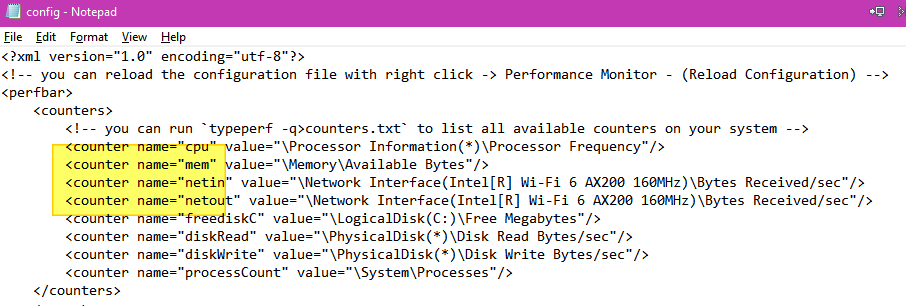How to get counter name?
chaoscreater opened this issue · comments
Those are the counter names. Not sure what your question is exactly... You can add any valid counter in the config.
UHH, no that's not right. Those are the counter values. I mean, this is defined in the config....
If I change the counter name for e.g. "cpu" or "mem" to something else completely different, then it shows as N/A in the taskbar. Just using the counter value is not enough, I need to give it the proper counter name as well.
The name is whatever you want it to be. You need to make sure you are using the same name in the counter afterwards, and reload config.
That's all there is to it.
Thanks, got it working,
One more question, how come when I'm using the hex code for RED (FF0000), I get blue instead?
No idea, could be due to taskbar's transparency or something. I don't have a solution to that (and I have noticed it on some cases myself).
I'm not using any transparency though but thanks anyway.
Hmm I think there's a bug in the code....
Hex code for blue gives red.
Hex code for red gives blue.
0000FF is blue and FF4500 is red. They give opposite colours.
You are welcome to submit a PR, could be a bug.