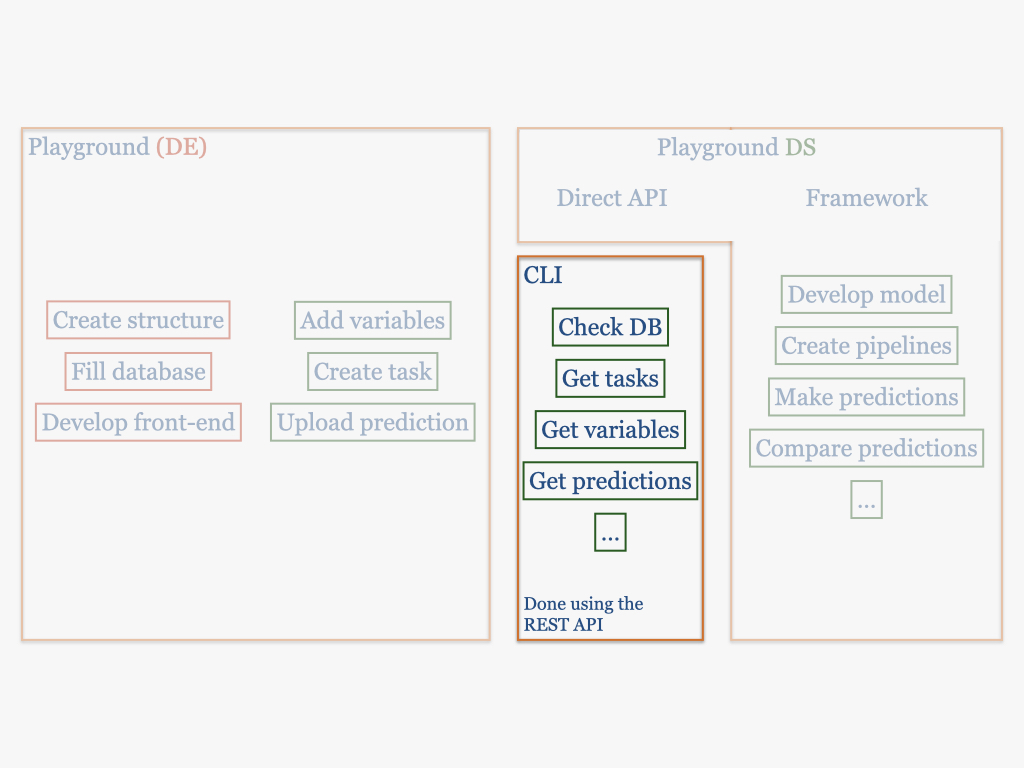The goal of this package is to provide a user interface between the DQM Playground DB aiming at gathering information from various sources and the data science framework chosen to create models for anomaly detection.
An overview of the architecture of the project highlighting the role of the CLI can be found below.
To build the cli:
git clone https://github.com/XavierAtCERN/dqm-playground-cli
cd dqm-playground-cli
pip3 install --upgrade -r requirements.txt
pip3 install --editable .A naive skeleton of the cli (built using Click) can be found below.
dqm_playground_cli runs --help
Usage: dqm_playground_cli runs [OPTIONS]
This subcommand provides a list of runs and their variables
Options:
--run_list BOOLEAN Provides list of runs.
--run_number INTEGER Run number for variable exploration.
--variable_list BOOLEAN Provides list of variables.
--help Show this message and exit.Accessing all available runs:
dqm_playground_cli runs --run_list=TrueAccessing all variables from a given run (315257):
dqm_playground_cli runs --variable_list=True --run_number=315257dqm_playground_cli lumisections --help
Usage: dqm_playground_cli lumisections [OPTIONS]
This subcommand provides a list of lumisections associated to a run and
their variables
Options:
--run_number INTEGER Run number for lumisection exploration
--lumisection_list BOOLEAN Provides list of lumisection for a given run
--variable_list BOOLEAN Provides list of variables for a given
lumisection
--lumi_number INTEGER Lumisection number for variable exploration
--help Show this message and exit.Accessing all lumisections from a given run:
dqm_playground_cli lumisections --run_number=0 --lumisection_list True # run not in the DB
dqm_playground_cli lumisections --run_number=297176 --lumisection_list True # run in the DBdqm_playground_cli tasks --help
Usage: dqm_playground_cli tasks [OPTIONS]
This subcommand provides a list of the avaiable tasks
Options:
--run_number INTEGER Run number for lumisection exploration
--dummy_task BOOLEAN Create dummy task by sampling 10 lumisections
from run_number
--variables_for_task BOOLEAN Create file with variables needed for (dummy)
task
--help Show this message and exit.Creating a dummy task (runs+lumisections)
dqm_playground_cli tasks --run_number=297176 --dummy_task TrueExtracting variables for a specific task
dqm_playground_cli tasks --run_number=297176 --variables_for_task TrueTo go further with Click, a useful introduction can be found here.