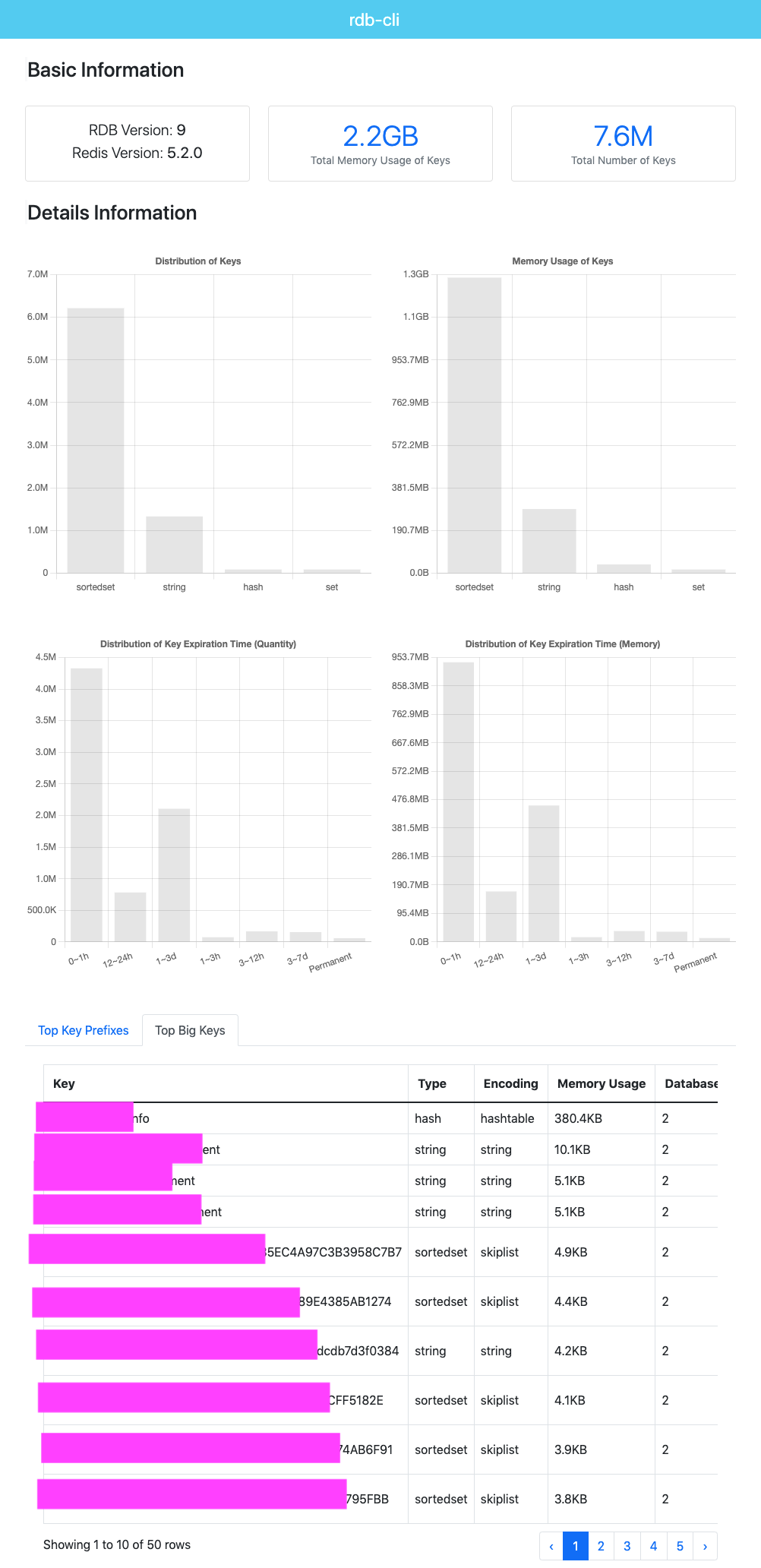rdb-tools is a tool to parse/analysis redis rdb files that is implemented by csharp.
This repository is inspired by redis-rdb-tools and rdr.
It consists of two parts:
- A parser library, that you can customize by yourself.
- An anslysis cli tool, that your can ans some basic usages for command line.
- Download the package from the latest stable release.
dotnet tool install --global rdb-cli
Show help information:
[~] ./rdb-cli -h
Description:
rdb-cli is a command line tool, analysis redis rdb files.
Usage:
rdb-cli [command] [options]
Options:
-?, -h, --help Show help and usage information
-v, --version Show version information
Commands:
keys <file> Get all keys from rdb files
memory <file> Get memory info from rdb files
The usage of memory is as follow:
[~] ./rdb-cli memory -h
Description:
Analysis memory info from rdb files
Usage:
rdb-cli memory <file> [options]
Arguments:
<file> The path of rdb file.
Options:
-o, --output <output> The output path of parsing result.
-ot, --output-type <html|json> The output type of parsing result. [default: json]
-tp, --top-prefixes <top-prefixes> The number of top key prefixes. [default: 50]
-tb, --top-bigkeys <top-bigkeys> The number of top big keys. [default: 50]
--db <db> The filter of redis databases.
--type <hash|list|module|set|sortedset|stream|string> The filter of redis types.
-?, -h, --help Show help and usage information
[~] ./rdb-cli memory /tmp/demo.rdb -ot html -tb 200
Prepare to parse [/tmp/demo.rdb]
Please wait for a moment...
parse cost: 22449ms
total cost: 23107ms
result path: /tmp/res.html
Sample html result is as follow:
Sample json result is as follow:
{
"usedMem": 2373094496,
"cTime": 0,
"count": 7615333,
"rdbVer": 9,
"redisVer": "5.2.0",
"redisBits": 0,
"typeRecords": [
{
"Type": "sortedset",
"Bytes": 1385664695,
"Num": 6212084
}
],
"largestRecords": [
{
"Database": 2,
"Key": "key",
"Bytes": 10340,
"Type": "string",
"Encoding": "string",
"Expiry": 0,
"NumOfElem": 8318,
"LenOfLargestElem": 0,
"FieldOfLargestElem": null
}
],
"expiryInfo": [
{
"Expiry": "0~1h",
"Bytes": 986801692,
"Num": 4345021
}
],
"functions": [
{
"Engine": "lua",
"LibraryName": "mylib"
}
],
"largestStreams": [
{
"Key": "key",
"Length": 5,
"LastId": "1650158935767-0",
"FirstId": "1650158906951-0",
"MaxDeletedEntryId": "0-0",
"EntriesAdded": 5,
"CGroups": 0
}
]
}dotnet add package RDBParse
- Implement your own
IReaderCallback - Create a new instance of
BinaryReaderRDBParser - Call Parse method of
BinaryReaderRDBParserinstance
Following this below code for example.
public class MyReaderCallBack : IReaderCallback
{
}var path = "/yourpath/your.rdb"
var cb = new MyReaderCallBack();
var parser = new RDBParser.BinaryReaderRDBParser(cb);
parser.Parse(path);Contributions are welcome!