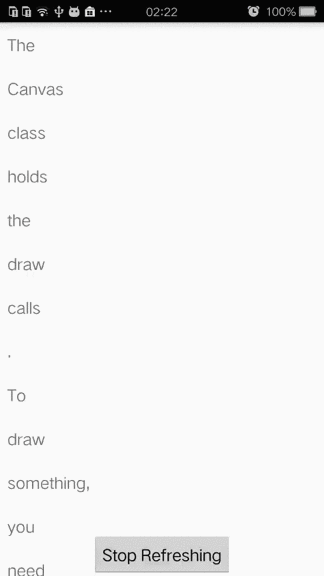This is a project with custom pull-to-refresh layout which contains a interesting animation. And the animation is inspired by https://dribbble.com/shots/1797373-Pull-Down-To-Refresh made by Ramotion.
###Demo###
AS
添加JitPack仓库
allprojects {
repositories {
...
maven { url 'https://jitpack.io' }
}
}添加依赖
dependencies {
compile 'com.github.Vurtex:CircleRefreshLayout:0.0.1'
}###Usage###
<com.tuesda.walker.circlerefresh.CircleRefreshLayout
xmlns:app="http://schemas.android.com/apk/res-auto"
app:AniBackColor="#ff8b90af"
app:AniForeColor="#ffffffff"
app:CircleSmaller="6"
android:id="@+id/refresh_layout"
android:layout_width="match_parent"
android:layout_height="match_parent">
<ListView
android:background="#ffffffff"
android:id="@+id/list"
android:layout_width="match_parent"
android:layout_height="match_parent"></ListView>
</com.tuesda.walker.circlerefresh.CircleRefreshLayout>Call back when refresh starts and complete:
mRefreshLayout.setOnRefreshListener(
new CircleRefreshLayout.OnCircleRefreshListener() {
@Override
public void refreshing() {
// do something when refresh starts
}
@Override
public void completeRefresh() {
// do something when refresh complete
}
});when refreshing is done(for example, the image loading completes), you can invoke:
mRefreshLayout.finishRefreshing();修改在Fragment中使用mRefreLayout.finishRefreshing()不返回列表顶部的问题。
在CircleRefreshLayout中添加:
public void finishRefreshing() {
if (onCircleRefreshListener != null) {
onCircleRefreshListener.completeRefresh();
}
mIsRefreshing = false;
mHeader.setRefreshing(false);
back();
}
private void back() {
float height = mChildView.getTranslationY();
ValueAnimator backTopAni = ValueAnimator.ofFloat(height, 0);
backTopAni.addUpdateListener(new ValueAnimator.AnimatorUpdateListener() {
@Override
public void onAnimationUpdate(ValueAnimator animation) {
float val = (float) animation.getAnimatedValue();
val = decelerateInterpolator.getInterpolation(val / mHeaderHeight) * val;
if (mChildView != null) {
mChildView.setTranslationY(val);
}
mHeader.getLayoutParams().height = (int) val;
mHeader.requestLayout();
}
});
backTopAni.setDuration((long) (height * BACK_TOP_DUR / mHeaderHeight));
backTopAni.start();
}