Other languages such as C++ have gotten quite useful error messages and diagnostics with tips on how the fix the problems but Python is still stuck with the bare stacktraces that are very intimidating and often not very helpful.
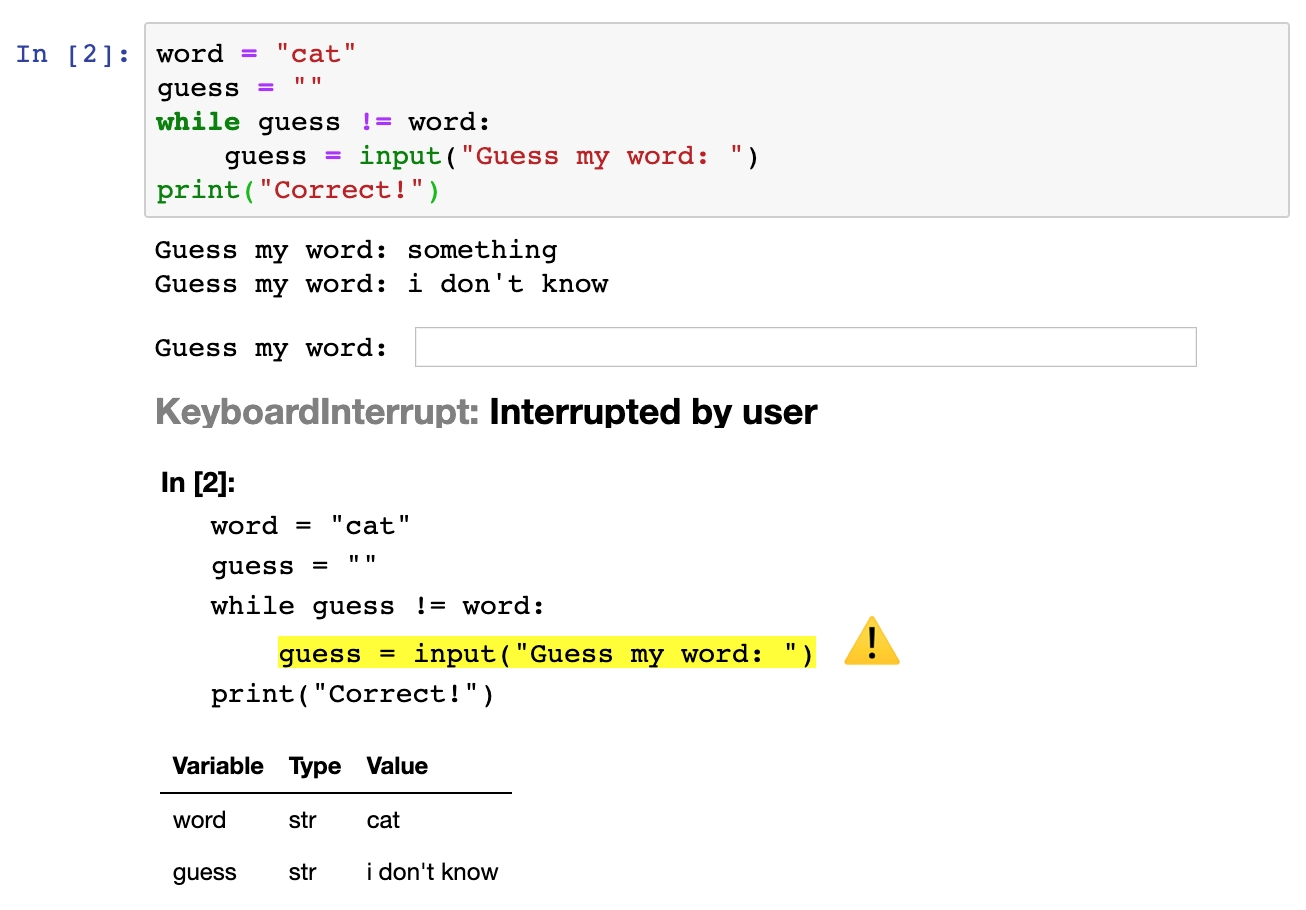 TraceRite backtrace shows where the user has terminated the program.
TraceRite backtrace shows where the user has terminated the program.
TraceRite hides the irrelevant IPython/notebook internals and concisely shows what happened (the program was interrupted) and where that happened. This could further be improved by converting the KeyboardInterrupt message into something more suitable, like "You stopped the program", but what you see above is just the default handling that never considered this particular error.
Although IPython and Google Colab developers have done their tweaks to improve backtraces, it is all too apparent that much remains to be done:
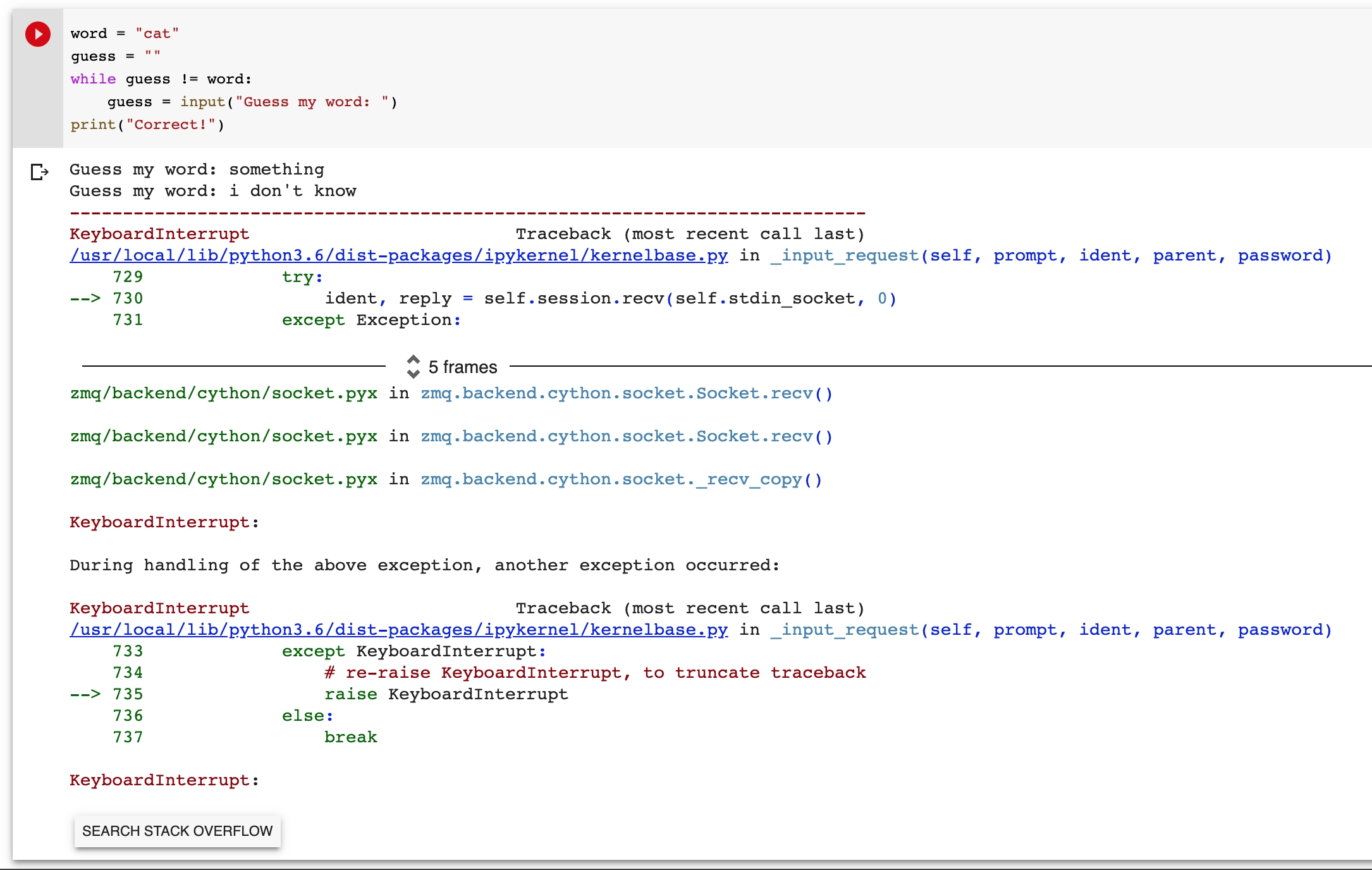 Standard backtrace from Google Colab.
Standard backtrace from Google Colab.
Even for the experienced programmer, it is tedious to read through the wall of text to find the relevant details of what went wrong.
In more complex situations where one might get many screenfuls of standard traceback, TraceRite produces scrollable outputs that concentrate on the relevant details but also provide variable inspectors on each frame where it may be relevant:
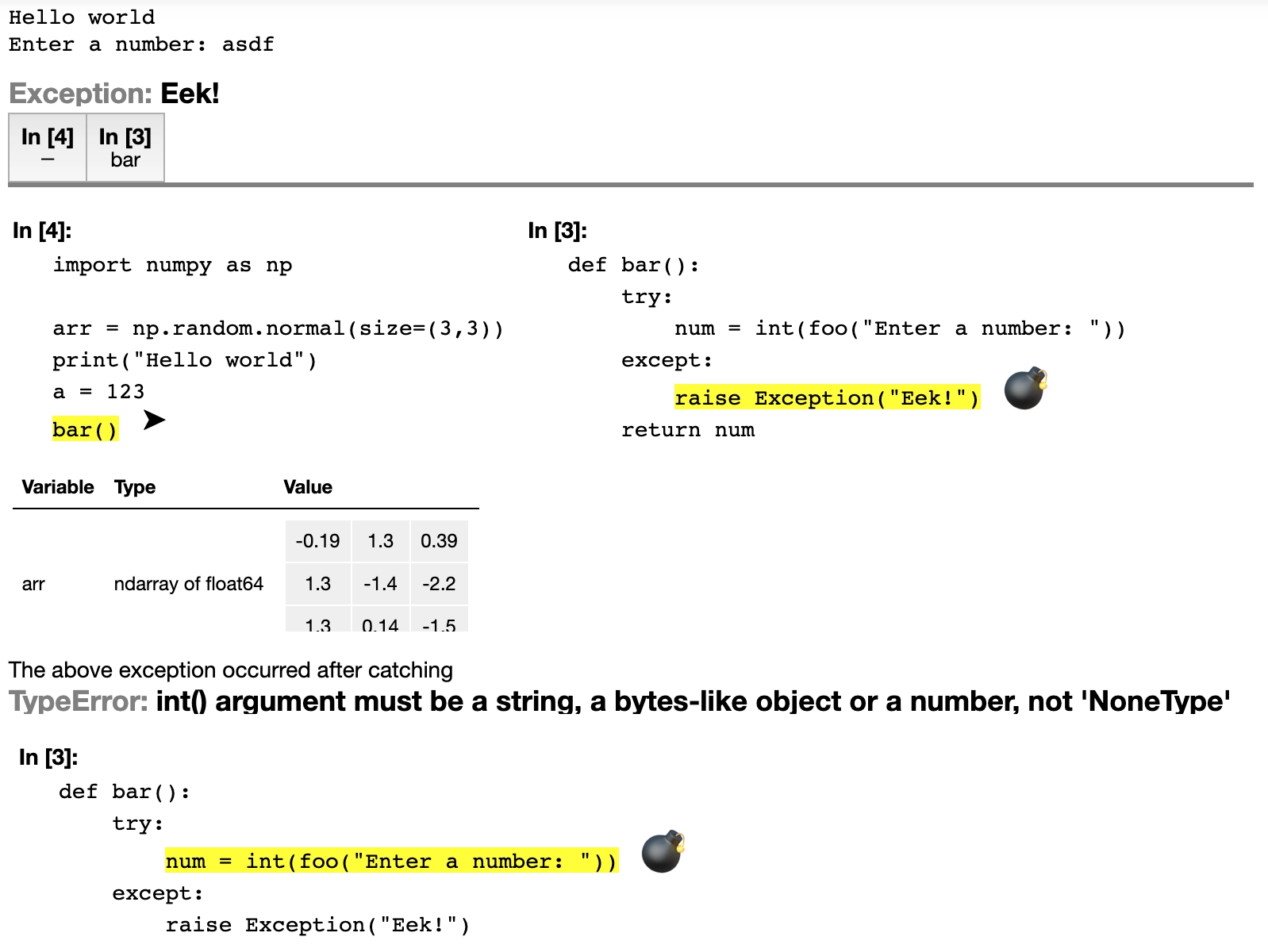 TraceRite output with nested exceptions.
TraceRite output with nested exceptions.
At the beginning of your Notebook:
%pip install tracerite
%load_ext tracerite
This project is a proof of concept, showing a modern way to format error messages in a human-readable manner. Heuristics are used to hide (by default) irrelevant stack frames and show the actual location of the problem. Since it would otherwise be impossible to find out the variable contents after the program has crashed, a variable inspector built into each stack frame quickly reveals problems with the variables mentioned at the source of error. Care is taken to add revelant details such as notebook input field numbers and class names not normally present in Python tracebacks, while hiding overly long paths and other clutter.
All output is in HTML and as such only works in Jupyter notebooks and other browser-based systems (this should be useful for web development frameworks as well). This allows interactivity and much better layout than that of the text console.
Public Domain or equivalent.
I won't be able to maintain this all by myself. If you like the idea of nicer tracebacks, please offer your help in development! Pull requests are welcome but it would be even better if you could pick up the whole project as your own.
As of now, this project is in no way properly polished for release. Yet, it is useful enough to such a degree that I always use it in my notebooks, and it really makes Python development a much smoother experience.