This repository contains Hass.io add-ons. All add-ons in this repository are tested on Hass.io, Home Assistant Core installation is not supported.
-
Navigate in your Home Assistant frontend to Supervisor -> Add-on Store.
-
Click the 3-dots menu at upper right ... > Repositories and add this repository's URL: https://github.com/MatterVN/HassioAddon
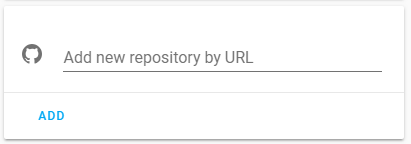
-
Scroll down the page to find the new repository, and click the new add-on named you want. Ex:
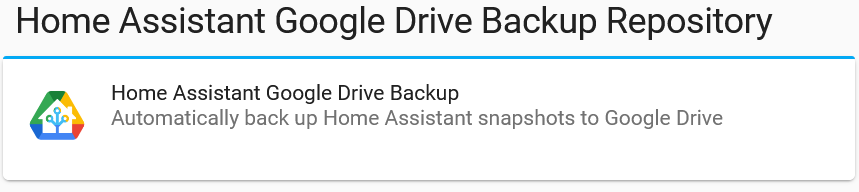
-
Click Install and give it a few minutes to finish downloading.
-
Follow the instruction for each addon to configures
Enable Auto update on the desired add-on or browse Hassio Add-on Store Tab to check for update
HACS gives you a powerful UI to handle downloads of all your custom needs.
Developer info hacs.xyz.
This add-on will upload snapshot files from your hass.io (.tar files created by the hass.io SnapShot) to your Google Drive.
Forked from hassio-google-drive-backup.
Communication with zigbee endpoint using CC2530/ CC2531 / CC2581 chip. You will need a Zigbee module flashed coordinator firmware in order to work.
Developer info zigbee2mqtt.io.
Control TTLock and get lock status. This addon based on tonyldo Addon with improvement on auto token refresh.
Need Gateway G2 and TTLOCK API token in order to work.
Get Token intructions
Developer info TTLock2MQTT
This addon support SMA & Sungrow Solar Inverter to publish data to MQTT Broker. This add on based on ModbusTCP2MQTT
NOTICE: It's recommend to use Community Store Add-on to install custom components. Component installed manually will not be mananged in component store.
If you found useful component and want to share, don't hesitate let us know.
- Make sure you've the Community Store installed and working.
- Navigate to the Store (on the menu bar), select Store
- Search and select component you want and install.
- Refer to component documents for configure and usage
- Restart Home-Assistant.
- Download component and extract to
component_namefolder - Create a new folder called
component_nameinside your ha_config_dir/custom_components directory and copy the all the files fromcomponent_nameto it. - Refer to component documents for configure and usage
- Restart Home-Assistant.
Use Custom Component Store to update your card
Modify from SmartIR for better service media_player.select_source
You can find the details here
Play media on zing.mp3.vn. Offer 2 services: zing_mp3.play and zing_mp3.play_top100
You can find the details here
If you found useful card and want to share, don't hesitate let us know.
- Make sure you've the Community Store installed and working.
- Navigate to the Store (on the menu bar), select Store
- Search and select cards you want and install.
- Add reference to cards inside your
ui-lovelace.yamlor at the top of the raw config editor UI. Instruction shown when you install card. For ex, when install mini-graph-card, you need to add:
resources:
- type: module
url: /community_plugin/mini-graph-card/mini-graph-card.js- Restart Hass UI, you can now use use the
custom-card.
Use Component Store to update your card
You may need to empty the browsers cache if you have problems loading the updated card.
You can find the details here
You can find the details here
You can find the details here
This repository is credit to MagnetVN, LLC
Copyright (c) 2019, ttvtien
