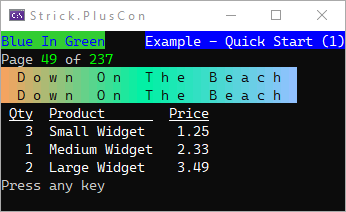Strick.PlusCon
Utilities that make working with console apps in .Net easier and more useful.
Quick Start
Get the package from NuGet
NuGet

.Net CLI: dotnet add package Strick.PlusCon --version 1.2.0
Package Manager: NuGet\Install-Package Strick.PlusCon -Version 1.2.0
//bring WL, RK shortcuts into scope
using static Strick.PlusCon.Helpers;
...
WL("Blue In Green", Color.Blue, Color.LimeGreen);
int currPg = 49;
int lastPg = 237;
WL($"Page [{currPg}] of [{lastPg}]", Color.Lime);
string chillin = " Down On The Beach ".SpaceOut();
Color sand = Color.SandyBrown;
Color surf = Color.FromArgb(3, 240, 165);
Color sky = Color.FromArgb(145, 193, 255);
TextStyle onTheBeach = new(sand, surf, sky);
onTheBeach.Reverse = true;
WL(onTheBeach.StyleText(chillin));
WL(chillin.Gradient(sand, surf, sky).Reverse());
Grid g = new();
g.Columns.Add("Qty", HorizontalAlignment.Right);
g.Columns.Add("Product");
g.Columns.Add("Price", HorizontalAlignment.Right);
g.AddRow(3, "Small Widget", 1.25M);
g.AddRow(1, "Medium Widget", 2.33M);
g.AddRow(2, "Large Widget", 3.49M);
g.Show();
RK("Press any key ");Escape Sequences
Building blocks for working with color and other formatting escape sequences.
Console shortcuts
Strick.PlusCon includes several shortcuts or "wrappers" for commonly used Console methods which provide functionality to display text in color, to highlight portions of a text value, prompt for user input, and more.
Other Formatting for Console Output
Strick.PlusCon includes several string extension methods that can be used to
format information for console output.
These methods work by wrapping the string in escape sequences to enable the specific console formatting.
Other Utilities
Other utilities for enabling Virtual Terminal, to formatting text in various ways for better display.
TextStyle and StyledText classes
These classes provide a number of ways to more easily apply combinations of styling such as foreground/background colors, gradients, and underlining to any text.
Menus
Create a simple menu structure for your console apps to make navigation quick and easy.
Grids
Grids provide a quick and easy method for displaying data in a tabular, "rows and columns", format. Styling, including foreground/background colors, and horizontal alignment can be applied at the grid, row, column and cell level.
Background and Inspiration
Some of the things in this utility (W and WL in particular) are things I've dragged around from project to project for years -- just generally copy/pasting into a new project whenever I finally tired of typing "Console.WriteLine" (intellisense notwithstanding) over and over. These things are generally used informally for basic testing, and to aid in creating and debugging unit tests.
I contemplated creating a library (copy/paste is evil when it comes to coding) at least a few times. But as it's something that's not used extensively very often, it hardly seemed worth it for a few one-line shortcuts (which also could've been made into snippets).
I was recently doing some things for a project where I needed to display many different values. Colors (in the form of Console.ForegroundColor and BackgroundColor) came in handy to highlight the values and make scanning for anomolies more effective and efficient. However, as the complexity increased, I wanted something more flexible -- a way to embed the color codes directly in the strings. This answer on Stack Overflow was a first step. I used the technique as the first incarnation of the W/WL overload.
As I searched for other ways to accomplish similar results, I came across this great answer on Stack Overflow (and its Wikipedia page).
I also found Pastel, and I liked how it worked. It inspired me to go ahead and make this library.