format entire column
slymuffhugger opened this issue · comments
This is more of a question. I have scoured the internet trying to find out if there is a way to format an entire column as text. My "source" sheet has the entire column formatted as text but only the header row is text when I download/save it. The source file is just a "template" with only the header row having values. Rest are blank rows.
this is all I am doing in my code example (result is an arrayBuffer coming from the .NET webapi)
this.carrierRatesService.getCarrierRatesFileTemplate()
.subscribe(result => {
if (result.byteLength > 0) {
const wb = xlsx.read(result, { type: 'buffer', cellStyles: true });
const fileName = 'CarrierRatesTemplate.xlsx';
xlsx.writeFile(wb, fileName)
}})This is the source file (7th row showing as Text datatype)
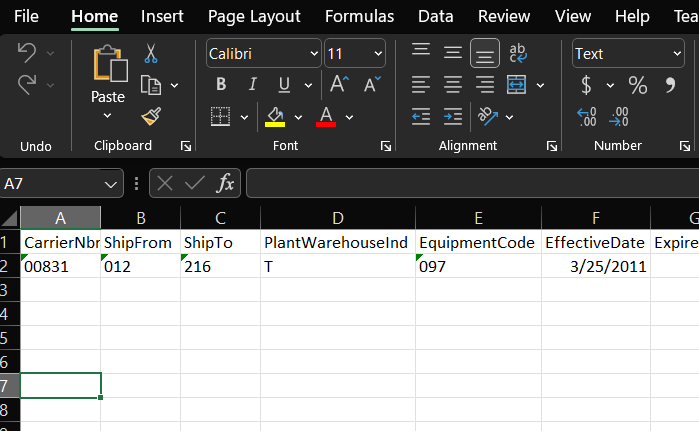
This is the result of my download (7th row as General datatype)

Is there a way to set an entire column manually? It is causing leading 0's to be cut off.
A "hacky" way that I made it work but decided not to use was to add a space in the columns I wanted to retain the type for like 1000 rows.. So I'm guessing it just doesn't pass through formatting information on null value cells
Hi! Tell me, did you create a file with the "text" cell format using an xlsx package or manually? The fact is that I manage to create files only with a "common" cell format, which leads to errors when working with the "=" symbol. And we need just a way to create an xlsx file with cells of the "text" format