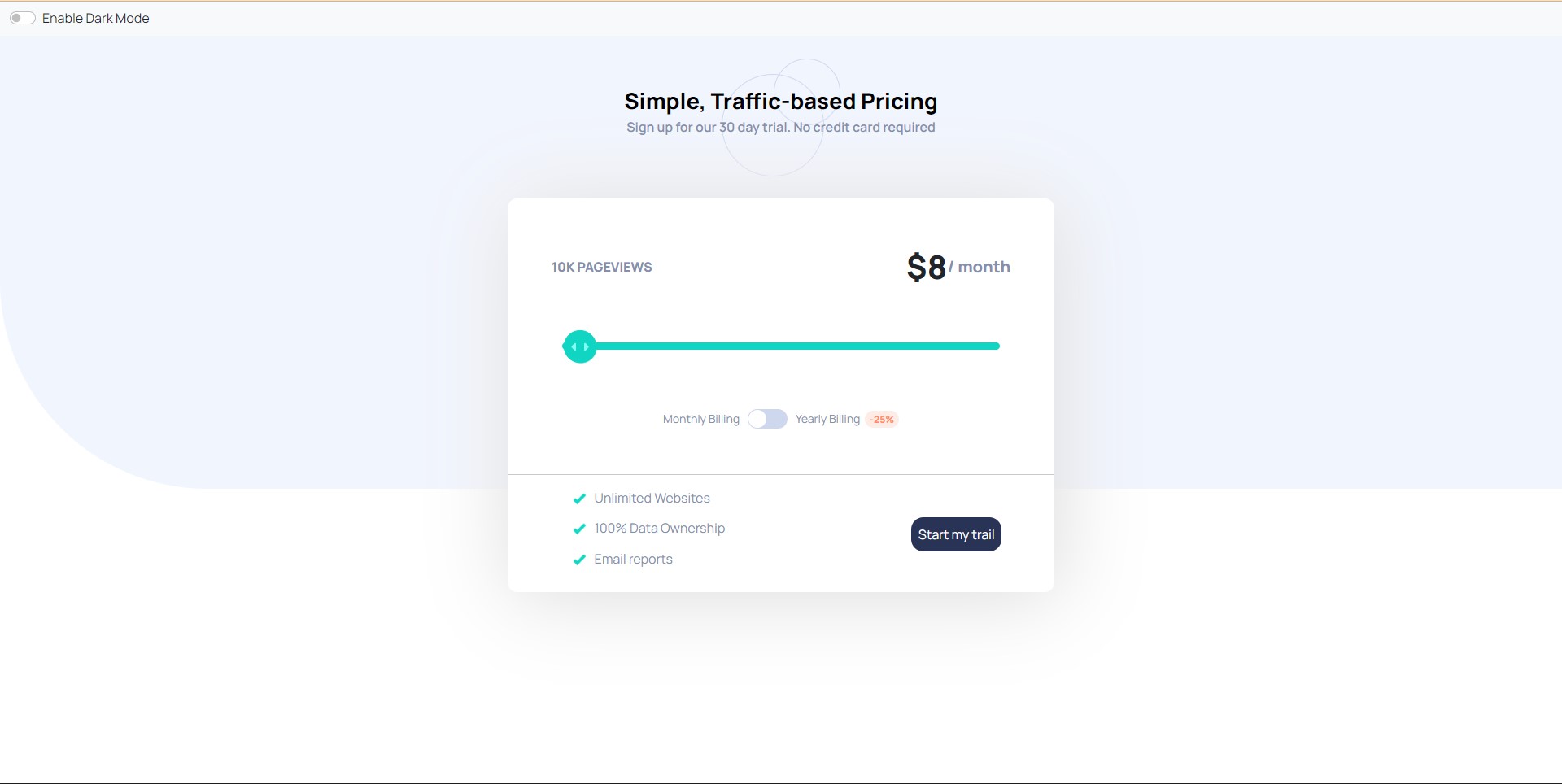This is a solution to the Interactive pricing component challenge on Frontend Mentor. Frontend Mentor challenges help you improve your coding skills by building realistic projects.
Users should be able to:
- View the optimal layout for the app depending on their device's screen size
- See hover states for all interactive elements on the page
- Use the slider and toggle to see prices for different page view numbers
###Video
React.App.mp4
Above is the Screenshot of the Interactive Pricing component
- Solution URL: https://github.com/SRR-CODER/invsto_task
- Live Site URL: https://srr-coder.github.io/invsto_task/
- Semantic HTML5 markup
- CSS custom properties
- Flexbox
- CSS Grid
- PC-first workflow
- React - JS library
Plz find below a part of my CSS code I used to handle various layouts:
@media screen and (max-width: 626px){
body{
background-size: inherit;
}
.top1{
font-size: 150%;
}
.top2{
font-size: 90%;
}
.bottom-outer{
width: 80%;
margin-left: 10%;
padding-bottom: 10%;
}
.bottom-last-component{
flex-direction: column;
}
.bottom-container{
flex-direction: column;
}
label.name{
font-size: 80%;
}
.rchild{
margin-top: 1%;
}
.btn{
margin-top: 2%;
width: 160%;
padding: 10%;
/* margin-right: 40%; */
}
.btn-div{
display: flex;
justify-content: center;
align-items: center;
}
.btn:hover{
transform: scale(1.1);
}
.ul-container{
width: 70%;
}
}
@media screen and (min-width: 626px) and (max-width: 880px){
.bottom-outer{
width: 80%;
margin-left: 10%;
}
/* .bottom-last-component{
flex-direction: column;
}
.bottom-container{
flex-direction: column;
} */
.bottom-last-component{
justify-content: center;
}
label.name{
font-size: 80%;
}
.rchild{
margin-top: 1%;
}
.btn{
width: 160%;
}
.btn:hover{
transform: scale(1.1);
}
.ul-container{
width: 50%;
}
}
@media screen and (min-width: 880px) and (max-width: 1420px){
.bottom-outer{
width: 60%;
margin-left: 20%;
}
}
If you want more help with writing markdown, we'd recommend checking out The Markdown Guide to learn more.
I want to work with APIs in future and Use Tailwind-CSS.
- Profile - LinkedIn
During the working of this project I learnt various concepts like dark mode which was somewhere deep in my mind to learn but for some reason wasn't able to do it via this project that also I added in my knowledge Repository. Discovered some new sources of useful docs or components.