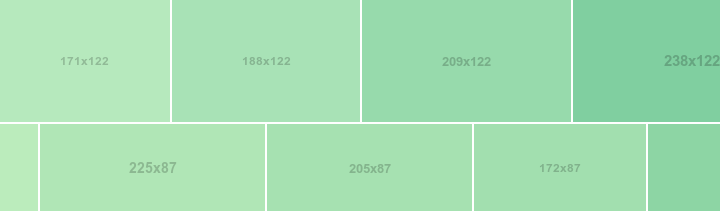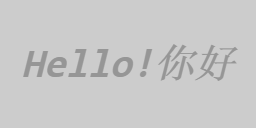A javascript library to generate placeholder image on client browser side. 中文Readme帮助文档
- Pure javascript, do not depends on jQuery or other javascript framework.
- Very lite, only
0.98k. can be smaller after gzip. After add img options, library is up to1.52kb. - So many option config, all has default value.
- Very easy to use.
Include placeholder.js in your HTML:
<script src="placeholder.js"></script>
1. Programmatic use API to process image with a specific src attribute, like this one:
<img src="image_origin.png" onerror="this.src=placeholder.getData({text: 'Image 404'})">
2. Holder will then process all images with a specific src attribute, like this one:
<img class="placeholder" />
or with options setting:
<img options="size=256x128&text=Hello!" class="placeholder" />
Notice: the attribute class of img should contain placeholder.
Placeholder options are set function input, e.g. placeholder.getData({text: 'Image 404'}), or set through URL properties e.g. options="size=256x128&text=Hello!"
size: The size of placeholder. Example:256x128, Default:128x128.bgcolor: Background color. Example:#969696. Default:random.color: Foreground (text) color. Example:#ccc. Default:random.text: Custom text. Example:Hello World, 你好. Default: equal tosize.fstyle: Custom text font. Can benormal / italic / oblique. Default:oblique.fweight: Custom text weight. Can benormal / bold / bolder / lighter / Number. Default:bold.fsize: Custom text size. Default:automationcalculate to avoid text overflow.ffamily: Custom text family. Default:consolas.
For Example, use as var to function input:
var opts = {
size: '512x256',
bgcolor: '#ccc',
color: '#969696',
text: 'Hello World, 你好',
fstyle:'oblique',
fweight: 'bold',
fsize:'40',
ffamily: 'consolas'
}
console.log(placeholder.getData(opts)) //get the base64 of the placeholder image.
use as URL properties:
size=256x128&text=Hello!&bgcolor=#ccc&color=#969696&fstyle=oblique&fweight=bold&fsize=40&ffamily=consolas
placeholder.getData(opts): Get the base64 string of placeholder image, can be used in thesrcof img, or in the background-url of css style.placeholder.getCanvas(opts): Get the canvas element, can be append to DOM.
- Image placeholder generate by server side is not my need.
- imsky/holder can generate on client browser side,
BUT, the sytle isholder.js/300x200, so hard to use on website when need dynamic image. - Other image placeholder javascript file size is too large, such as
imsky/holder is 30.8 KB, not suitable for website.
- More useful option paramters.
- As a client javascript library, try more and more smaller.
welcome pr and issue, the code is simple.