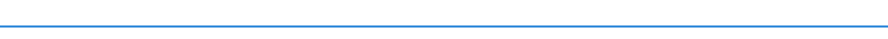A fork of the HAPI FHIR JPA Server Starter Project.
The fork is configured to sync with the upstream repository.
Home (Welcome) Page
You can customise the Web Testpage Overlay by modifying the templates in the src/main/webapp/WEB-INF/templates directory.
For example:
A FHIR Implementation Guide can be used to seed a FHIR data store:
hapi:
fhir:
fhir_version: R4
implementationguides:
au_core:
name: hl7.fhir.au.core
version: 1.0.0-preview
reloadExisting: false
installMode: STORE_AND_INSTALL
packageUrl: https://hl7.org.au/fhir/core/1.0.0-preview/package.tgz
fetchDependencies: true
logical_urls:
- http://hl7.org.au/*
For example:
See: hapi.application-fhir-au-core-1.0.0-preview.yaml
You can enable MCP capabilities by setting spring.ai.mcp.server.enabled to true.
For example:
server:
max-http-request-header-size: 64KB
spring:
ai:
mcp:
server:
enabled: true
main:
banner-mode: off
hapi:
fhir:
fhir_version: R4
tester:
home:
name: Local Tester
server_address: 'http://localhost:8080/fhir'
refuse_to_fetch_third_party_urls: false
fhir_version: R4
Claude for Desktop is a popular MCP Client.
We can configure Claude for Desktop to use HAPI FHIR's MCP server by updating its configuration file.
For example:
"mcpServers": {
"hapi": {
"command": "npx",
"args": [
"mcp-remote@latest",
"http://localhost:8080/mcp/messages"
]
}
}
Restart Claude for Desktop and then click on the 'Search and tools' button.
You should see something like:
- Rob Ferguson's blog: Getting Started with HAPI FHIR
- Rob Ferguson's blog: HAPI FHIR and FHIR Implementation Guides
- Rob Ferguson's blog: HAPI FHIR and AU Core Test Data