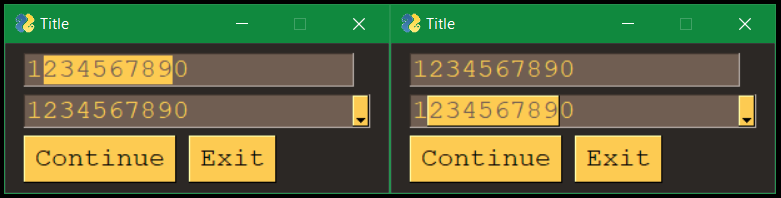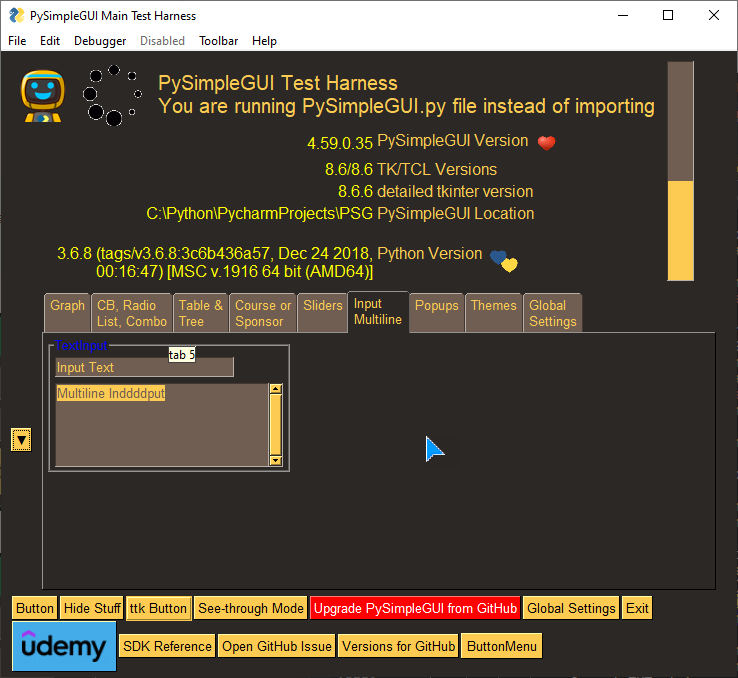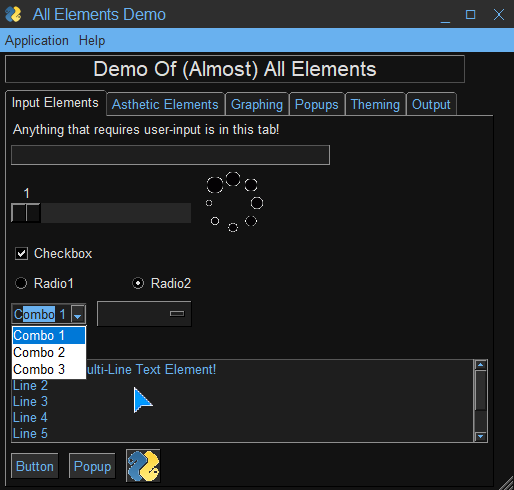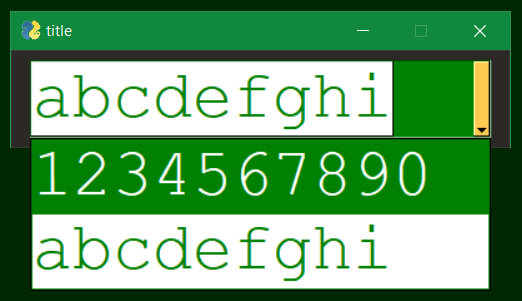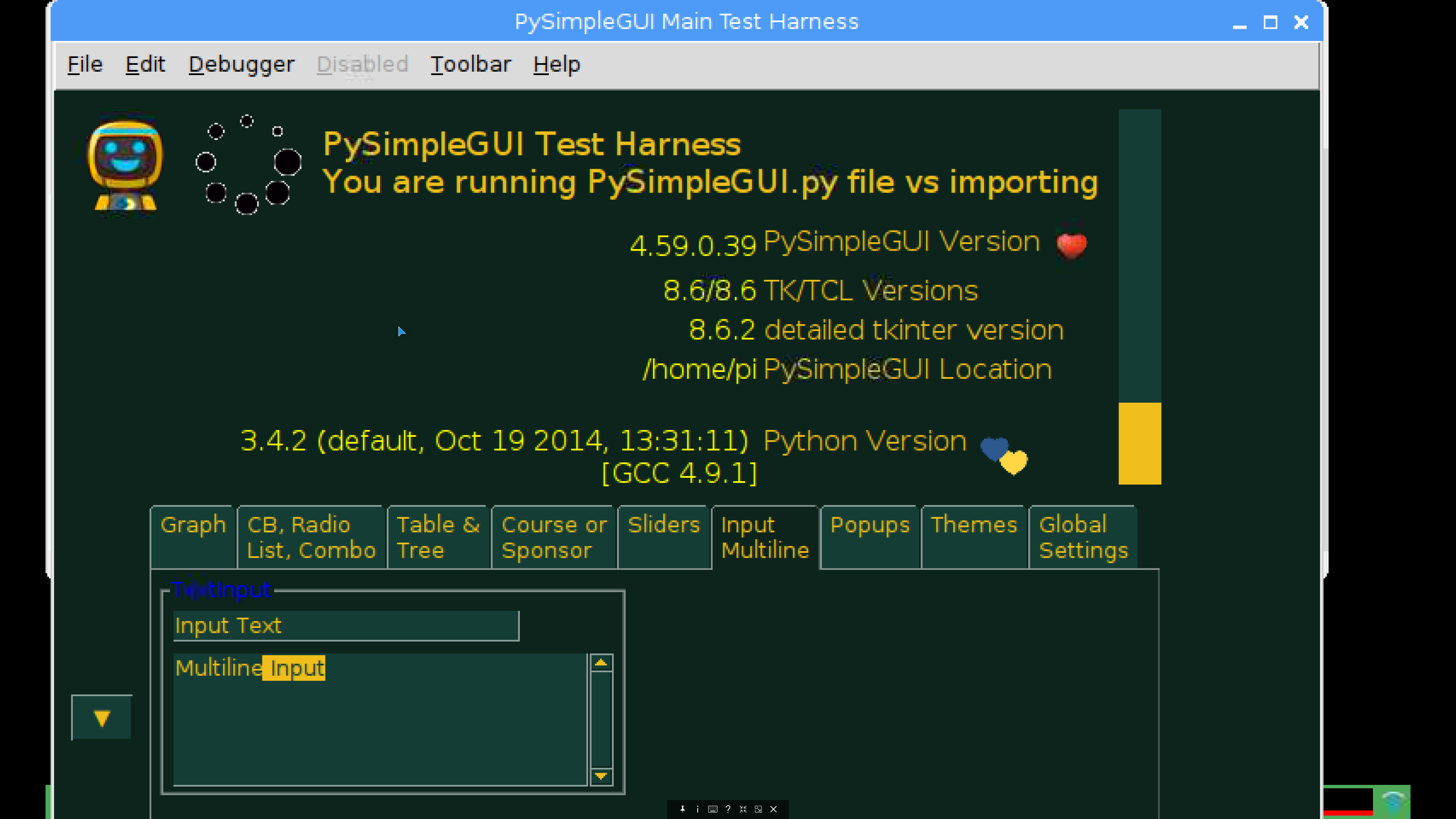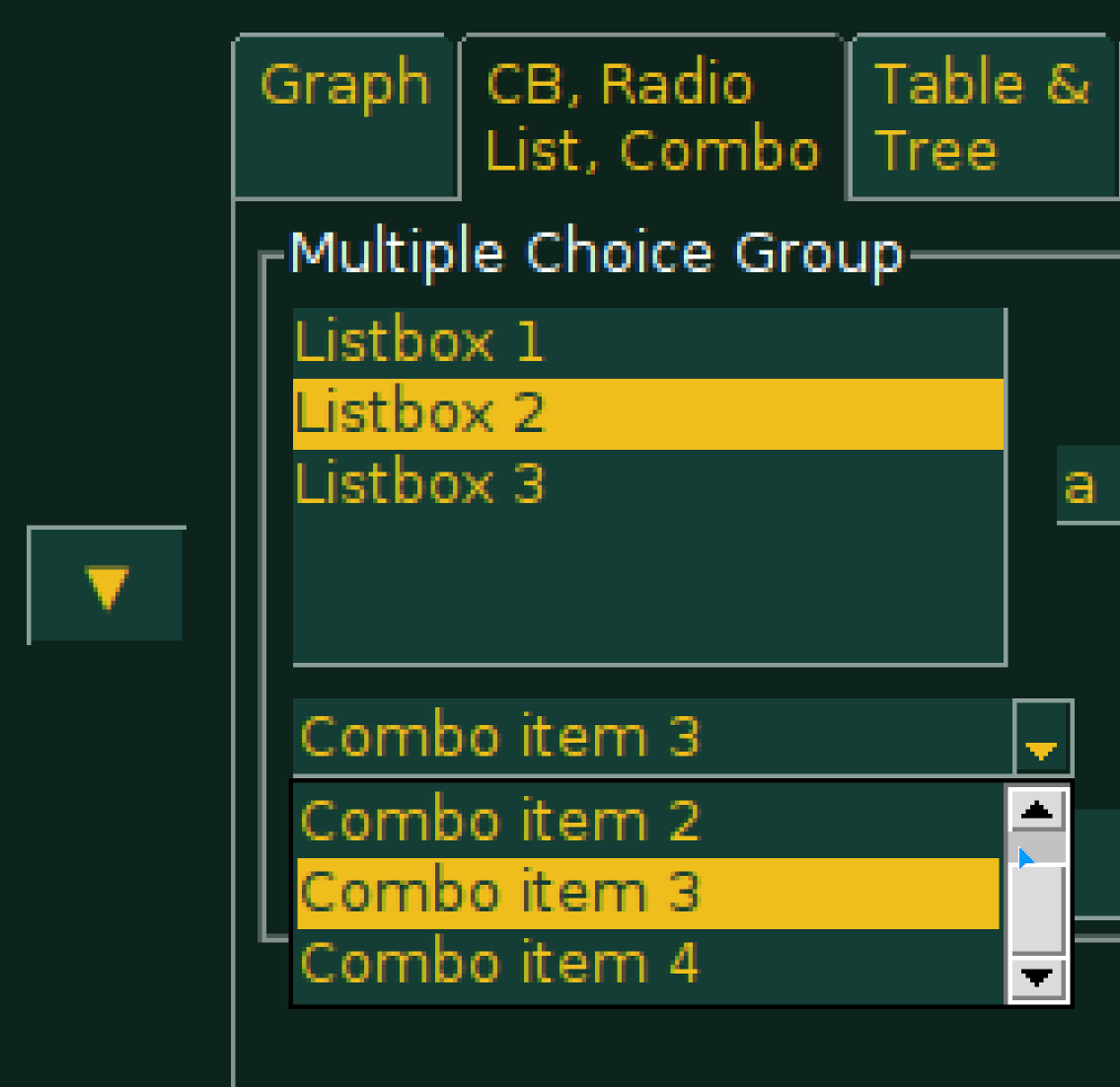[Question] Color schema of Combo and InputText
macdeport opened this issue · comments
Type of Issue (Enhancement, Error, Bug, Question)
Question
Environment
Operating System
Mac version 10.10.5
PySimpleGUI Port (tkinter, Qt, Wx, Web)
tkinter
Versions
Python version (sg.sys.version)
3.9.12 (main, Mar 25 2022, 00:55:04)
[Clang 7.0.2 (clang-700.1.81)]
PySimpleGUI Version (sg.__version__)
4.59.0.33
GUI Version (tkinter (sg.tclversion_detailed), PySide2, WxPython, Remi)
8.6.12
Your Experience In Months or Years (optional)
15 Years Python programming experience
20 Years Programming experience overall
Have used another Python GUI Framework? (tkinter, Qt, etc) (yes/no is fine)
Troubleshooting
These items may solve your problem. Please check those you've done by changing - [ ] to - [X]
- Searched main docs for your problem www.PySimpleGUI.org
- Looked for Demo Programs that are similar to your goal Demos.PySimpleGUI.org
- If not tkinter - looked for Demo Programs for specific port
- For non tkinter - Looked at readme for your specific port if not PySimpleGUI (Qt, WX, Remi)
- Run your program outside of your debugger (from a command line)
- Searched through Issues (open and closed) to see if already reported Issues.PySimpleGUI.org
- Tried using the PySimpleGUI.py file on GitHub. Your problem may have already been fixed but not released
Detailed Description
With the same theme 'DarkAmber' the selected text has different color with InputText

Why?
Is it possible to use the same color scheme with the Combo text field as with InputText?
Code To Duplicate
# Paste your code here
Screenshot, Sketch, or Drawing
Following information for @PySimpleGUI ...
- Maybe wrong settings for selected text of Combo element in the source code.
if element.TextColor not in (None, COLOR_SYSTEM_DEFAULT):
combostyle.configure(style_name, foreground=element.TextColor)
combostyle.configure(style_name, selectforeground=element.TextColor)
combostyle.configure(style_name, insertcolor=element.TextColor)
if element.BackgroundColor not in (None, COLOR_SYSTEM_DEFAULT):
combostyle.configure(style_name, selectbackground=element.BackgroundColor)
combostyle.map(style_name, fieldbackground=[('readonly', element.BackgroundColor)])
combostyle.configure(style_name, fieldbackground=element.BackgroundColor)In the code, it set the color (selectcolor, selectbackground) of selected text same as (text_color, background_color), that's why the selected text same color as the other text.
Here, the colors switched
if element.TextColor not in (None, COLOR_SYSTEM_DEFAULT):
combostyle.configure(style_name, foreground=element.TextColor)
combostyle.configure(style_name, selectbackground=element.TextColor)
combostyle.configure(style_name, insertcolor=element.TextColor)
if element.BackgroundColor not in (None, COLOR_SYSTEM_DEFAULT):
combostyle.configure(style_name, selectforeground=element.BackgroundColor)
combostyle.map(style_name, fieldbackground=[('readonly', element.BackgroundColor)])
combostyle.configure(style_name, fieldbackground=element.BackgroundColor)- The color of selected text in Input element still not the same. There's no any settings for the color of selected text for Input element.
if element.BackgroundColor is not None and element.BackgroundColor != COLOR_SYSTEM_DEFAULT:
element.TKEntry.configure(background=element.BackgroundColor)
if text_color is not None and text_color != COLOR_SYSTEM_DEFAULT:
element.TKEntry.configure(fg=text_color)Here, the settings of color of selected text added.
if element.BackgroundColor is not None and element.BackgroundColor != COLOR_SYSTEM_DEFAULT:
element.TKEntry.configure(background=element.BackgroundColor, selectforeground=element.BackgroundColor)
if text_color is not None and text_color != COLOR_SYSTEM_DEFAULT:
element.TKEntry.configure(fg=text_color, selectbackground=text_color)If both elements without setting for the color of selected text, it looks like they have different default settings, but they should be the same, not sure where it changed, maybe it caused by the theme applied.

@jason990420 The best answer: Thanks Jason for your careful response and thanks to Mike who will correct the source.
It looks like that you cannot change the color of drop-down menu in ttk.Combobox by tkinter, but it can be done using the underlying tcl interpreter.
Example code here for white foreground color and green background color, not sure if it is good looking.
widget = window['COMBO'].Widget
widget.tk.eval('[ttk::combobox::PopdownWindow %s].f.l configure -foreground white -background green -selectforeground green -selectbackground white' % widget)or
widget = window['COMBO'].Widget
widget.tk.eval('[ttk::combobox::PopdownWindow %s].f.l configure -foreground #ffffff -background #008000 -selectforeground #008000 -selectbackground #ffffff' % widget)Consistent and aesthetic :-)
When an item is selected in the Combo it is transferred while remaining selected in the input field. Is this the desired behavior?
Pros: it gives a nice feedback of this transfer.
Cons: An additional deselection operation is needed to avoid the risk of accidental deletion.
To keep the best of both worlds, I propose automatic deselection after a short delay (~0.1 s).
BTW I really appreciate demos that accelerate the learning curve if the source code consistency is present.
When an item is selected in the Combo it is transferred while remaining selected in the input field. Is this the desired behavior?
Yes.
Cons: An additional deselection operation is needed to avoid the risk of accidental deletion.
IMO, if any keystroke thought same as accidental deletion, the risk of accidental deletion still exist there if with deselection operation.
Anyway, there's no option provided to deselect text in the entry field. Following code show the tkinter method to deselect the text in entry field.
import PySimpleGUI as sg
sg.theme("DarkAmber")
sg.set_options(font=("Courier New", 40))
layout = [
[sg.Combo(["1234567890", "abcdefghij"], enable_events=True, text_color='white', background_color='green', key='COMBO')]
]
window = sg.Window('title', layout, finalize=True)
while True:
event, values = window.read()
if event == sg.WIN_CLOSED:
break
elif event == 'COMBO':
window['COMBO'].Widget.selection_clear() # window.TKroot.after(1000, lambda:window['COMBO'].Widget.selection_clear()) ... Deselect text after 1 second.
window.close()Very useful and didactic for a lifelong learner, thank you.
"Combo" is an interesting element/widget. I had never, that I can recall, encountered something like in the GUI-worlds.
Drop-down lists, sure, plenty of those. If you set read_only then you get this drop-down behavior.
I do get your point, BTW, not saying that... just commenting on how unique of a thing this is in general. I don't see a clear winner... like so many things in CS... it's subjective/an opinion. Jason is amazing at providing, at least, a way to get what you're after even if it's not directly provide by PySimpleGUI.
Let's leave this one open until fully tested and released to PyPI.
Thought I would share screenshot from the testing I did on my Pi that's running Python 3.4 to show that the highlighting is working great! All of the changes mentioned in this Issue worked flawlessly - Input, Multiline, and Combo elements.
I have made the overall test harness window smaller to fit better on these smaller screens as well as the element changes.
The highlighting of the list items in the Combo is working great... the scrollbar is a plaint rather than ttk scrollbar... but I'm quite happy to live with that. That scrollbar isn't normally visible. It's only visible during the selection and having lived with it for 4 years being as is, I think we'll be fine. I'm interested in getting 4.60.0 simply tested and shipped at this point. I gotta put a cutoff on features for now.
Released to PyPI today in 4.60.0 so time to start closing issues