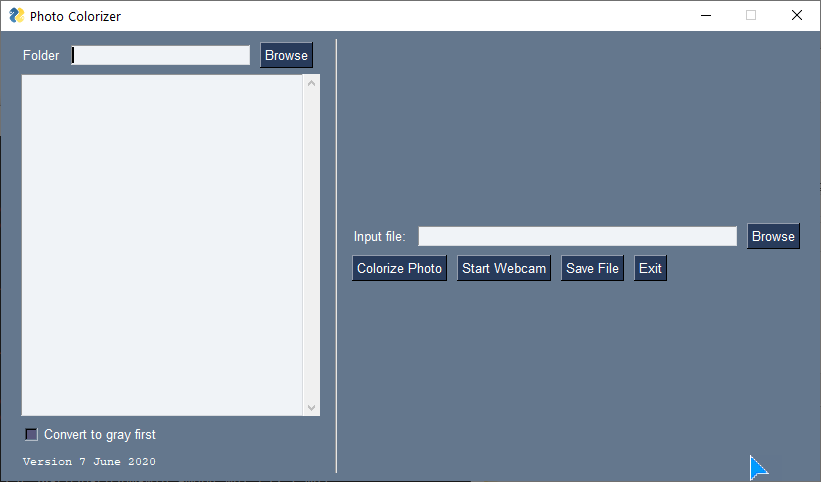Not Working
unknowna17 opened this issue · comments
Hi, i am using Python IDEL and Visual Studio on windows to load up this program however i keep getting the same error message that colorization_release_v2.caffemodel has not been loaded into my model folder, where is the model folder, i am new to python and i am doing a project on colourisation. I need assistant of how to make this work, btw i have the latest versions of all the software and have installed everything, its just saying im missing the file.
Did you download this file?
https://www.dropbox.com/s/dx0qvhhp5hbcx7z/colorization_release_v2.caffemodel?dl=1
i cant seem to find the repo, where abouts is it
pts_in_hull wont open properly aswell
It's been over 6 months, so closing this one....