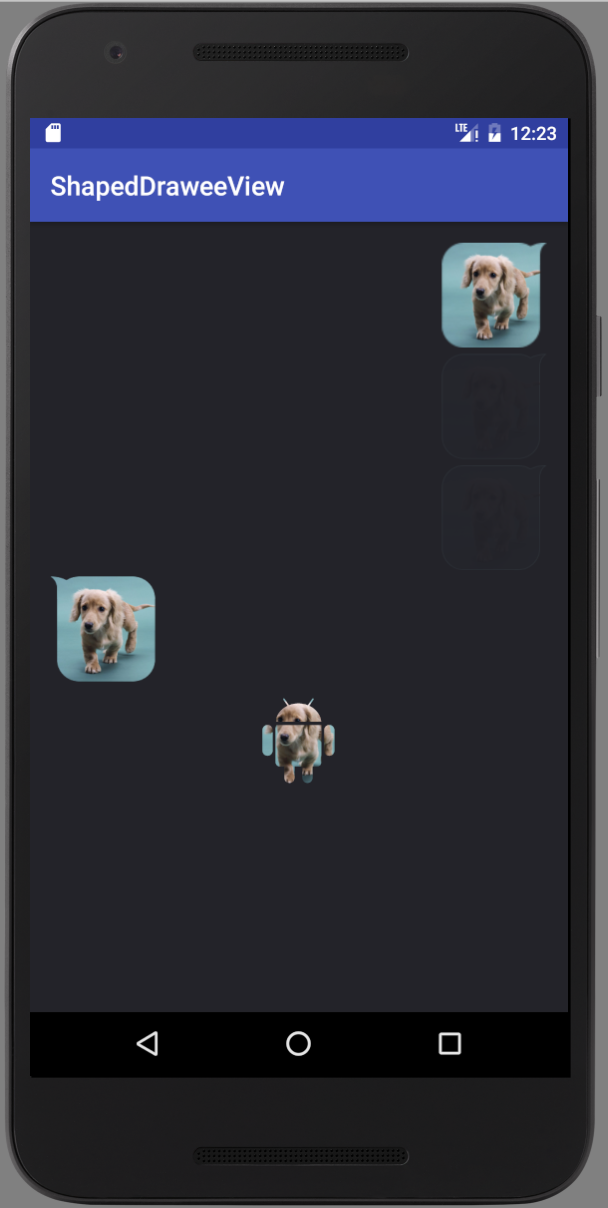Fresco custom view with mask shape.
allprojects {
repositories {
jcenter()
}
}
compile 'com.github.piasy:ShapedDraweeView:1.2.1'<com.github.piasy.fresco.draweeview.shaped.ShapedDraweeView
android:id="@+id/mShapedDraweeView"
android:layout_width="100dp"
android:layout_height="100dp"
app:placeholder="@drawable/placeholder"
app:maskShape="@drawable/mask"
/>ShapedDraweeView shapedDraweeView = (ShapedDraweeView) findViewById(R.id.mShapedDraweeView);
DraweeController controller = Fresco.newDraweeControllerBuilder()
.setUri(Uri.parse(
"http://img0.bdstatic.com/img/image/shouye/xinshouye/chongwu16830.jpg"))
.build();
shapedDraweeView.setController(controller);At least use appcompat:23.2.0.
Import a SVG drawable as vector drawable via AndroidStudio.
app/build.gradle
android {
// ...
defaultConfig {
// ...
vectorDrawables.useSupportLibrary = true
}
// ...
}Then set the app:maskShape value as a vector drawable.
Full example is inside example module
When you see a NPE from ShapedDraweeView, it's usually because your view is not correctly initialized, e.g. zero width/height.
- Shape mask is from: https://github.com/siyamed/android-shape-imageview
- Fresco custom view is from: http://fresco-cn.org/docs/writing-custom-views.html