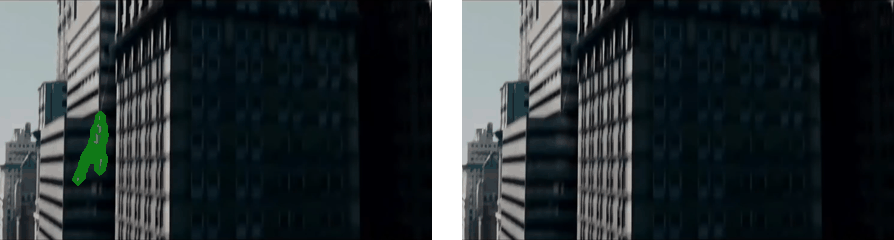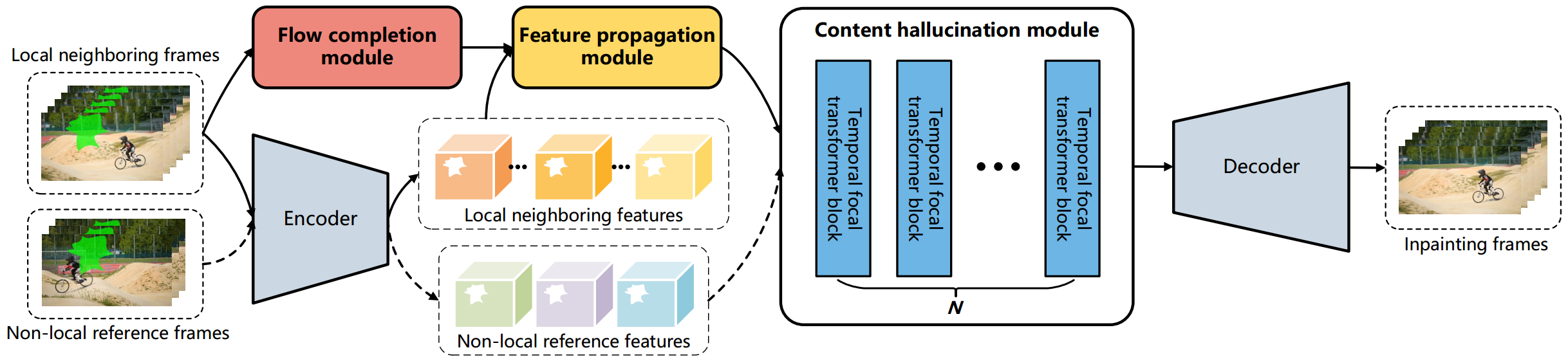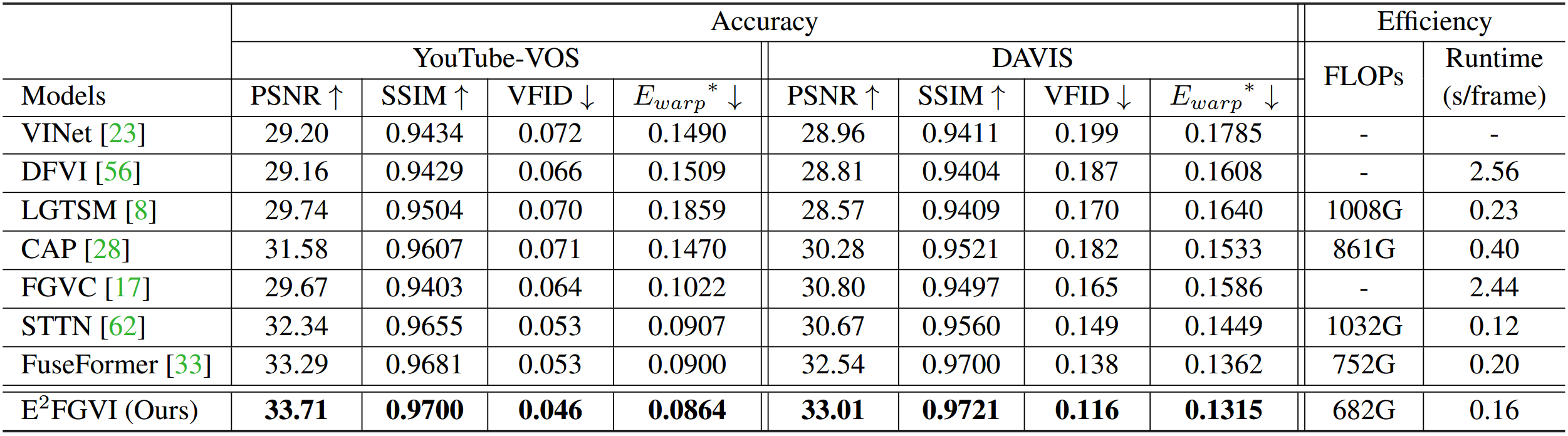This repository contains the official implementation of the following paper:
Towards An End-to-End Framework for Flow-Guided Video Inpainting
Zhen Li#, Cheng-Ze Lu#, Jianhua Qin, Chun-Le Guo*, Ming-Ming Cheng
IEEE/CVF Conference on Computer Vision and Pattern Recognition (CVPR), 2022
[Paper] [Project Page (TBD)] [Poster (TBD)] [Video (TBD)]
You can try our colab demo here:
- SOTA performance: The proposed E2FGVI achieves significant improvements on all quantitative metrics in comparison with SOTA methods.
- Highly effiency: Our method processes 432 × 240 videos at 0.12 seconds per frame on a Titan XP GPU, which is nearly 15× faster than previous flow-based methods. Besides, our method has the lowest FLOPs among all compared SOTA methods.
- Update website page
- High-resolution version
- Update Youtube / Bilibili link
-
Clone Repo
git clone https://github.com/MCG-NKU/E2FGVI.git
-
Create Conda Environment and Install Dependencies
conda env create -f environment.yml conda activate e2fgvi
- Python >= 3.7
- PyTorch >= 1.5
- CUDA >= 9.2
- mmcv-full (following the pipeline to install)
Before performing the following steps, please download our pretrained model first.
🔗 Download Links: [Google Drive] [Baidu Disk]
Then, unzip the file and place the models to release_model directory.
The directory structure will be arranged as:
release_model
|- E2FGVI-CVPR22.pth
|- i3d_rgb_imagenet.pt (for evaluating VFID metric)
|- README.md
We provide two examples in the examples directory.
Run the following command to enjoy them:
# The first example (using split video frames)
python test.py --video examples/tennis --mask examples/tennis_mask --ckpt release_model/E2FGVI-CVPR22.pth
# The second example (using mp4 format video)
python test.py --video examples/schoolgirls.mp4 --mask examples/schoolgirls_mask --ckpt release_model/E2FGVI-CVPR22.pthThe inpainting video will be saved in the results directory.
Please prepare your own mp4 video (or split frames) and frame-wise masks if you want to test more cases.
| Dataset | YouTube-VOS | DAVIS |
|---|---|---|
| Details | For training (3,471) and evaluation (508) | For evaluation (50 in 90) |
| Images | [Official Link] (Download train and test all frames) | [Official Link] (2017, 480p, TrainVal) |
| Masks | [Google Drive] [Baidu Disk] (For reproducing paper results) | |
The training and test split files are provided in datasets/<dataset_name>.
For each dataset, you should place JPEGImages to datasets/<dataset_name>.
Then, run sh datasets/zip_dir.sh (Note: please edit the folder path accordingly) for compressing each video in datasets/<dataset_name>/JPEGImages.
Unzip downloaded mask files to datasets.
The datasets directory structure will be arranged as: (Note: please check it carefully)
datasets
|- davis
|- JPEGImages
|- <video_name>.zip
|- <video_name>.zip
|- test_masks
|- <video_name>
|- 00000.png
|- 00001.png
|- train.json
|- test.json
|- youtube-vos
|- JPEGImages
|- <video_id>.zip
|- <video_id>.zip
|- test_masks
|- <video_id>
|- 00000.png
|- 00001.png
|- train.json
|- test.json
|- zip_file.sh
Run the following command for evaluation:
python evaluate.py --dataset <dataset_name> --data_root datasets/ --ckpt release_model/E2FGVI-CVPR22.pthYou will get scores as paper reported.
The scores will also be saved in the results/<dataset_name> directory.
Please --save_results for further evaluating temporal warping error.
Our training configures are provided in train_e2fgvi.json
Run the following command for training:
python train.py -c configs/train_e2fgvi.jsonYou could run the same command if you want to resume your training.
The training loss can be monitored by running:
tensorboard --logdir release_model You could follow this pipeline to evaluate your model.
If you find our repo useful for your research, please consider citing our paper:
@inproceedings{liCvpr22vInpainting,
title={Towards An End-to-End Framework for Flow-Guided Video Inpainting},
author={Li, Zhen and Lu, Cheng-Ze and Qin, Jianhua and Guo, Chun-Le and Cheng, Ming-Ming},
booktitle={IEEE Conference on Computer Vision and Pattern Recognition (CVPR)},
year={2022}
}If you have any question, please feel free to contact us via zhenli1031ATgmail.com or czlu919AToutlook.com.
This repository is maintained by Zhen Li and Cheng-Ze Lu.
This code is based on STTN, FuseFormer, Focal-Transformer, and MMEditing.