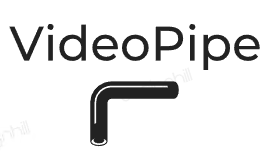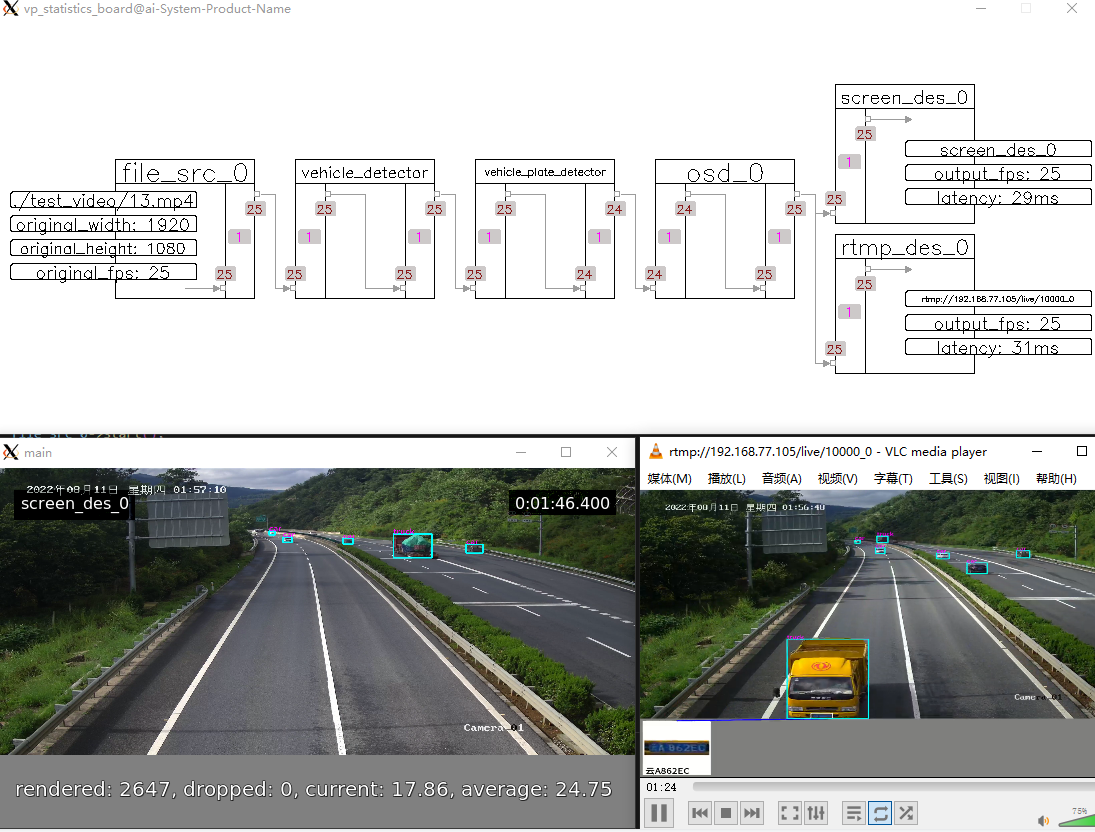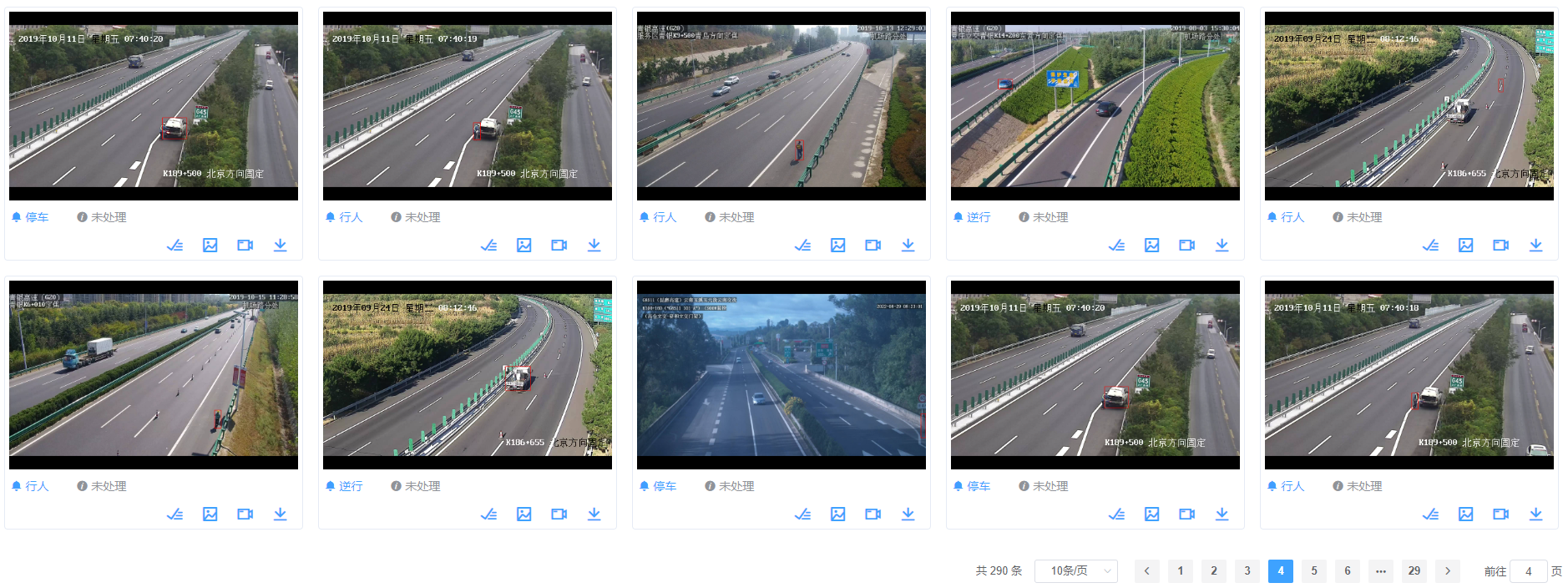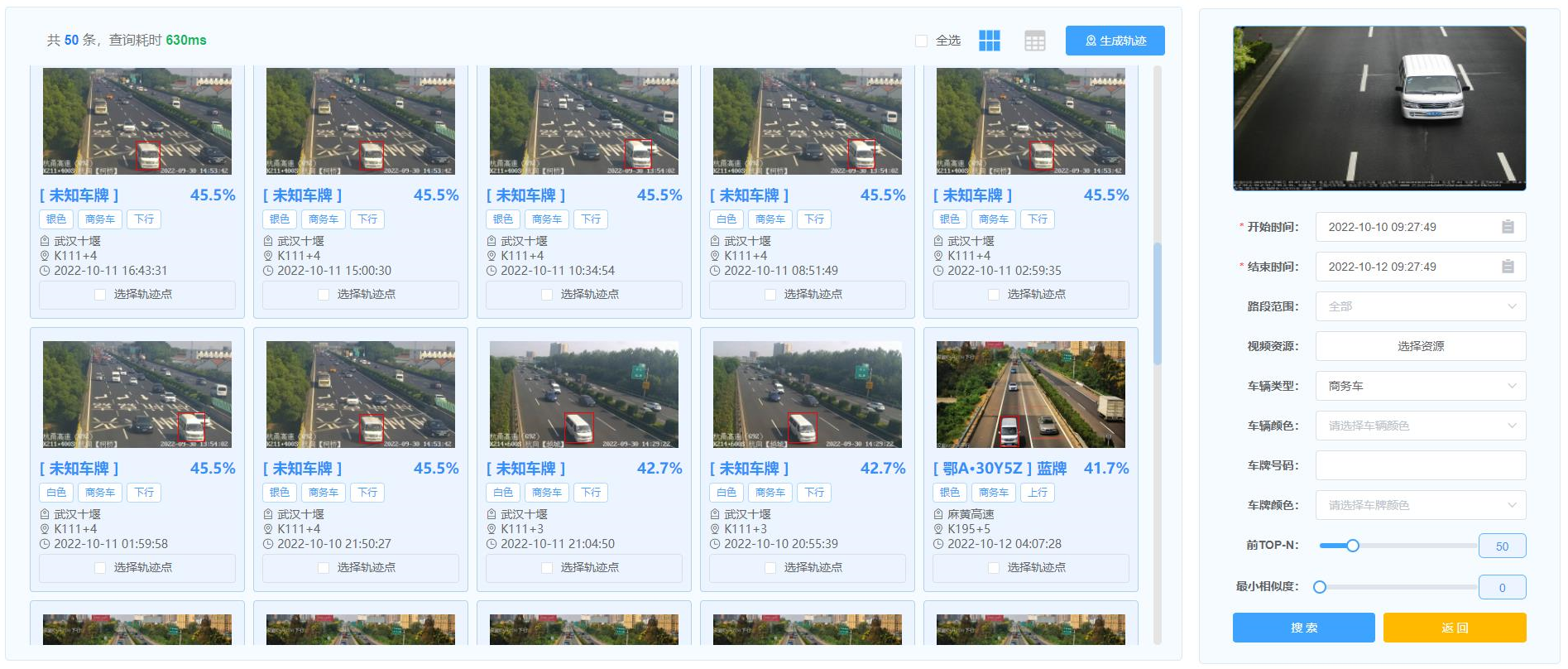Make model-integration more simple in CV field.
VideoPipe
A framework for video structured. It could handle complex tasks such as stream reading (from local or network), video decoding, inference based on deep learning models, OSD(on screen display), message broker via middleware (like kafka), video encoding and stream pushing(rtmp or local file). It's Plugin-Oriented coding style, we can construct different types of pipeline using independent plugins namely Node in framework.
VideoPipe works like DeepStream from Nvidia and MindX SDK from Huawei, but it is more simple to use, more portable and has few dependency on third-party modules such as gstreamer which is hard to learn(coding style or debug). The framework is written purely by native C++ STL, and depends on popular modules like OpenCV, so the code is more portable for different platforms.
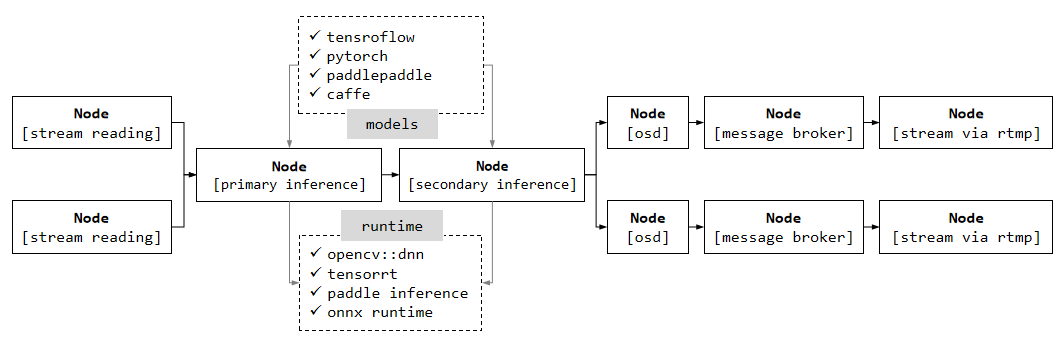
The framework can be used in such situations:
- Video Structure
- Image Search
- Face Recognition
- Behaviour Analyse based on Video (Security and Safety)
NOTE:
VideoPipe is a framework aimed to make model-integration more simple in CV field, it is not a deep learning related frameworks such as tensorflow, tensorrt.
multi_tasks.mp4
tracking_sample.mp4
Key Features
Stream Reading. Support popular protocols such as udp, rtsp, rtmp, file.Video Decoding. Support video decoding which is based on opencv/gstreamer(support Hardware Acceleration).Inference based on dl. Support multi-level inference based on deep learning models, such as Object-Detection, Image-Classification, Feature-Extraction. What you need is preparing models and know how to parse its outputs. Inference can be implemented based on different backends such as opencv::dnn(default), tensorrt, paddle_inference, onnx runtime.On Screen Display(OSD). Support visualization, like drawing outputs from model onto frame.Message Broker. Support push structured data(via json/xml) to cloud, file or other platforms.Object Tracking. Support object tracking such as iou, sort etc.Behaviour Analyse[not implemented yet]. Support behaviour analyse based on tracking.Recording. Support video recording for specific period, screenshots for specific frame.Video Encoding. Support video encoding which is based on opencv/gstreamer(support Hardware Acceleration).Stream Pushing. Support stream pushing via rtmp, rtsp, file.
Highlights
- Visualization for pipelines, which is useful when debugging. The running status of pipeline refresh automatically on screen, including fps, cache size, latency at each link in pipeline, We can figure out quickly where the bottleneck is based on these running information.
- Data transferred between 2 nodes by smart pointer which is shallow-copy by default, no content copy operations needed when data flowing through the whole pipeline. But, we can specify deep-copy if we need, for example, when the pipeline has multi branches, and we need operate on 2 different contents separately.
- We can construct different types of pipeline, only 1 channel in a pipeline or multi channels in a pipeline are both supported, channels in pipeline are independent.
- The pipeline support hooks, we can register callbacks to the pipeline to get the status notification(see the 1st item), such as fps.
- Many node classes are already built-in in VideoPipe, but all nodes in framework can be re-implemented by yourself, and also you can implement more based on your requirements.
- The whole framework is written mainly by native C++ which is portable to all platforms.
Help doc
- sample code
- node table
- how VideoPipe works
- how record works
- environment for reference
- wait for update...
Dependency
Platforms
- ubuntu 18.04 x86_64 NVIDIA rtx/tesla GPUs
- ubuntu 18.04 aarch64 NVIDIA jetson serials device (tx2 tested)
- other platforms wait for tested
Basics
- vscode (remote development on windows)
- c++ 17
- opencv 4.6
- ffmpeg 3.4 (required by opencv)
- gstreamer 1.20 (required by opencv)
- gcc 7.5
Optional, if you need implement(or use built-in) infer nodes based on other inference backends other than opencv::dnn.
- CUDA
- TensorRT
- paddle inference
- onnx runtime
- anything you like
How to build and debug
We are offering 2 options:
- Shell & VSCode
- CMake & CLion
Option 1: Shell & VSCode
-
Build VideoPipe (via shell)
- run
cd build/ - run
sh build.sh - it will generate a library called
libvp.soand copy it to/usr/local/libautomatically.
- run
-
Debug VideoPipe (via vscode)
- select the cpp file you want to debug (keep it activated), like
./sample/1-1-1_sample.cpp - press
runbutton at debug menu in vscode - select a launch item at the top of window (something like
C/C++: g++ vp project)
- select the cpp file you want to debug (keep it activated), like
All subprojects in
./third_party/are independent projects and can be built and debug like above, please refer to README.md in sub folder.
Option 2: CMake & CLion
Prepare environments
Add soft link for libraries:
cd /usr/local/include
ln -s /path/to/opencv2 opencv2 # opencv
ln -s /usr/local/cuda/include cuda # cuda
ln -s /path/to/TensorRT-xxx/include tensorrt # TensorRTBuild samples
mkdir build # if not exist
cd build
cmake ..
makeYou will get dynamic libraries and executable samples in build.
Debug
Use IDEs such as CLion which will read the CMakeLists.txt and generate debug configurations.
How to use
- Build VideoPipe first and use shared library.
- Referencing source code directly and build your whole application.
download models and test files from Google Drive
download models and test files from Baidu Pan wechat:zhzhi78 for onnx models file
Demo below shows how to construct pipeline and run it (first change file path in code):
#include "VP.h"
#include "../nodes/vp_file_src_node.h"
#include "../nodes/infers/vp_trt_vehicle_detector.h"
#include "../nodes/infers/vp_trt_vehicle_plate_detector.h"
#include "../nodes/osd/vp_osd_node_v2.h"
#include "../nodes/vp_screen_des_node.h"
#include "../nodes/vp_rtmp_des_node.h"
#include "../utils/analysis_board/vp_analysis_board.h"
#if MAIN
int main() {
// create nodes
auto file_src_0 = std::make_shared<vp_nodes::vp_file_src_node>("file_src_0", 0, "./test_video/13.mp4");
auto trt_vehicle_detector = std::make_shared<vp_nodes::vp_trt_vehicle_detector>("vehicle_detector", "./vehicle.trt");
auto trt_vehicle_plate_detector = std::make_shared<vp_nodes::vp_trt_vehicle_plate_detector>("vehicle_plate_detector", "./det.trt", "./rec.trt");
auto osd_0 = std::make_shared<vp_nodes::vp_osd_node_v2>("osd_0", "./font/NotoSansCJKsc-Medium.otf");
auto screen_des_0 = std::make_shared<vp_nodes::vp_screen_des_node>("screen_des_0", 0, true, vp_objects::vp_size{640, 360});
auto rtmp_des_0 = std::make_shared<vp_nodes::vp_rtmp_des_node>("rtmp_des_0", 0, "rtmp://192.168.77.105/live/10000", vp_objects::vp_size{1280, 720});
// construct pipeline
trt_vehicle_detector->attach_to({file_src_0});
trt_vehicle_plate_detector->attach_to({trt_vehicle_detector});
osd_0->attach_to({trt_vehicle_plate_detector});
// split into 2 sub-branches automatically
screen_des_0->attach_to({osd_0});
rtmp_des_0->attach_to({osd_0});
// start pipeline
file_src_0->start();
// visualize pipeline for debug
vp_utils::vp_analysis_board board({file_src_0});
board.display();
}
#endifthe above code will generate 3 visualizations:
- pipeline with status refreshing automatically
- frame display via screen (window gui)
- frame display via rtmp (video player)
How to contribute
The project is under development currently, any PRs would be appreciated.
note, the code, architecture may be not stable (2022/9/29)
Compared to other similar sdk
VideoPipe is opensource totally and more portable for different soft/hard-ware platforms. DeepStream/MindX are platform-depended, maybe they can get better performance for some modules like decoding, inference, osd (for example, memory shared in GPU/NPU for all operations).
Can do
The products below borrow some experience/ideas from VideoPipe:
Note: they are not developed by VideoPipe totally.