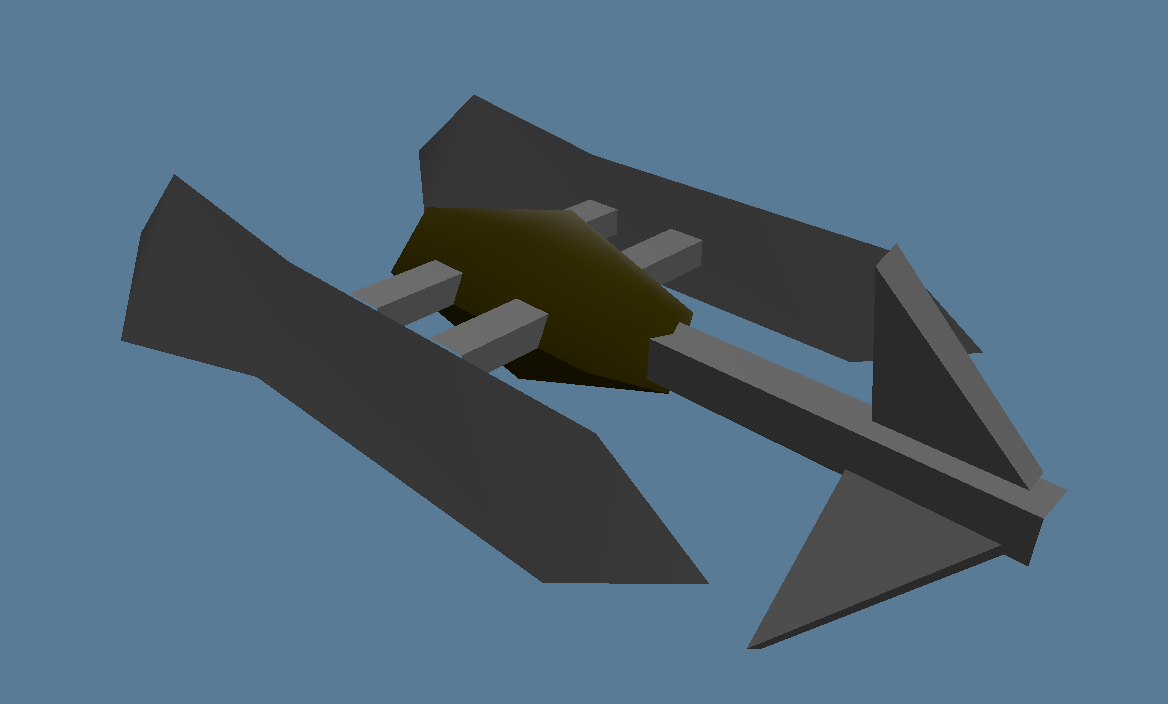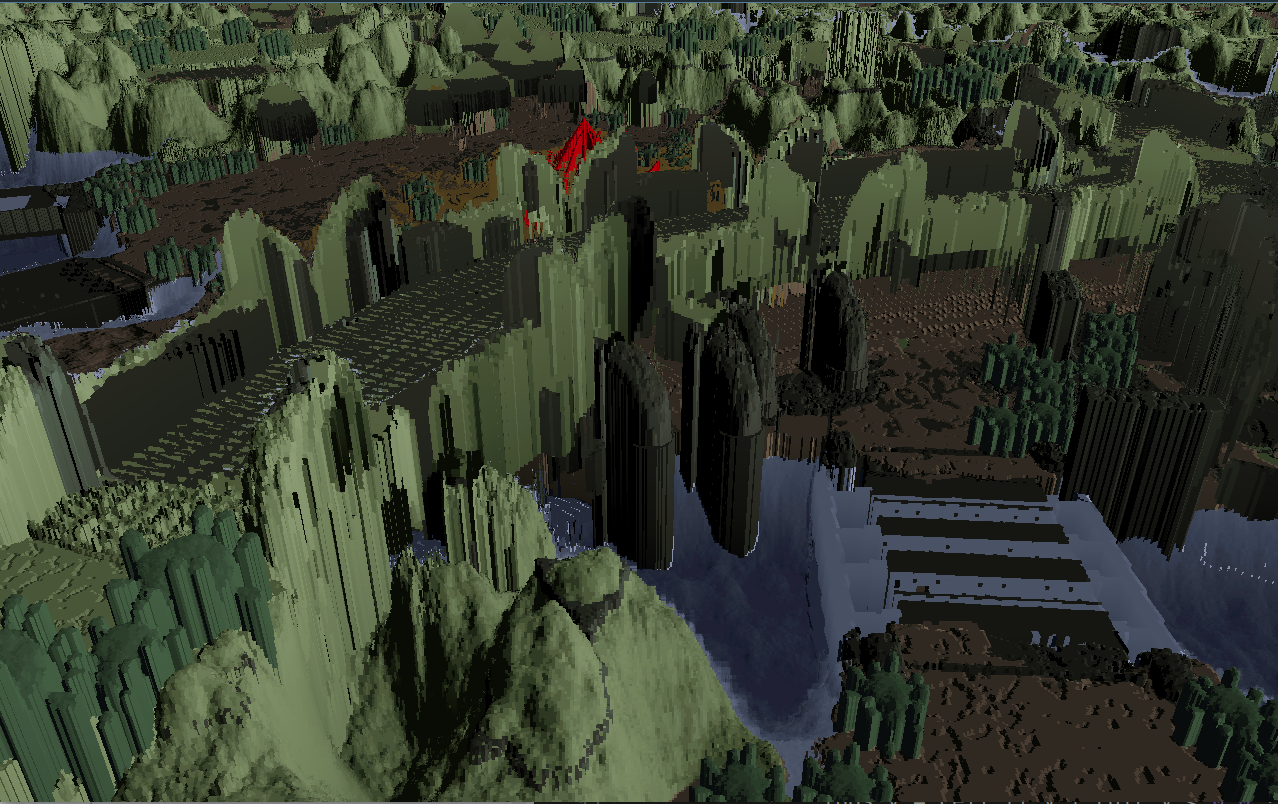Vange-rs
Vangers is a legendary game featuring unique gameplay and technical innovation. The idea of this project is to replicate the old look and behavior, but with native hardware acceleration for the graphics.
You need the original game in order to try out vange-rs. The path to resources needs to be set in config/settings.ron.
Technology
The game uses wgpu-rs for graphics and winit for windowing.
The level is drawn in a single full-screen draw call with a bit of ray tracing magic. There is also an experimental tessellation-based renderer, but neither produce results of sufficient quality. See the dedicated wiki page for our rendering technologies.
Instructions
The project is structured to provide multiple binaries. road binary is for the main game, which includes mechouses, items, and the level. You can find the binaries produced automatically in the releases.
git clone https://github.com/kvark/vange-rs
cd vange-rs
cp config/settings.template.ron config/settings.ron
edit config/settings.ron # set the game path
cargo runNote: leaving the level="" empty in the config would load a flat boring debug level.
Note: with backend="Auto" the engine tries the available backends in this order: Metal, Vulkan, DX12.
Controls:
WSAD: movement in the game, rotating the camera around the car during the pause- left shift: turbo
P: enter/exit pause for debuggingR: reset forces and orientation of the mechous<>: step physics frame back/forward during the pauseEsc: exit
Mechous viewer/debugger
car binary allows to see the mechos with items selected by the configuration. It also shows the debug collision info.
cargo run --bin carControls:
WSAD: rotate the cameraEsc: exit
3D model viewer
model binary loads a selected "m3d" from games resource to observe.
cargo run --bin model resource/m3d/items/i21.m3dControls:
AD: rotate the cameraEsc: exit
Level viewer
level binary allows to fly over a level with free camera. Useful for debugging the level rendering shader.
cargo run --bin levelControls:
WSAD: move the camera along X-Y planeZX: move the camera along Z planeAlt+WSAD: rotate the cameraEsc: exit
Converter
convert binary is a command line utility for converting the game data into formats that are more interoperable. Please see the wiki page for the usage instructions.