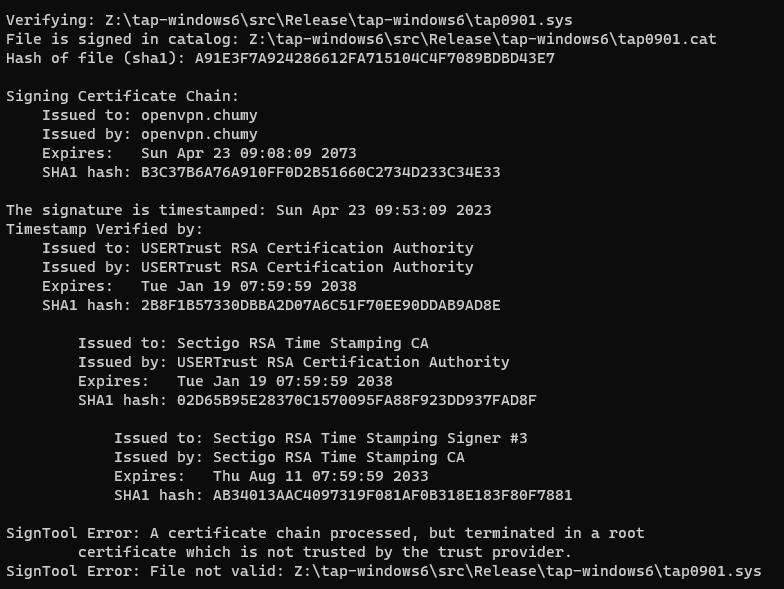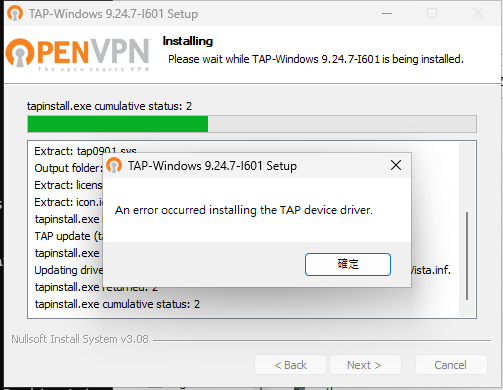Build with self-signed certificate
Jimmy01240397 opened this issue · comments
Because of some urgent matter I need to build with self-signed certificate, but I get this message.
python2 buildtap.py -b -p --ti=devcon --sdk=WDK --sign --crosscert=C:\Users\test\Desktop\selfsigndrivercert.cer --cert openvpn.chumy --timestamp http://timestamp.sectigo.com
Here is my certificate
what should I do.
I can only guess - maybe it is sufficient to import the openvpn.chumy into the trusted roots certificate store?
Which OS is that?
- If this is Windows 7, my understanding is that you are out of luck.
- For Windows 10 you need either to enable test signing or do proper signing on Microsoft portal.
https://www.osr.com/blog/2021/04/08/lost-cause-no-driver-updates-allowed-except-for-win-10/
(and we tried to get the Tap6-Driver to pass WHQL, and gave up after spending enormous amounts of time and money on it)
Because OpenVPN GUI installer had update. So I will close this issue.