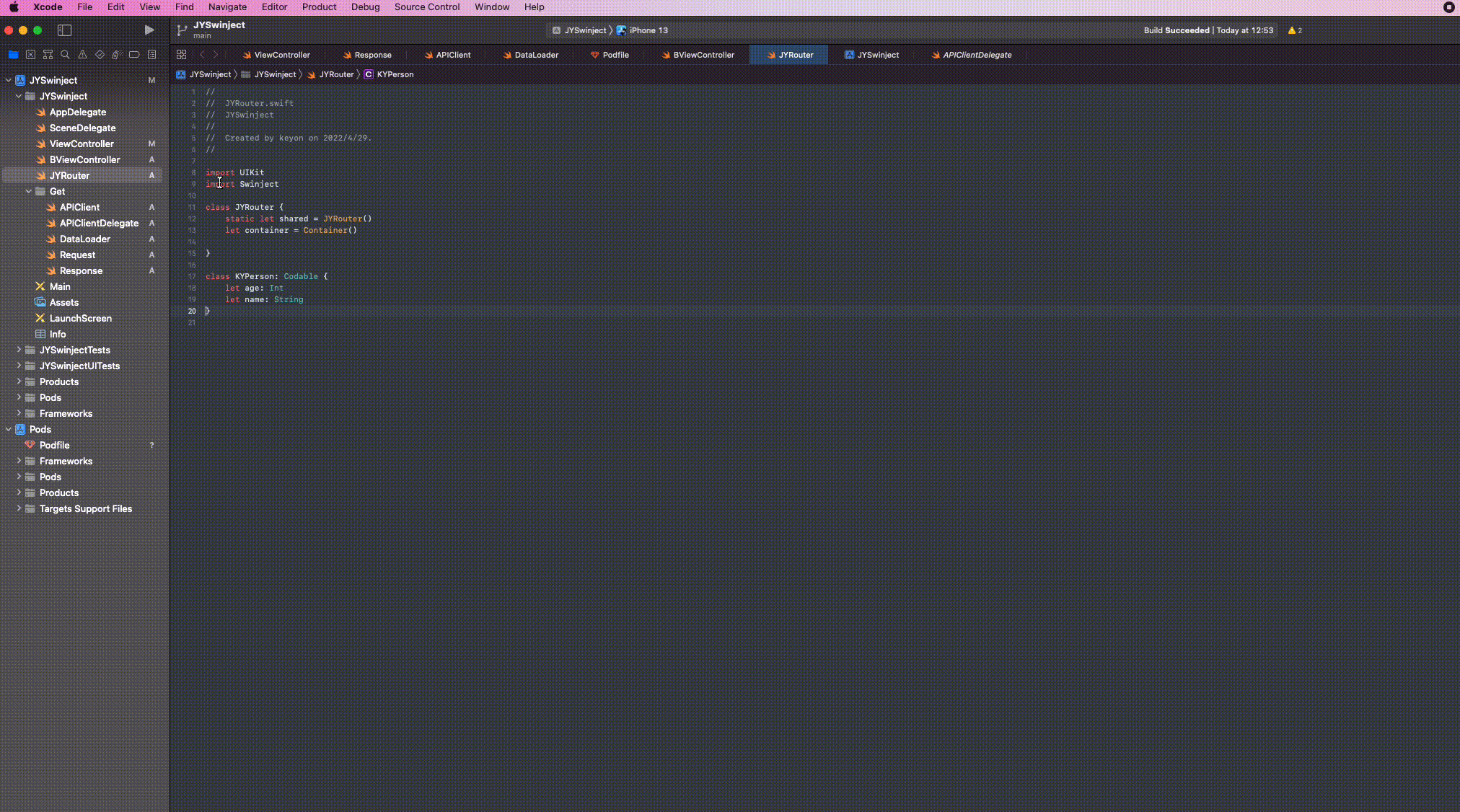快速生成class的Codable协议
-
On OS X 10.11 El Capitan, run the following command and restart your Mac:
sudo /usr/libexec/xpccachectl -
Open
KYCodabel.xcodeproj -
Enable target signing for both the Application and the Source Code Extension using your own developer ID
-
Product > Archive
-
Right click archive > Show in Finder
-
Right click archive > Show Package Contents
-
Drag
Swift Initializer KYCodabel.appto your Applications folder -
Run
Swift Initializer KYCodabel.appand exit again. -
Go to System Preferences -> Extensions -> Xcode Source Editor and enable the extension
-
The menu-item should now be available from Xcode's Editor menu.