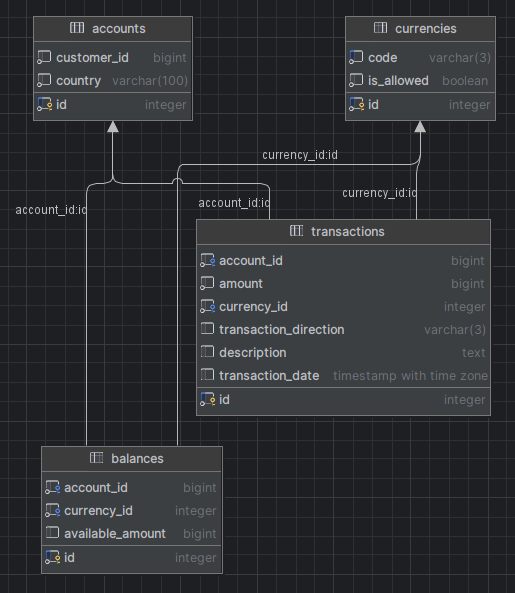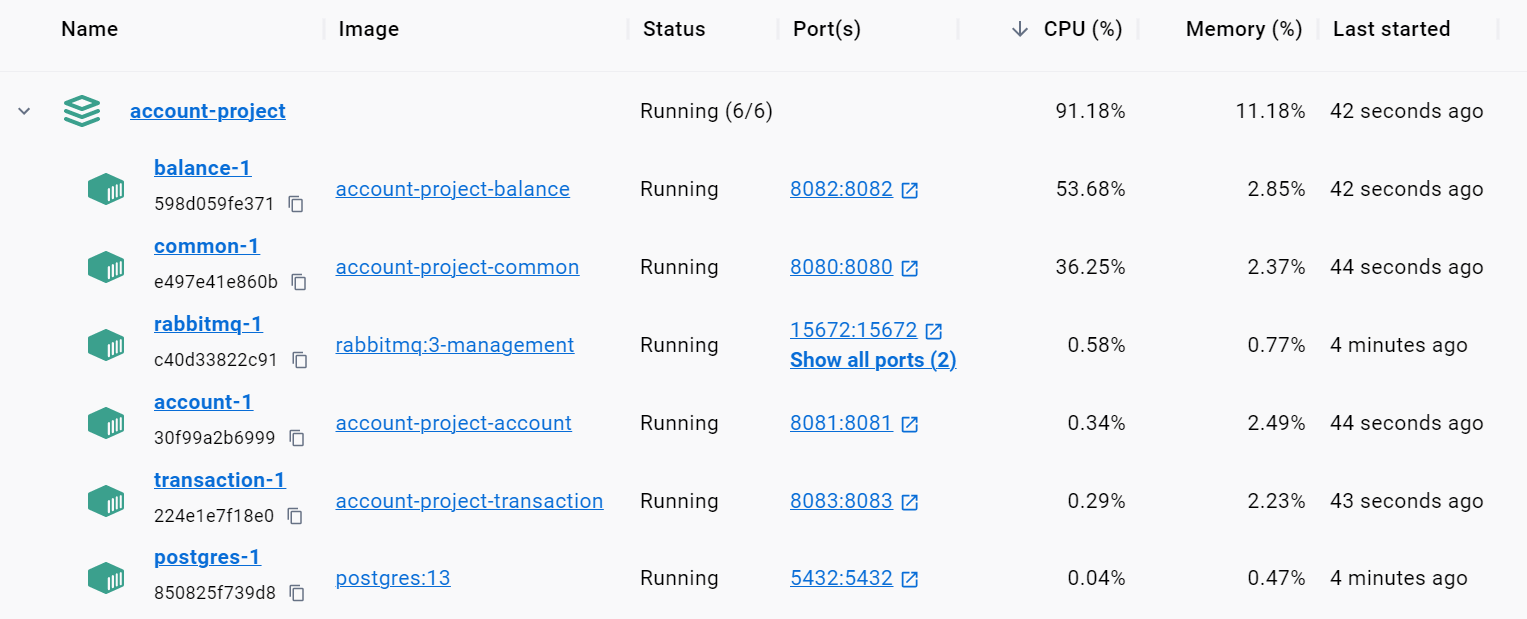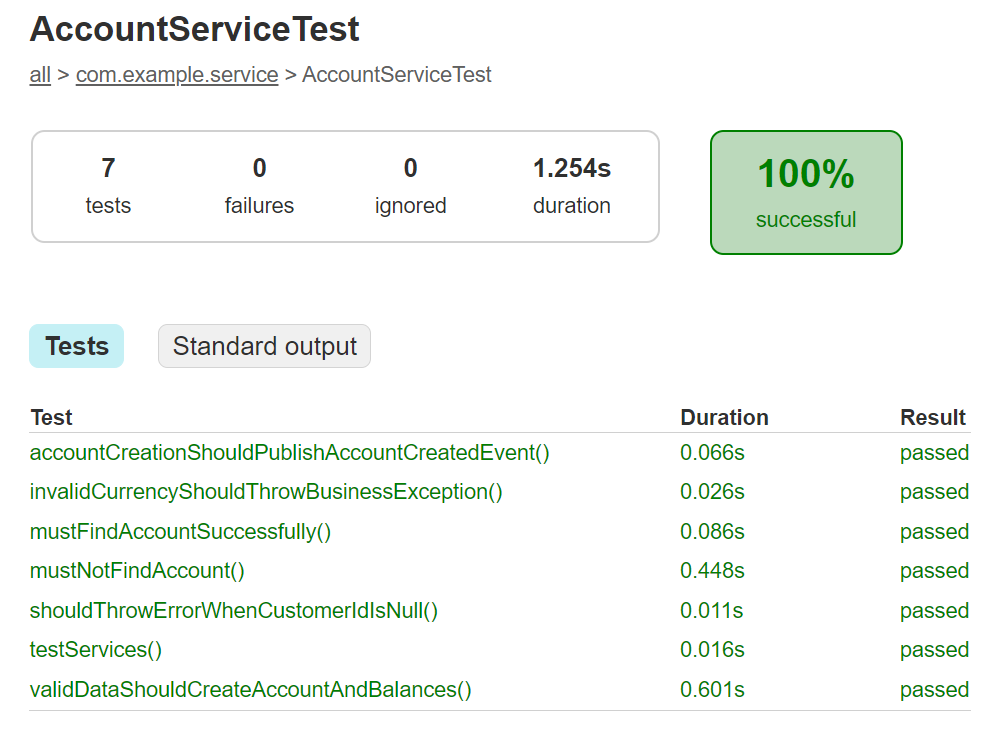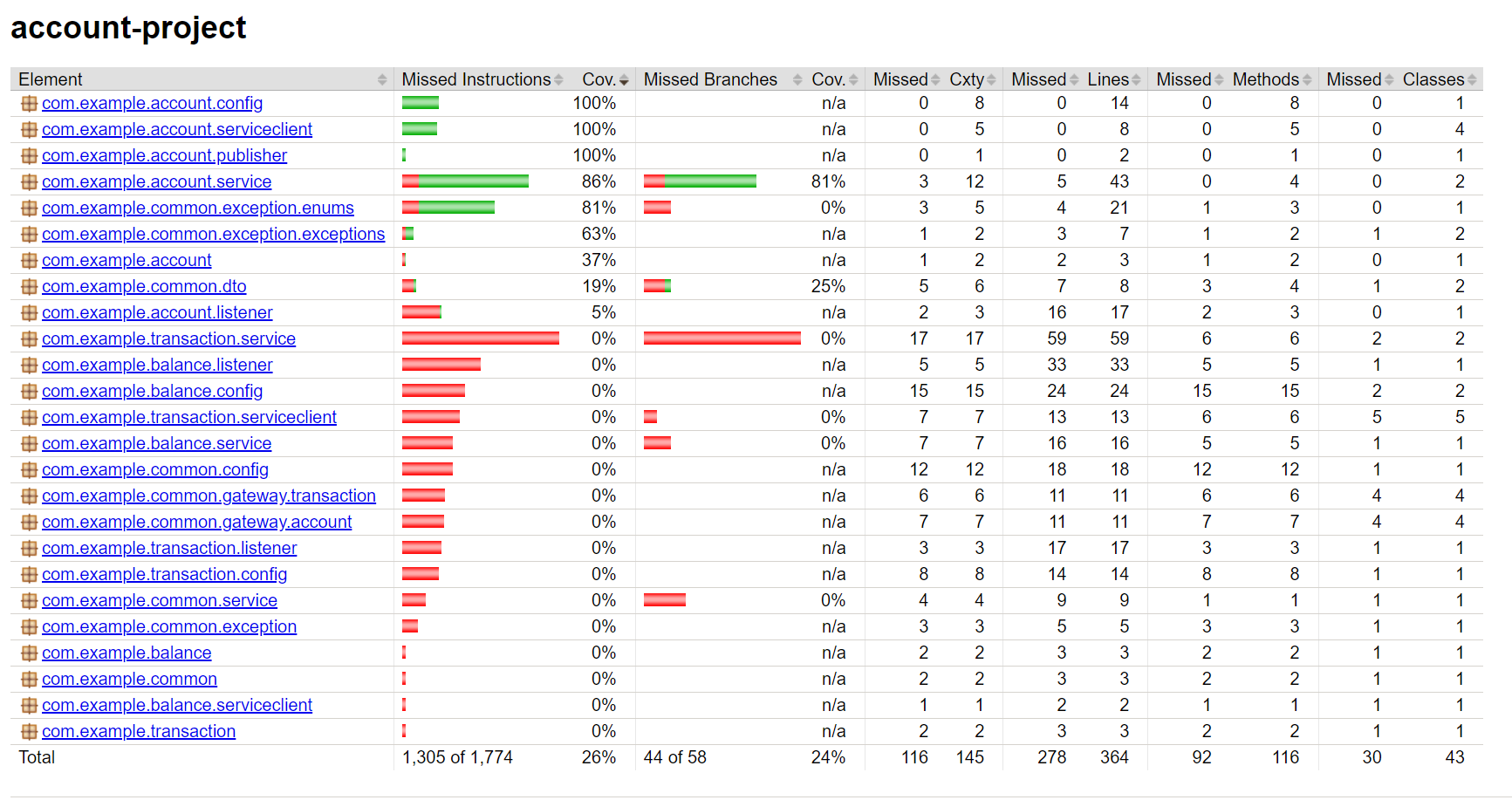- Implement a core banking solution with functionalities for managing accounts, balances, and transaction histories.
- Integrate with RabbitMQ to publish messages for other consumers.
- Ensure integration tests cover at least 80% of the account service.
account-project/
|-- common/
|-- account/
|-- transaction/
|-- balance/
|-- jmeter/ (stress test)
|-- build/reports (test reports)
Serves as an API gateway for client requests, facilitating communication between microservices. Utilizes RabbitMQ for messaging and exchanges between applications.
- Account: Handles business logic for accounting, uses BigDecimal for precision, stores allowed currencies in the database.
- Transaction: Manages transaction processing.
- Balance: Maintains account balances.
- Java 11+
- Spring Boot
- MyBatis
- Gradle
- PostgreSQL
- RabbitMQ
- JUnit
With docker-compose:
account-project/docker-compose.yml
- Docker: Use the following command to start the services:
git clone https://github.com/nurech/account-project.git cd account-project docker-compose -f docker-compose.yml -p account-project up -d
Manages accounts and their balances. Publishes all insert and update operations to RabbitMQ.
- Create Account
- Input: Customer ID, Country, List of currencies
- Output: Account ID, Customer ID, List of balances
- Errors: Invalid currency
If localhost fails, try 127.0.0.1 If some container fails to start, try restarting the container. Healthcheck ordering might not be robust enough for all cases.
Request (Make account - OK):
curl -X POST http://localhost:8080/api/accounts -H "Content-Type: application/json" -d "{\"customerId\": 2, \"country\": \"US\", \"currencies\": [\"EUR\", \"USD\"]}"Response (Make account - OK):
{"accountId":1,"customerId":2,"balances":[{"id":1,"accountId":1,"currency":"EUR","availableAmount":0},{"id":2,"accountId":1,"currency":"USD","availableAmount":0}]}Request (Make account with invalid currency - ERROR):
curl -X POST http://localhost:8080/api/accounts -H "Content-Type: application/json" -d "{\"customerId\": 2, \"country\": \"US\", \"currencies\": [\"EUR\", \"XXX\"]}"Response (Make account with invalid currency - ERROR):
{"errorCode":"1001","errorMessage":"Invalid currency."}- Get Account
- Input: Account ID
- Output: Account ID, Customer ID, List of balances
- Errors: Account not found
Request (Get account - OK):
curl -X GET "http://localhost:8080/api/accounts" -H "Content-Type: application/json" -d "{\"accountId\": 1}"Response (Get account - OK):
{"accountId":1,"customerId":2,"balances":[{"id":1,"accountId":1,"currency":"EUR","availableAmount":0},{"id":2,"accountId":1,"currency":"USD","availableAmount":0}]}Request (Get account - NOT FOUND):
curl -X GET "http://localhost:8080/api/accounts" -H "Content-Type: application/json" -d "{\"accountId\": 999}"Response (Get account - NOT FOUND):
{"errorCode":"1003","errorMessage":"The specified account could not be found."}Handles the creation of transactions and updates account balances accordingly.
- Create Transaction
- Input: Account ID, Amount, Currency, Direction, Description
- Output: Transaction details and updated balance
- Errors: Invalid currency, Invalid direction, Invalid amount (if negative amount for example, Insufficient funds, Account missing, Description missing
Request (Make Deposit - OK):
curl -X POST "http://localhost:8080/api/transactions" -H "Content-Type: application/json" -d "{\"accountId\":1,\"amount\":500.00,\"currency\":\"USD\",\"transactionDirection\":\"IN\",\"description\":\"Initial deposit\"}"Response (Make Deposit - OK):
{"accountId":1,"transactionId":1,"amount":500.00,"currency":"USD","transactionDirection":"IN","description":"Initial deposit","balanceAfterTransaction":500.00}Request (Make Withdraw - OK):
curl -X POST "http://localhost:8080/api/transactions" -H "Content-Type: application/json" -d "{\"accountId\":1,\"amount\":100.00,\"currency\":\"USD\",\"transactionDirection\":\"OUT\",\"description\":\"My withdrawal\"}"Response (Make Withdraw - OK):
{"accountId":1,"transactionId":2,"amount":100.00,"currency":"USD","transactionDirection":"OUT","description":"My withdrawal","balanceAfterTransaction":400.00}Request (Make Transaction - ERROR INVALID CURRENCY):
curl -X POST "http://localhost:8080/api/transactions" -H "Content-Type: application/json" -d "{\"accountId\":1,\"amount\":100.00,\"currency\":\"XXX\",\"transactionDirection\":\"OUT\",\"description\":\"My withdrawal\"}"Response (Make Transaction - ERROR INVALID CURRENCY):
{"errorCode":"1001","errorMessage":"Invalid currency."}Request (Make Transaction - ERROR INVALID DIRECTION):
curl -X POST "http://localhost:8080/api/transactions" -H "Content-Type: application/json" -d "{\"accountId\":1,\"amount\":100.00,\"currency\":\"USD\",\"transactionDirection\":\"XXX\",\"description\":\"My withdrawal\"}"Response (Make Transaction - ERROR INVALID DIRECTION):
{"errorCode":"1007","errorMessage":"Transaction direction is invalid and must be 'IN' or 'OUT'."}Request (Make Transaction - ERROR):
curl -X POST "http://localhost:8080/api/transactions" -H "Content-Type: application/json" -d "{\"accountId\":1,\"amount\":-100.00,\"currency\":\"USD\",\"transactionDirection\":\"OUT\",\"description\":\"My withdrawal\"}"Response (Make Transaction - ERROR):
{"errorCode":"1006","errorMessage":"The amount must be positive."}Request (Make Transaction - ERROR INSUFFICIENT FUNDS):
curl -X POST "http://localhost:8080/api/transactions" -H "Content-Type: application/json" -d "{\"accountId\":1,\"amount\":10000000.00,\"currency\":\"USD\",\"transactionDirection\":\"OUT\",\"description\":\"My withdrawal\"}"Response (Make Transaction - ERROR INSUFFICIENT FUNDS):
{"errorCode":"1002","errorMessage":"Insufficient funds for this transaction."}Request (Make Transaction - ERROR ACCOUNT MISSING):
curl -X POST "http://localhost:8080/api/transactions" -H "Content-Type: application/json" -d "{\"accountId\":999,\"amount\":100.00,\"currency\":\"USD\",\"transactionDirection\":\"OUT\",\"description\":\"My withdrawal\"}"Response (Make Transaction - ERROR ACCOUNT MISSING):
{"errorCode":"1012","errorMessage":"Balance not found for the specified account and currency."}Request (Make Transaction - ERROR DESCRIPTION MISSING):
curl -X POST "http://localhost:8080/api/transactions" -H "Content-Type: application/json" -d "{\"accountId\":1,\"amount\":100.00,\"currency\":\"USD\",\"transactionDirection\":\"OUT\",\"description\":\"\"}"Response (Make Transaction - ERROR DESCRIPTION MISSING):
{"errorCode":"1013","errorMessage":"Description is required."}Request (Get account Transactions - OK):
curl -X GET "http://localhost:8080/api/transactions/1" -H "Content-Type: application/json"Response (Get account Transactions - OK):
{"accountId":1,"transactions":[{"id":1,"accountId":1,"amount":500,"currency":"USD","transactionDirection":"IN","description":"Initial deposit","transactionDate":"2024-04-17T02:29:13.579482Z"},{"id":2,"accountId":1,"amount":100,"currency":"USD","transactionDirection":"OUT","description":"My withdrawal","transactionDate":"2024-04-17T02:29:43.905174Z"}]}Request (Get account Transactions - ERROR INVALID ACCOUNT):
curl -X GET "http://localhost:8080/api/transactions/999" -H "Content-Type: application/json"Response (Get account Transactions - ERROR INVALID ACCOUNT):
{"errorCode":"1003","errorMessage":"Invalid account. The specified account could not be found."}Ensure account service has over 80% test coverage. Use Jacoco for test coverage and JUnit for testing. As only the account service coverage was required, the integration test is only for the account service. To run tests:
cd account-project/
gradlew integrationTest 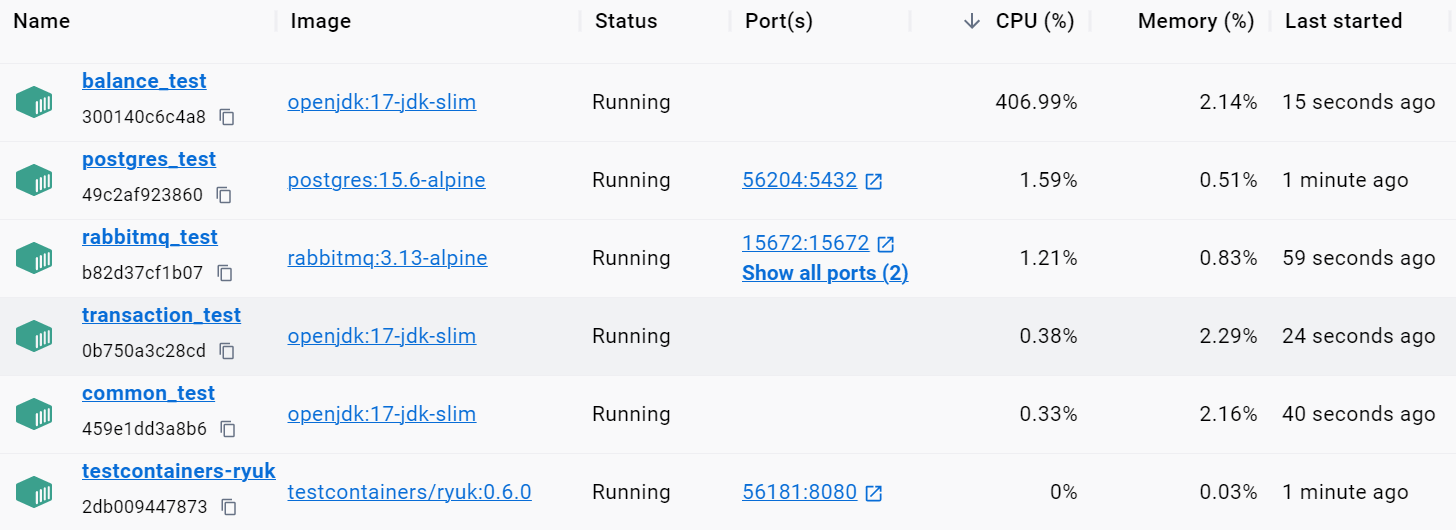 To produce reports (though already included in the project):
https://github.com/Nurech/account-project/tree/master/build/reports/jacoco
To produce reports (though already included in the project):
https://github.com/Nurech/account-project/tree/master/build/reports/jacoco
cd account-project/
gradlew jacocoRootReport
gradlew jacocoTestCoverageVerificationcd account-project/
start "" build/reports/jacoco/aggregatedHtml/index.htmlTo support horizontal scaling, we could consider implementing load balancers and container orchestration with Kubernetes and Rancher. Current microservices are stateless, so scaling should be straightforward. Rabbit MQ should prevent concurrency issues. Though it might be tricky scaling rabbitMQ itself. But should be doable with multiple nodes in cluster environment using mirrored queues.
Stress tests implemented using JMeter indicate transaction handling capabilities; details available in report. Though testing results don't reflect actual capabilities, it is limited to due to running on a local machine. Test params: test machine is a 4-core wIntel i7-7700HQ with 32GB RAM. Project was running on docker with 16GB RAM allocated. JVM_OPTS(default)
HTTP / POST / http://localhost:8080/api/transactions {
"accountId": 1,
"amount": 1.00,
"currency": "USD",
"transactionDirection": "IN",
"description": "Initial deposit"
}See JMeter results and source files in the jmeter folder. (Sample is one POST request)
cd account-project/jmeter/1000 threads, 5 loops, ramp-up 5s
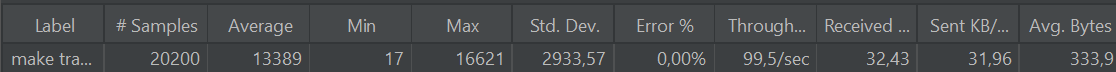 1500 threads, 5 loops, ramp-up 5s
1500 threads, 5 loops, ramp-up 5s
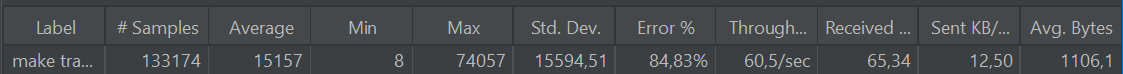 2000 threads, 5 loops, ramp-up 5s
2000 threads, 5 loops, ramp-up 5s
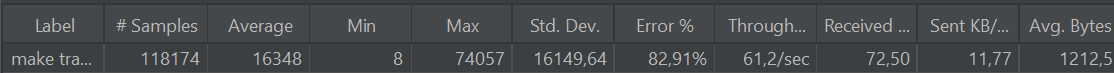 3000 threads, 5 loops, ramp-up 5s
3000 threads, 5 loops, ramp-up 5s
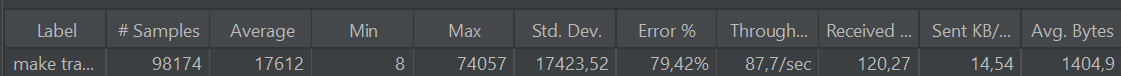
Errors start to appear from ~1500 threads. Bottleneck is RabitMQ, as it's not able to handle as many requests, the queue increases, possible starting to write messages to disk and messages start to timeout and are lost. Throughput is in the 60-90 requests per-second range.
Could be improved by implementing DLX, asynchronous error handling with RabbitMQ or by other means, if more complex producer consumer scenarios are required, but for now ResponseWrapperDTO is used to handle synchronous errors.
- MonoRepo structure is used for this project, which is beneficial for managing multiple microservices in a single repository. Though in production, it is recommended to use separate repositories for each microservice.
- BigDecimal is used for precision when dealing with numbers, bit cumbersome, but I imagine it (or something similar) being necessary for financial applications. Pennies lead to dollars...
- Better transaction management/rollback mechanism should be implemented as the complexity grows, either with two-phase commit or Saga pattern, to ensure data consistency.