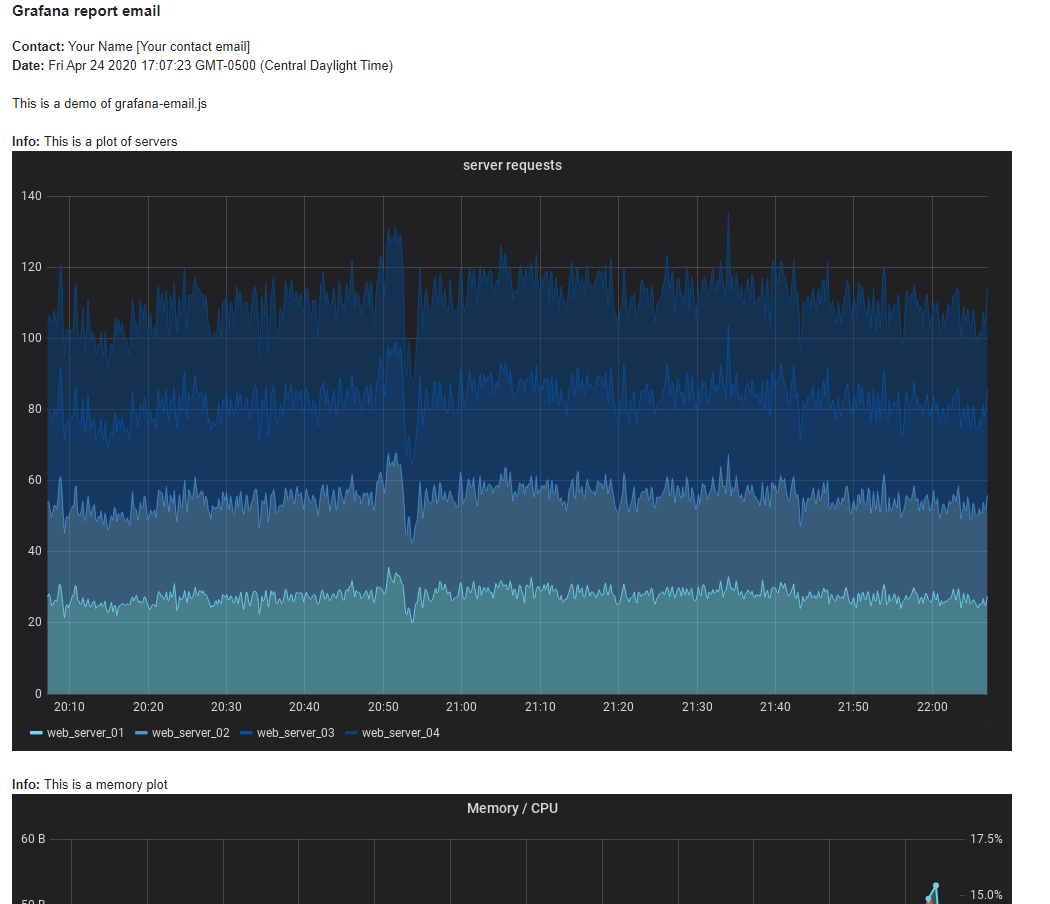Intro: This script allows one to programmatically send images of dashboard tiles in an email. This tool requires the following:
- Grafana >V6
- An SM/TP username/password. Example shows using gmail
- NodeJS >V12
- Grafana API key (except in the rare case of an unsecured dashboard like https://play.grafana.org/ )
Features:
- Specify an array of panels with descriptions
- [Optional], sends a test email first to an email of your choosing and awaits confirmation before emailing your provided list
Example Email:
Setup: Clone & npm install
git clone https://github.com/NateZimmer/grafana-email.js.git grafana_email
cd grafana_email
npm installNormal usage:
node grafana-email.js -file sample_report.jsonThis script operates based on a config json file that is passed in via the -file argument.
Example config:
{
"server_url": "https://play.grafana.org",
"dashboard_name": "grafana-play-home",
"dashboard_id": "000000012",
"email_subject": "Grafana report email",
"title": "Grafana report email",
"intro_text":"This is a demo of grafana-email.js",
"footer_text": "This was a very neat email. Goodbye",
"smtp_host": "smtp.gmail.com",
"smtp_port": 465,
"smtp_user": "yourSMTP@gmail.com",
"smtp_password": "[your password]",
"sender_contact": "Your Name [Your contact email]",
"_test_email":"your@gmail.com",
"grafana_api_token": "",
"email_list":["your@gmail.com","your2@gmail.com"],
"time_start": "now-2h",
"time_end": "now",
"panel_list": [
{
"id":2,
"desc": "This is a plot of servers",
"height": 600,
"width": 1000
},
{
"id": 4,
"desc": "This is a memory plot"
},
{
"id":3,
"desc":"Login information"
}
]
}| Key | Required? | Description |
|---|---|---|
server_url, |
yes | your server URL, be sure to avoid a trailing / |
dashboard_name |
yes | dashboard name |
dashboard_id |
yes | dashboard id, this is a part of the url and is a numeric/alpha-numeric string |
email_subject |
yes | email subject |
title |
yes | appears at top of email body |
intro_text |
yes | explain your email, appears after title |
footer_text |
yes | text for end of email |
smtp_host |
yes | your smtp host |
smtp_port |
yes | [int], smtp server port, 465 in case of gmail |
smtp_user |
yes | your smtp username |
smtp_password |
yes | plain text password, yes, SAD! |
sender_contact |
yes | opportunity to provide alternate contact info other than smtp address |
_test_email |
no | if present, an email will first be sent to this address for you to review and a cli prompt will require you to confirm before you send it to the provided email list |
grafana_api_token |
yes | leave as an empty string if you are using an unsecure dashboard |
time_start |
no | provide a starting time , now-2d |
time_end |
no | provide an ending time, now |
panel_list |
yes | an array of panel objects, see next table for description |
The panel_list is an array of objects. See below for details
| Key | Required? | Description |
|---|---|---|
id |
yes | panel id, can be viewed in grafana by viewing the json of the panel |
desc |
yes | provide a description for the panel, appears in email above panel |
height |
no | rendered pixel height of panel |
width |
no | rendered pixel width of panel |
dashboard_name |
no | allows you to provide an alternate dashboard to pull panel from |
dashboard_id |
no | allows you to provide an alternate dashboard to pull panel from |
min_size |
no | deals with grafana bug of image failing to render, can specify a custom size the image must be greater than |
query |
no | can specify additional query parameters to be added to image download. This allows manipulate dashboard variables. E.g. &var-my_variable_1=50&var-my_variable_2=100. |
If there is a feature missing, I recommend you add it yourself. At the end of the day this script is fairly simple.
https://grafana.com/ is an amazing tool brought to us by amazing people. Reality is we all need to eat. Grafana enterprise has some report system but for the rest of us, we have scripts.