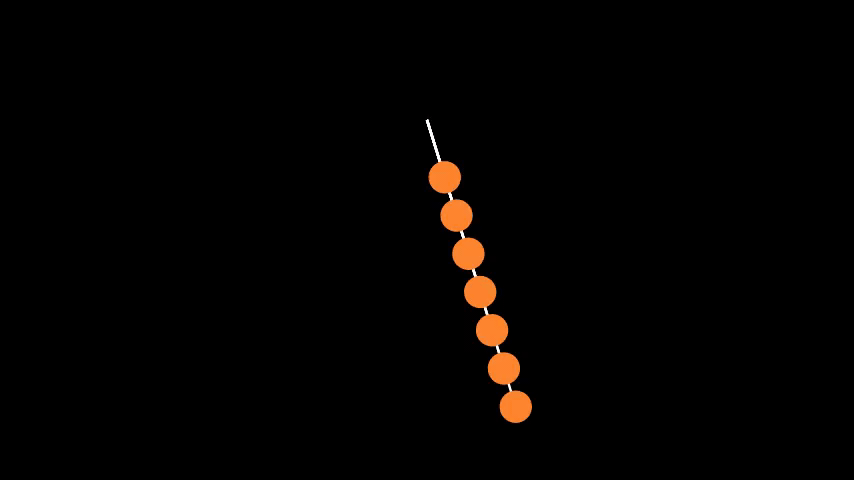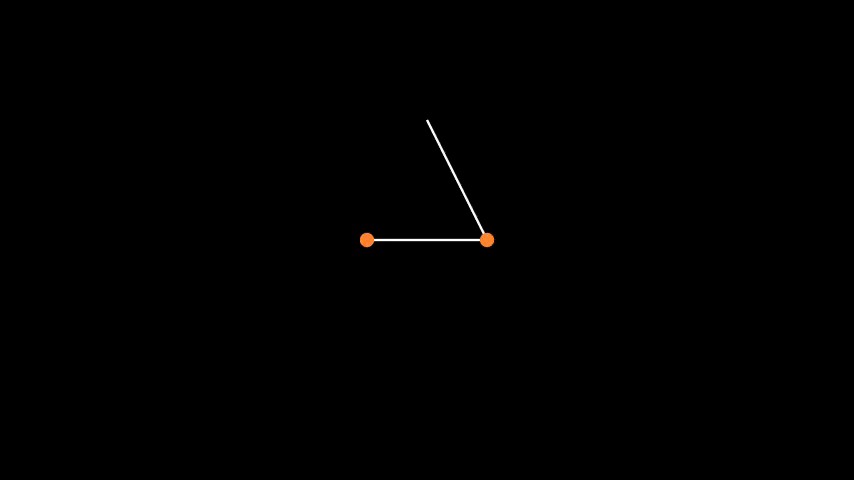This is a 2D physics simulation plugin that allows you to generate complicated scenes in various branches of Physics such as rigid mechanics, electromagnetism, wave etc.
Contributors:
- manim-physics (Under Active Development)
- Installation
- Usage
- Contribution Guidelines
- Other beautiful animations based on manim-physics
- Changelog
manim-physics is a package on pypi, and can be directly installed using pip:
pip install manim-physics
Warnings: Please do not directly clone the github repo! The repo is still under development and it is not a stable version, download manim-physics through pypi.
Make sure include these two imports at the top of the .py file
from manim import *
from manim_physics import *Most objects can be made into a rigid body (moves according to gravity and collision) or a static body (stays still within the scene).
To use this feature, the SpaceScene must be used, to access the specific functions of the space.
NOTE
This feature utilizes the pymunk package. Although unnecessary, it might make it easier if you knew a few things on how to use it.
A low frame rate might cause some objects to pass static objects as they don't register collisions finely enough. Trying to increase the config frame rate might solve the problem.
Example
# use a SpaceScene to utilize all specific rigid-mechanics methods
class TwoObjectsFalling(SpaceScene):
def construct(self):
circle = Circle().shift(UP)
circle.set_fill(RED, 1)
circle.shift(DOWN + RIGHT)
rect = Square().shift(UP)
rect.rotate(PI / 4)
rect.set_fill(YELLOW_A, 1)
rect.shift(UP * 2)
rect.scale(0.5)
ground = Line([-4, -3.5, 0], [4, -3.5, 0])
wall1 = Line([-4, -3.5, 0], [-4, 3.5, 0])
wall2 = Line([4, -3.5, 0], [4, 3.5, 0])
walls = VGroup(ground, wall1, wall2)
self.add(walls)
self.play(
DrawBorderThenFill(circle),
DrawBorderThenFill(rect),
)
self.make_rigid_body(rect, circle) # Mobjects will move with gravity
self.make_static_body(walls) # Mobjects will stay in place
self.wait(5)
# during wait time, the circle and rect would move according to the simulate updaterThis section introduces new mobjects:
- Charge
- ElectricField
- Current
- CurrentMagneticField
- BarMagnet
- BarmagneticField
class ElectricFieldExampleScene(Scene):
def construct(self):
charge1 = Charge(-1, LEFT + DOWN)
charge2 = Charge(2, RIGHT + DOWN)
charge3 = Charge(-1, UP)
field = ElectricField(charge1, charge2, charge3)
self.add(charge1, charge2, charge3)
self.add(field)class MagnetismExample(Scene):
def construct(self):
current1 = Current(LEFT * 2.5)
current2 = Current(RIGHT * 2.5, direction=IN)
field = CurrentMagneticField(current1, current2)
self.add(field, current1, current2)class BarMagnetExample(Scene):
def construct(self):
bar1 = BarMagnet().rotate(PI / 2).shift(LEFT * 3.5)
bar2 = BarMagnet().rotate(PI / 2).shift(RIGHT * 3.5)
self.add(BarMagneticField(bar1, bar2))
self.add(bar1, bar2)This section introduces new wave mobjects into manim:
- LinearWave (3D)
- RadialWave (3D)
- StandingWave (2D)
class LinearWaveExampleScene(ThreeDScene):
def construct(self):
self.set_camera_orientation(60 * DEGREES, -45 * DEGREES)
wave = LinearWave()
self.add(wave)
wave.start_wave()
self.wait()
wave.stop_wave()class RadialWaveExampleScene(ThreeDScene):
def construct(self):
self.set_camera_orientation(60 * DEGREES, -45 * DEGREES)
wave = RadialWave(
LEFT * 2 + DOWN * 5, # Two source of waves
RIGHT * 2 + DOWN * 5,
checkerboard_colors=[BLUE_D],
stroke_width=0,
)
self.add(wave)
wave.start_wave()
self.wait()
wave.stop_wave()class StandingWaveExample(Scene):
def construct(self):
wave1 = StandingWave(1)
wave2 = StandingWave(2)
wave3 = StandingWave(3)
wave4 = StandingWave(4)
waves = VGroup(wave1, wave2, wave3, wave4)
waves.arrange(DOWN).move_to(ORIGIN)
self.add(waves)
for wave in waves:
wave.start_wave()
self.wait()MultiPendulum and Pendulum both stem from the Rigid Mechanics feature.
Note:
Sometimes the updaters lag behind the intended target. This may be solved by increasing config frame rate.
class PendulumExample(SpaceScene):
def construct(self):
pends = VGroup(*[Pendulum(i) for i in np.linspace(1,5,7)])
self.add(pends)
for p in pends:
self.make_rigid_body(p.bobs)
p.start_swinging()
self.wait(10)class MultiPendulumExample(SpaceScene):
def construct(self):
p = MultiPendulum(
RIGHT, LEFT # positions of the bobs.
)
self.add(p)
self.make_rigid_body(p.bobs) # make the bobs fall free.
p.start_swinging() # attach them to their pivots.
self.add(TracedPath(p.bobs[-1].get_center, stroke_color=BLUE))
self.wait(10)The manim-physics plugin contains objects that are classified into several main branches, now including rigid mechanics simulation, electromagnetism and wave.
If you want to add more objects to the plugin, The classes of the objects should be placed in the python file of corresponding branch, for example, wave.py, and place it under the folder src\manim_physics. The tests of objects should be named as test_thefilename.py such as test_wave.py, with some documentation, so the maintainer of this repo could ensure that it runs as expected.
- Fix the small arrow bug in
ElectricField
- Rigid Mechanics: Pendulum
- Fix the
__all__bug, nowrigid_mechanics.pycan run normally.
- Rewrite README.md to improve its readability
- Electromagnetism: Charge, ElectricField, Current, CurrentMagneticField, BarMagnet, and BarMagnetField
- Wave: LinearWave, RadialWave, StandingWave
- Fix typo
- Simplify rigid-mechanics
- Objects in the manim-physics plugin are classified into several main branches including rigid mechanics simulation, electromagnetism and wave.