Explaining MachIne Learning Explanations User Interface or EMILE-UI is a simple yet powerful tool for understanding an ML image classification model's behaviour in relation to its explanation.
- The primary goal of EMILE-UI is to allow an ML user to assess the accuracy of a generated saliency map.
- We built EMILE-UI with a browser-based framework, Streamlit, to ensure end users' hardware independence.
- Any Linux server with or without a GPU can be used to deploy EMILE-UI.
- For deep learning tasks, we used PyTorch, and our implementation can be extended with other deep learning frameworks.
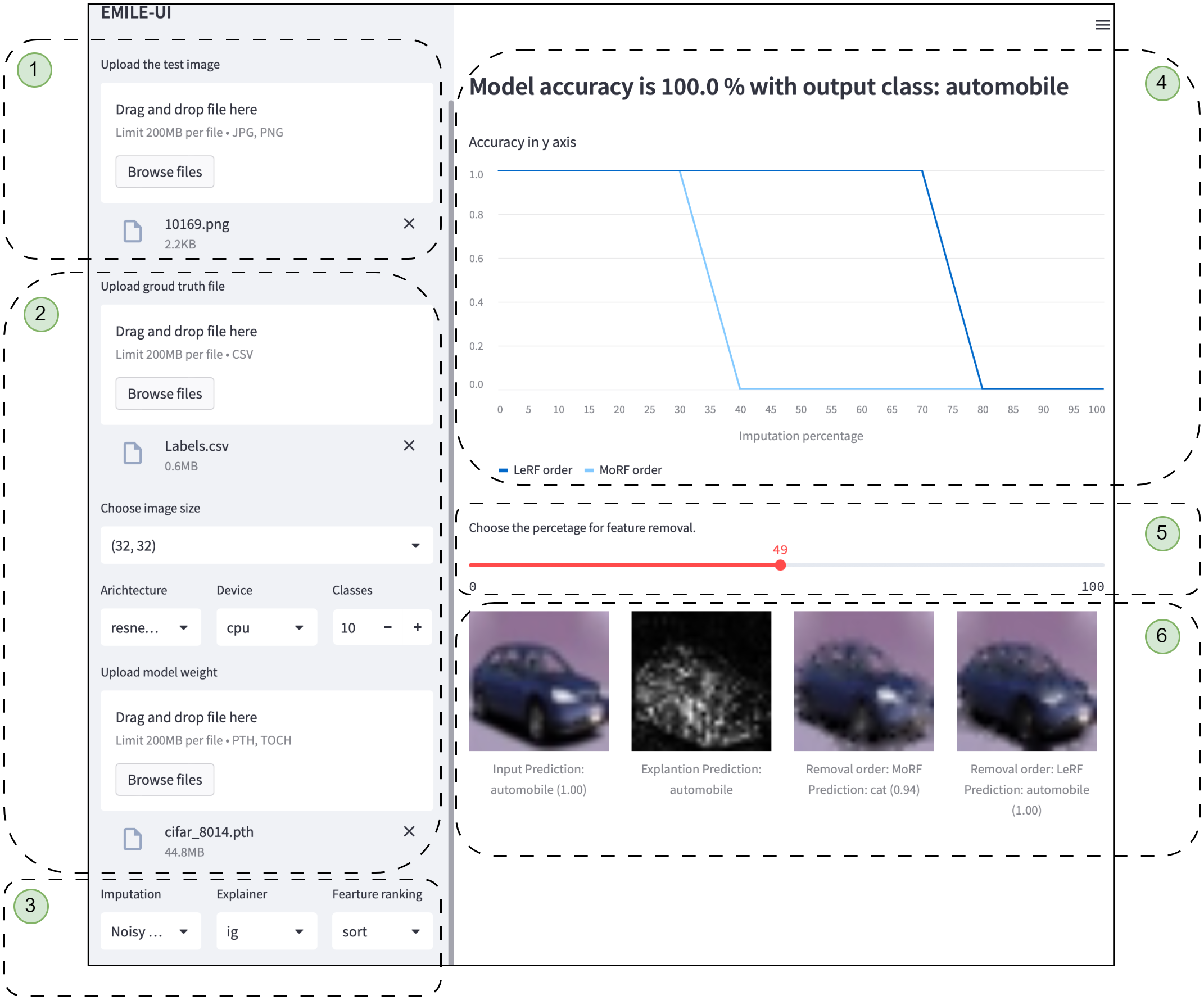 EMILE-UI operates in three steps.
The numbers in the brackets () correspond to the ones in the UI screenshot.
EMILE-UI operates in three steps.
The numbers in the brackets () correspond to the ones in the UI screenshot.
- Download the a test image, label file (csv) and weight of resnet18 architecture from
downloadsdirectory above and follow the steps
- Step One
- The user selects the deep learning architecture & uploads the weights (2).
- The user then selects the explanation method and configures its hyperparameters (3).
- Step Two
- The user uploads the test image and the ground truth (1).
- Step Three
- The model generates perturbation curves (4), and the saliency map (6) for the input image.
- The user selects the amount of feature removal from the input image using the percentage slider (5), and the resultant images are shown at The bottom-right (6).