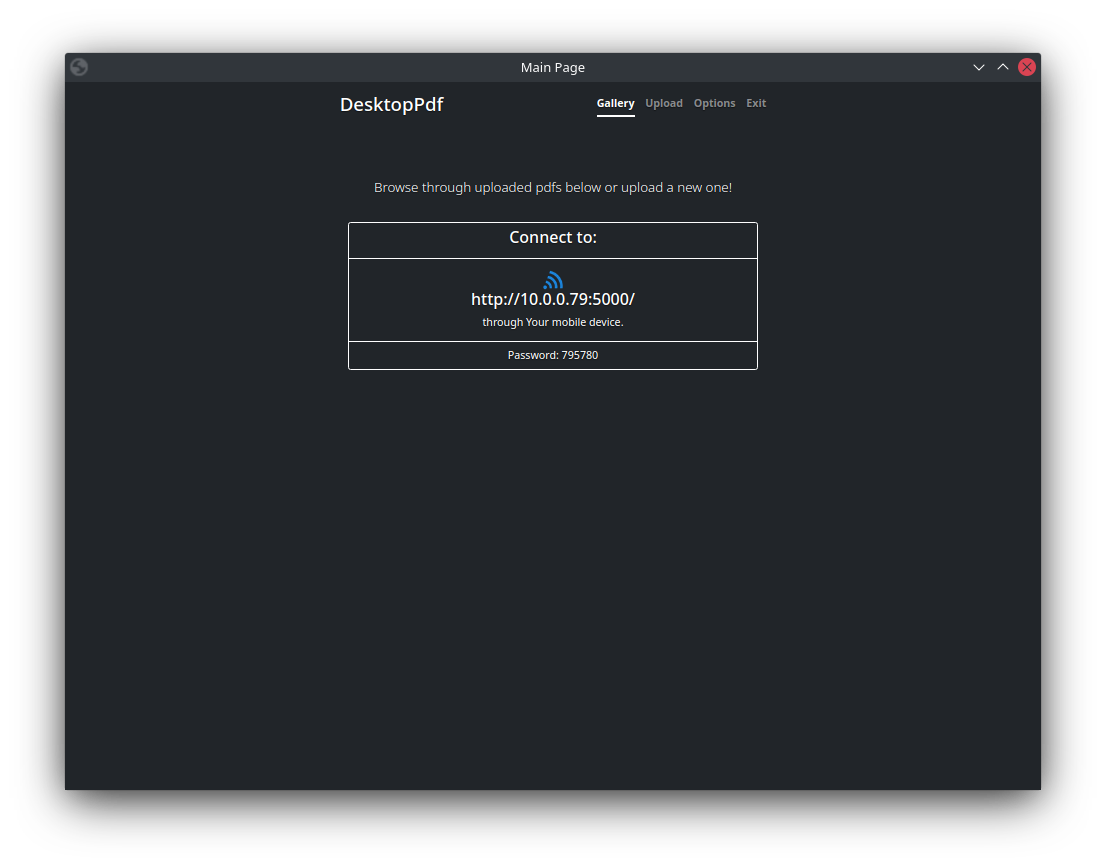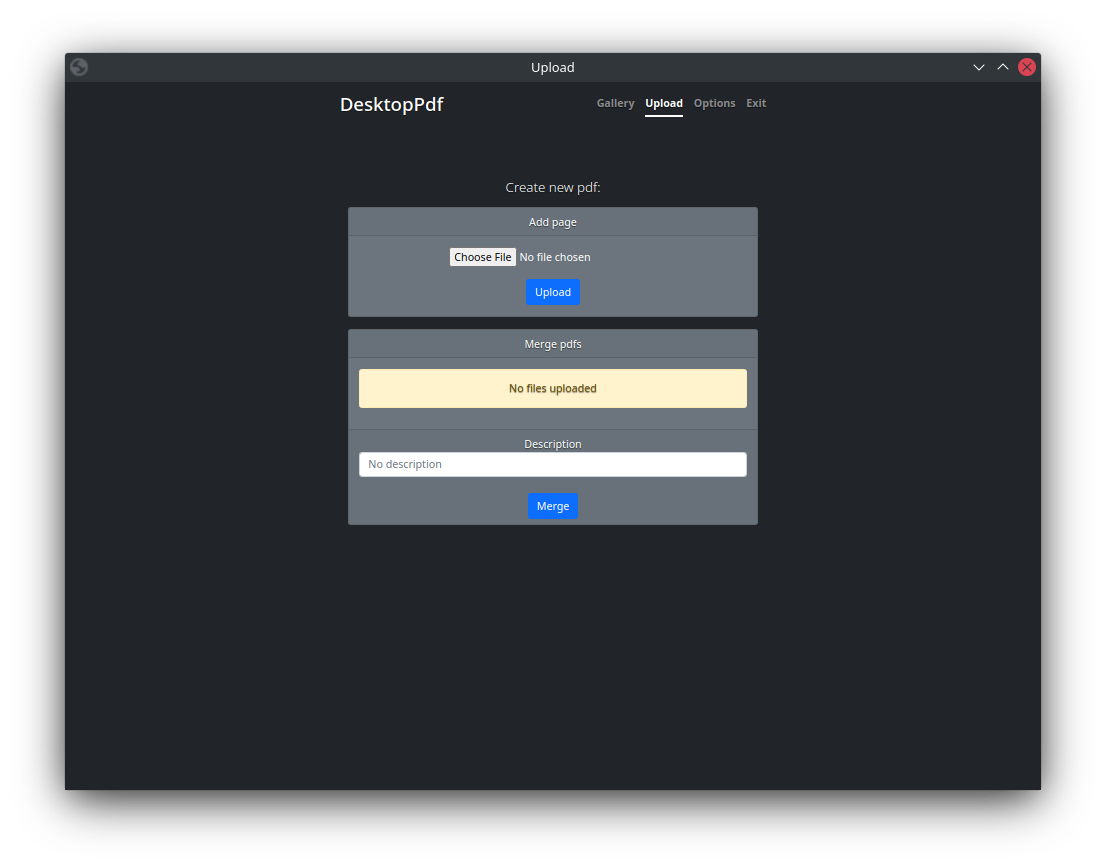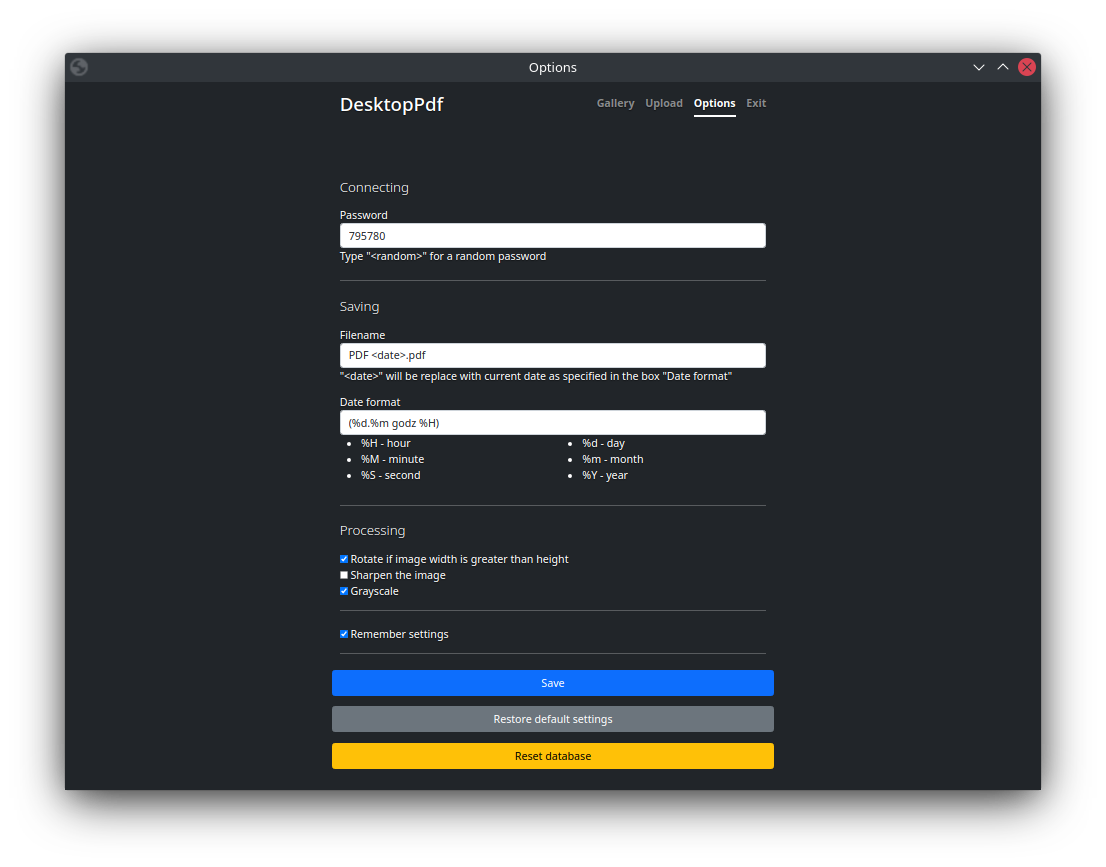Application for uploading photos from a mobile device and converting it to a pdf file.
Aside from python packages listed in requirements.txt the app also requires Google Chrome.
$ git clone https://github.com/MaciejWas/DesktopPdf.git
$ cd DesktopPdf
$ pip install -r requirements.txt
$ python run.py
- Run the app on your desktop computer (see How to run)
- Open web browser on your mobile device and open address displayed in the application
- Go into Upload and upload your photo.
- Access the pdf in the folder pdfs.