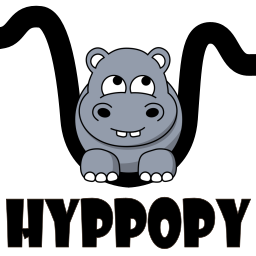A Hyper-Parameter Optimization Toolbox
Copyright © German Cancer Research Center (DKFZ), Division of Medical Image Computing (MIC). Please make sure that your usage of this code is in compliance with the code license.
Project Status
What is Hyppopy?
Hyppopy is a python toolbox for blackbox optimization. It's purpose is to offer a unified and easy to use interface to a collection of solver libraries. Currently provided solvers are:
[See a solver analysis here: https://github.com/MIC-DKFZ/Hyppopy/blob/master/examples/solver_comparison/HyppopyReport.pdf]
Installation
- clone the Hyppopy project from Github
- (create a virtual environment), open a console (with your activated virtual env) and go to the hyppopy root folder
$ pip install -r requirements.txt$ python setup.py install(for normal usage) or$ python setup.py develop(if you want to join the hyppopy development hooray)
How to use Hyppopy?
The Hyperparamaterspace
Hyppopy defines a common hyperparameterspace description, whatever solver is used. A hyperparameter description includes the following fields:
- domain: the domain defines how the solver samples the parameter space, options are:
- uniform: samples the data range [a,b] evenly, whereas b>a
- normal: samples the data range [a,b] using a normal distribution with mu=a+(b-a)/2, sigma=(b-a)/6, whereas b>a
- loguniform: samples the data range [a,b] logarithmic using e^x by sampling the exponent range x=[log(a), log(b)] uniformly, whereas a>0 and b>a
- categorical: is used to define a data list
- data: in case of categorical domain data is a list, all other domains expect a range [a, b]
- type: the parameter data type as string 'int', 'float' or 'str'
An exeption must be kept in mind when using the GridsearchSolver. The gridsearch additionally needs a number of samples per domain, which must be set using the field: frequency.
The HyppopyProject class
The HyppopyProject class takes care all settings necessary for the solver and your workflow. To setup a HyppopyProject instance we can use a nested dictionary or the classes memberfunctions respectively.
# Import the HyppopyProject class
from hyppopy.HyppopyProject import HyppopyProject
# Create a nested dict with a section hyperparameter. We define a 2 dimensional
# hyperparameter space with a numerical dimension named myNumber of type float and
# a uniform sampling. The second dimension is a categorical parameter of type string.
config = {
"hyperparameter": {
"myNumber": {
"domain": "uniform",
"data": [0, 100],
"type": float
},
"myOption": {
"domain": "categorical",
"data": ["a", "b", "c"],
"type": str
}
}}
# Create a HyppopyProject instance and pass the config dict to
# the constructor. Alternatively one can use set_config method.
project = HyppopyProject(config=config)
# We can also add hyperparameter using the add_hyperparameter method
project = HyppopyProject()
project.add_hyperparameter(name="myNumber", domain="uniform", data=[0, 100], dtype=float)
project.add_hyperparameter(name="myOption", domain="categorical", data=["a", "b", "c"], dtype=str)Additional settings for the solver or custom parameters can be set either as additional entries in the config dict, or via the methods set_settings or add_setting:
from hyppopy.HyppopyProject import HyppopyProject
config = {
"hyperparameter": {
"myNumber": {
"domain": "uniform",
"data": [0, 100],
"type": float
},
"myOption": {
"domain": "categorical",
"data": ["a", "b", "c"],
"type": str
}
},
"max_iterations": 500,
"anything_you_want": 42
}
project = HyppopyProject(config=config)
print("max_iterations:", project.max_iterations)
print("anything_you_want:", project.anything_you_want)
#alternatively
project = HyppopyProject()
project.set_settings(max_iterations=500, anything_you_want=42)
print("anything_you_want:", project.anything_you_want)
#alternatively
project = HyppopyProject()
project.add_setting(name="max_iterations", value=500)
project.add_setting(name="anything_you_want", value=42)
print("anything_you_want:", project.anything_you_want)The HyppopySolver classes
Each solver is a child of the HyppopySolver class. This is only interesting if you're planning to write a new solver, we will discuss this in the section Solver Development. All solvers we can use to optimize our blackbox function are part of the module 'hyppopy.solver'. Below is a list of all solvers available along with their access key in squared brackets.
- HyperoptSolver [hyperopt] Bayes Optimization use Tree-Parzen Estimator, supports uniform, normal, loguniform and categorical parameter
- OptunitySolver [optunity] Particle Swarm Optimizer, supports uniform and categorical parameter
- OptunaSolver [optuna] Bayes Optimization, supports uniform, and categorical parameter
- RandomsearchSolver [randomsearch] Naive randomized parameter search, supports uniform, normal, loguniform and categorical parameter
- QuasiRandomsearchSolver [quasirandomsearch] Randomized grid ensuring random sample drawing and a good space coverage, supports uniform, normal, loguniform and categorical parameter
- GridsearchSolver [gridsearch] Standard gridsearch, supports uniform, normal, loguniform and categorical parameter
There are two options to get a solver, we can import directly from the hyppopy.solvers package or we use the SolverPool class. We look into both options by optimizing a simple function, starting with the direct import case.
# Import the HyppopyProject class
from hyppopy.HyppopyProject import HyppopyProject
# Import the HyperoptSolver class, in this case wh use Hyperopt
from hyppopy.solvers.HyperoptSolver import HyperoptSolver
# Our function to optimize
def my_loss_func(x, y):
return x**2+y**2
# Creating a HyppopyProject instance
project = HyppopyProject()
project.add_hyperparameter(name="x", domain="uniform", data=[-10, 10], type=float)
project.add_hyperparameter(name="y", domain="uniform", data=[-10, 10], type=float)
project.add_setting(name="max_iterations", value=300)
# create a solver instance
solver = HyperoptSolver(project)
# pass the loss function to the solver
solver.blackbox = my_loss_func
# run the solver
solver.run()
df, best = solver.get_results()
print("\n")
print("*"*100)
print("Best Parameter Set:\n{}".format(best))
print("*"*100)The SolverPool is a class keeping track of all solver classes. We have several options to ask the SolverPool for the desired solver. We can add a setting called solver to our config or to the project instance respectively, or we can use the solver access key (see solver listing above) to ask for the solver directly.
# import the SolverPool class
from hyppopy.SolverPool import SolverPool
# Import the HyppopyProject class
from hyppopy.HyppopyProject import HyppopyProject
# Our function to optimize
def my_loss_func(x, y):
return x**2+y**2
# Creating a HyppopyProject instance
project = HyppopyProject()
project.add_hyperparameter(name="x", domain="uniform", data=[-10, 10], type=float)
project.add_hyperparameter(name="y", domain="uniform", data=[-10, 10], type=float)
project.set_settings(max_iterations=300, solver="hyperopt")
# create a solver instance. The SolverPool class is a singleton
# and can be used without instanciating. It looks in the project
# instance for the use_solver option and returns the correct solver.
solver = SolverPool.get(project=project)
# Another option without the usage of the solver field would be:
# solver = SolverPool.get(solver_name='hyperopt', project=project)
# pass the loss function to the solver
solver.blackbox = my_loss_func
# run the solver
solver.run()
df, best = solver.get_results()
print("\n")
print("*"*100)
print("Best Parameter Set:\n{}".format(best))
print("*"*100)The BlackboxFunction class
To extend the possibilities beyond using parameter only loss functions as in the examples above, we can use the BlackboxFunction class. This class is a wrapper class around the actual loss_function providing a more advanced access interface to data handling and a callback_function for accessing the solvers iteration loop.
# import the HyppopyProject class keeping track of inputs
from hyppopy.HyppopyProject import HyppopyProject
# import the SolverPool singleton class
from hyppopy.SolverPool import SolverPool
# import the Blackboxfunction class wrapping your problem for Hyppopy
from hyppopy.BlackboxFunction import BlackboxFunction
# Create the HyppopyProject class instance
project = HyppopyProject()
project.add_hyperparameter(name="C", domain="uniform", data=[0.0001, 20], type=float)
project.add_hyperparameter(name="gamma", domain="uniform", data=[0.0001, 20], type=float)
project.add_hyperparameter(name="kernel", domain="categorical", data=["linear", "sigmoid", "poly", "rbf"], type=str)
project.add_setting(name="max_iterations", value=500)
project.add_setting(name="solver", value="optunity")
# The BlackboxFunction signature is as follows:
# BlackboxFunction(blackbox_func=None,
# dataloader_func=None,
# preprocess_func=None,
# callback_func=None,
# data=None,
# **kwargs)
#
# - blackbox_func: a function pointer to the users loss function
# - dataloader_func: a function pointer for handling dataloading. The function is called once before
# optimizing. What it returns is passed as first argument to your loss functions
# data argument.
# - preprocess_func: a function pointer for data preprocessing. The function is called once before
# optimizing and gets via kwargs['data'] the raw data object set directly or returned
# from dataloader_func. What this function returns is then what is passed as first
# argument to your loss function.
# - callback_func: a function pointer called after each iteration. The input kwargs is a dictionary
# keeping the parameters used in this iteration, the 'iteration' index, the 'loss'
# and the 'status'. The function in this example is used for realtime printing it's
# input but can also be used for realtime visualization.
# - data: if not done via dataloader_func one can set a raw_data object directly
# - kwargs: dict that whose content is passed to all functions above.
from sklearn.svm import SVC
from sklearn.datasets import load_iris
from sklearn.model_selection import cross_val_score
def my_dataloader_function(**kwargs):
print("Dataloading...")
# kwargs['params'] allows accessing additional parameter passed,
# see below my_preproc_param, my_dataloader_input.
print("my loading argument: {}".format(kwargs['params']['my_dataloader_input']))
iris_data = load_iris()
return [iris_data.data, iris_data.target]
def my_preprocess_function(**kwargs):
print("Preprocessing...")
# kwargs['data'] allows accessing the input data
print("data:", kwargs['data'][0].shape, kwargs['data'][1].shape)
# kwargs['params'] allows accessing additional parameter passed,
# see below my_preproc_param, my_dataloader_input.
print("kwargs['params']['my_preproc_param']={}".format(kwargs['params']['my_preproc_param']), "\n")
# if the preprocessing function returns something,
# the input data will be replaced with the data returned by this function.
x = kwargs['data'][0]
y = kwargs['data'][1]
for i in range(x.shape[0]):
x[i, :] += kwargs['params']['my_preproc_param']
return [x, y]
def my_callback_function(**kwargs):
print("\r{}".format(kwargs), end="")
def my_loss_function(data, params):
clf = SVC(**params)
return -cross_val_score(estimator=clf, X=data[0], y=data[1], cv=3).mean()
# We now create the BlackboxFunction object and pass all function pointers defined above,
# as well as 2 dummy parameter (my_preproc_param, my_dataloader_input) for demonstration purposes.
blackbox = BlackboxFunction(blackbox_func=my_loss_function,
dataloader_func=my_dataloader_function,
preprocess_func=my_preprocess_function,
callback_func=my_callback_function,
my_preproc_param=1,
my_dataloader_input='could/be/a/path')
# Get the solver
solver = SolverPool.get(project=project)
# Give the solver your blackbox
solver.blackbox = blackbox
# Run the solver
solver.run()
# Get your results
df, best = solver.get_results()
print("\n")
print("*"*100)
print("Best Parameter Set:\n{}".format(best))
print("*"*100)The Parameter Space Domains
Each hyperparameter needs a range and a domain specifier. The range, specified via 'data', is the left and right bound of an interval (exception is the domain 'categorical', here 'data' is the actual list of data elements) and the domain specifier the way this interval is sampled. Currently supported domains are:
- uniform (samples the interval [a,b] evenly)
- normal* (a gaussian sampling of the interval [a,b] such that mu=a+(b-a)/2 and sigma=(b-a)/6)
- loguniform* (a logaritmic sampling of the iterval [a,b], such that the exponent e^x is sampled evenly x=[log(a),log(b)])
- categorical (in this case data is not interpreted as interval but as actual list of objects)
*Not all domains are supported by all solvers, this might be fixed in the future, but until, the solver throws an error telling you that the domain is unknown.
When using the GridsearchSolver we need to specifiy an interval and a number of samples using a frequency specifier. The max_iterations parameter is obsolet in this case, because each axis specifies an individual number of samples via frequency. This applies only to numerical space domains, categorical space domains need a frequency value of 1.
# import the SolverPool class
from hyppopy.solvers.GridsearchSolver import GridsearchSolver
# Import the HyppopyProject class
from hyppopy.HyppopyProject import HyppopyProject
# Our function to optimize
def my_loss_func(x, y):
return x**2+y**2
# Creating a HyppopyProject instance
project = HyppopyProject()
project.add_hyperparameter(name="x", domain="uniform", data=[-1.1, 1], frequency=10, type=float)
project.add_hyperparameter(name="y", domain="uniform", data=[-1.1, 1], frequency=12, type=float)
solver = GridsearchSolver(project=project)
# pass the loss function to the solver
solver.blackbox = my_loss_func
# run the solver
solver.run()
df, best = solver.get_results()
print("\n")
print("*"*100)
print("Best Parameter Set:\n{}".format(best))
print("*"*100)Using a Visdom Server to Visualize the Optimization Process
We can simply create a realtime visualization using a visdom server. If installed, start your visdom server via console command:
>visdom
Go to your browser and open the site: http://localhost:8097
To enable the visualization call the function 'start_viewer' before running the solver:
#enable visualization
solver.start_viewer()
# Run the solver
solver.run()
You can also change the port and the server name in start_viewer(port=8097, server="http://localhost")
Acknowledgements:
This work is supported by the Helmholtz Association Initiative and Networking Fund under project number ZT-I-0003.
Project overview:
The Helmholtz Analytics Framework (HAF) is a data science pilot project funded by the Helmholtz Initiative and Networking Fund. Six Helmholtz centers will pursue a systematic development of domain-specific data analysis techniques in a co-design approach between domain scientists and information experts in order to strengthen the development of the data sciences in the Helmholtz Association. In challenging applications from a variety of scientific fields, data analytics methods will be applied to demonstrate their potential in leading to scientific breakthroughs and new knowledge. In addition, the exchange of methods among the scientific areas will lead to their generalization.
Additional information can be found here.