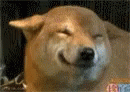-
Install Bitwarden CLI with the command
brew install bw. Then you have to login before using the user script. Run in terminalbw login -
Install Choose Gui with the command
brew install choose-gui
- Install pip packages:
pip3 install osascriptandpip3 install tldextract
There seems to be issues if you have both intel and m1 version of homebrew installed
The problem is the qutebrowser uses the /usr/local/bin/python3 version of python and you can also have python3 install
on /opt/homebrew/bin. So I just installed the pip3 install osascript and pip3 install tldextract in both /opt/homebrew/bin/pip3 and
on the /usr/local/bin/pip3. You can also just try the /usr/local/bin/pip3 version. Mine was on the /usr/local/bin. But if that doesn't work you can try to install it on /usr/bin/pip3
- Copy bitwarden script to
$HOME/.qutebrowser/userscripts
Then when you are in a page run spawn --userscript bitwarden
And that's all folks