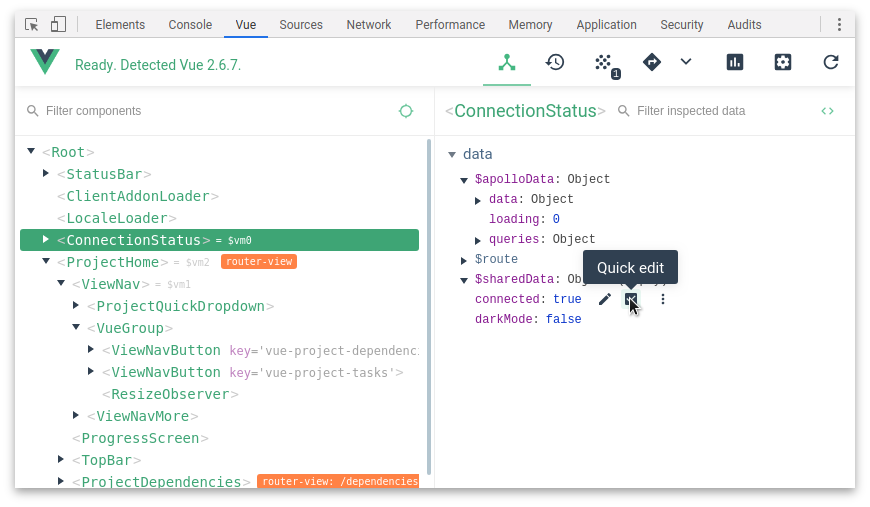vue-devtools
Installation
Important Usage Notes
-
If the page uses a production/minified build of Vue.js, devtools inspection is disabled by default so the Vue pane won't show up.
-
To make it work for pages opened via
file://protocol, you need to check "Allow access to file URLs" for this extension in Chrome's extension management panel. -
The events tab only show custom events emitted by a component. More information on custom events can be found in the documentation.
Open component in editor
To enable this feature, follow this guide.
Manual Installation
This is only necessary when you want to build the extension with the source repo to get not-yet-released features.
Make sure you are using Node 6+ and NPM 3+
- Clone this repo
cd vue-devtoolsthe newly created folder- run
yarn install - then run
yarn run build - Open the Chrome extension page (currently under
Menu>More Tools>Extensions) - Check "developer mode" on the top-right corner
- Click the "load unpacked" button on the left, and choose the folder:
vue-devtools/packages/shell-chrome/ - Alternatively to step 3, you can also use
yarn dev:chrometo build & watch the unpacked extension
Development
- Clone this repo
- run
yarn install - then run
yarn run dev - A plain shell with a test app will be available at
localhost:8100.
Testing as Firefox addon
-
Install
web-ext$ yarn global add web-extAlso, make sure
PATHis set up. Something like this in~/.bash_profile:$ PATH=$PATH:$(yarn global bin) -
Build and run in Firefox
$ yarn run build $ yarn run run:firefox
Force enable the devtools
// Before you create app
Vue.config.devtools = process.env.NODE_ENV === 'development'
// After you create app
window.__VUE_DEVTOOLS_GLOBAL_HOOK__.Vue = app.constructor
// then had to add in ./store.js as well.
Vue.config.devtools = process.env.NODE_ENV === 'development'Common problems and how to fix
-
Fixing "Download the Vue Devtools for a better development experience" console message when working locally over
file://protocol: 1.1 - Google Chrome: Right click on vue-devtools icon and click "Manage Extensions" then search for vue-devtools on the extensions list. Check the "Allow access to file URLs" box. -
How to use the devtools in IE/Edge/Safari or any other browser? Get the standalone Electron app (works with any environment!)