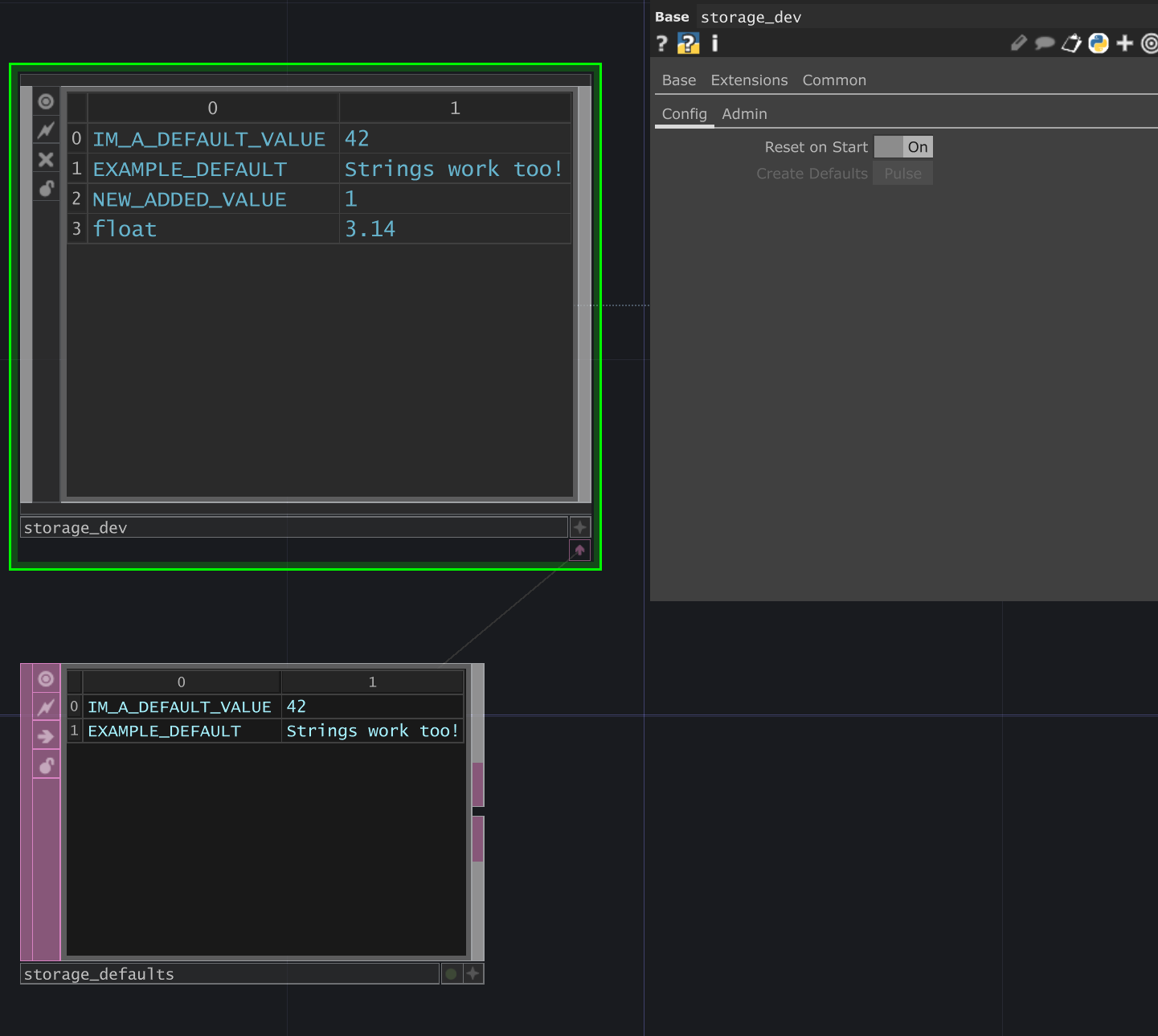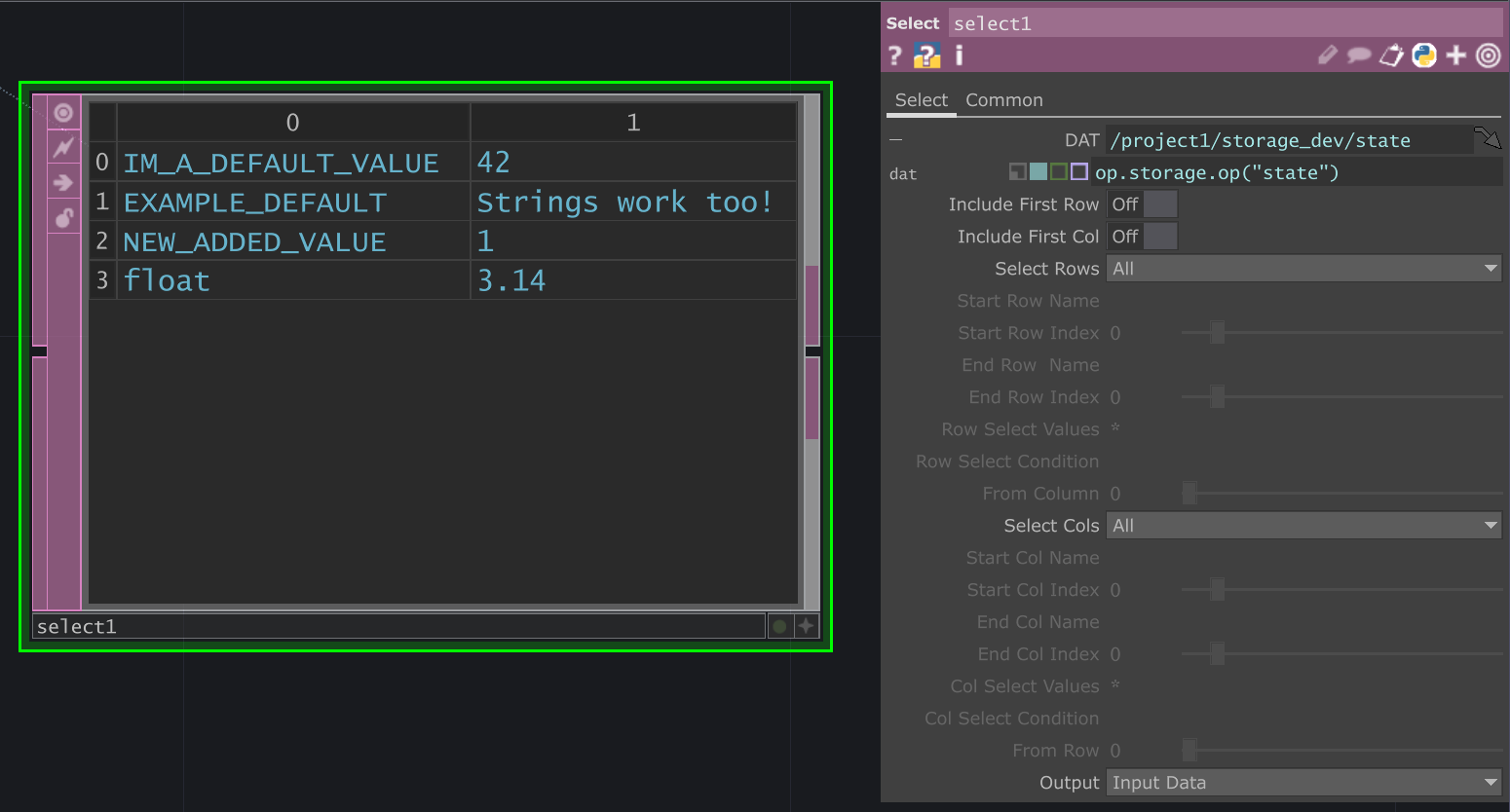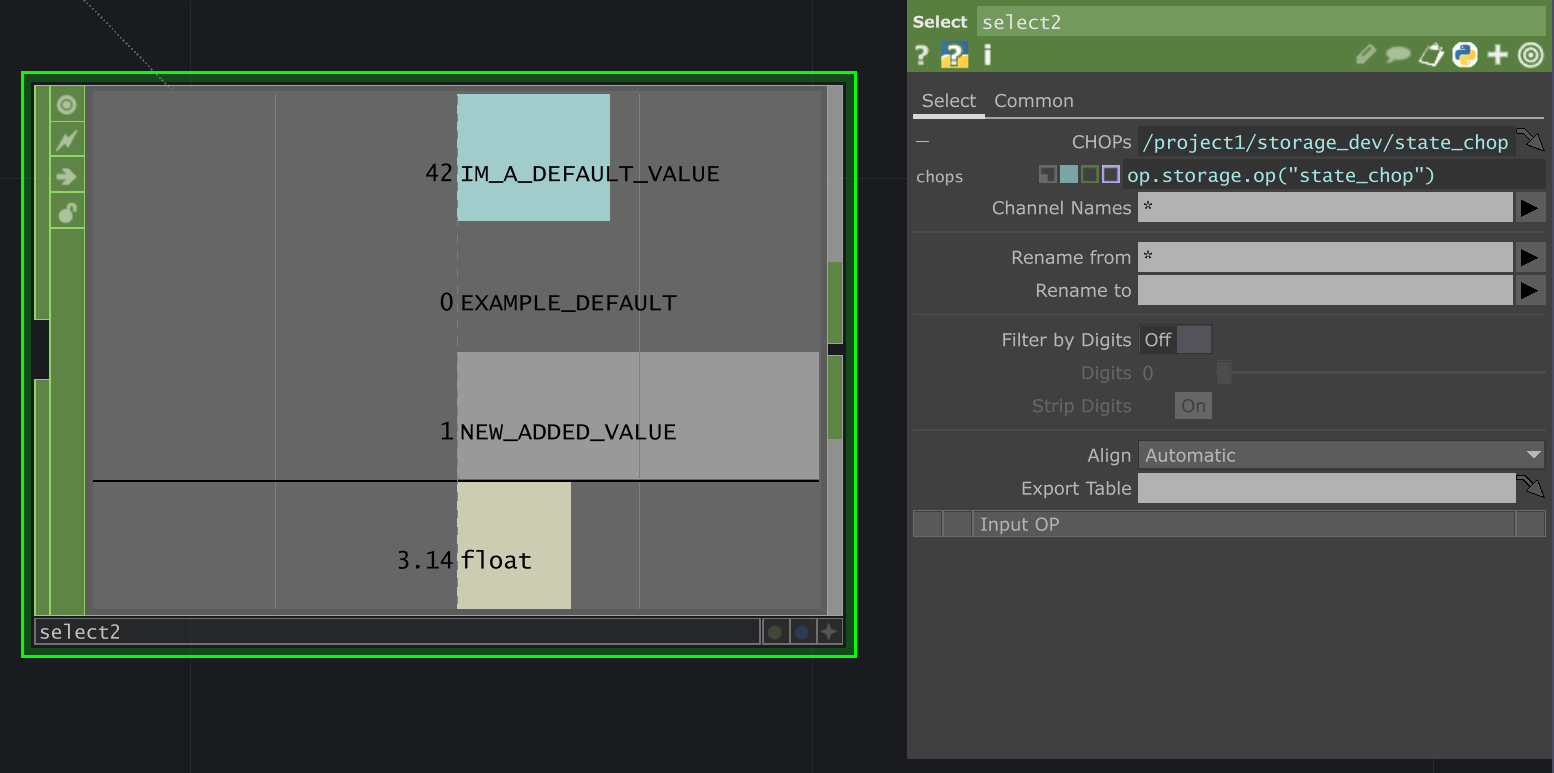A tox asset used to create store global values in a single location with easy access. This tool is basically just a wrapper of a Table DAT with nice python functions to get or set values. Additionally it allows for default state values which can be reset at any time.
To install drag in the tox file from the release folder or download it from the releases page.
The storage tox requires the touch-logger logging tool to log out warnings on invalid keys. Simply install the logger and drag the tox into your project.
- Instantiate the storage Base COMP
- If you'd like the storage tool to reset on startup enable the toggle
Config/Reset on Start - To create default stored values pulse
Config/Create Defaults- This will create a docked Table DAT which you can write your default values into. This DAT can be externalized and saved as a file for easy version control.
To interact with the storage tool you can:
- Use the Python API with the global shortcut
op.storage. An example usage could beop.storage.Set("Keyname", "value") - Select the underlying table in a Select DAT with the path
op.storage.op("state")
- Select the converted CHOP representation with a Select CHOP using the path
op.storage.op("state_chop"). Please note that non-numerical values will be invalidly represented..
| Function | Args | Notes |
|---|---|---|
| Get(key) | key: string |
Get the value of the stored parameter at key name. The returned value is a string and None if the key is not present |
| Set(key, value) | key: stringvalue: string, int, float, or bool |
Set a value for a stored key. If the key does not exist it will be created |
| Remove(key) | key: string |
Remove an entry. If the key does not exist no error is thrown. The functions returns True if successful or False if no entry was removed |
| Reset() | None | Resets all entries to their default value if the key is defined in the default table. All other keys will be left the same |
| ResetToDefaults() | None | Clears all stored elements and then stores only the default values |
| Clear() | None | Clear the stored entries. This is the same as calling Remove() on every existing key |