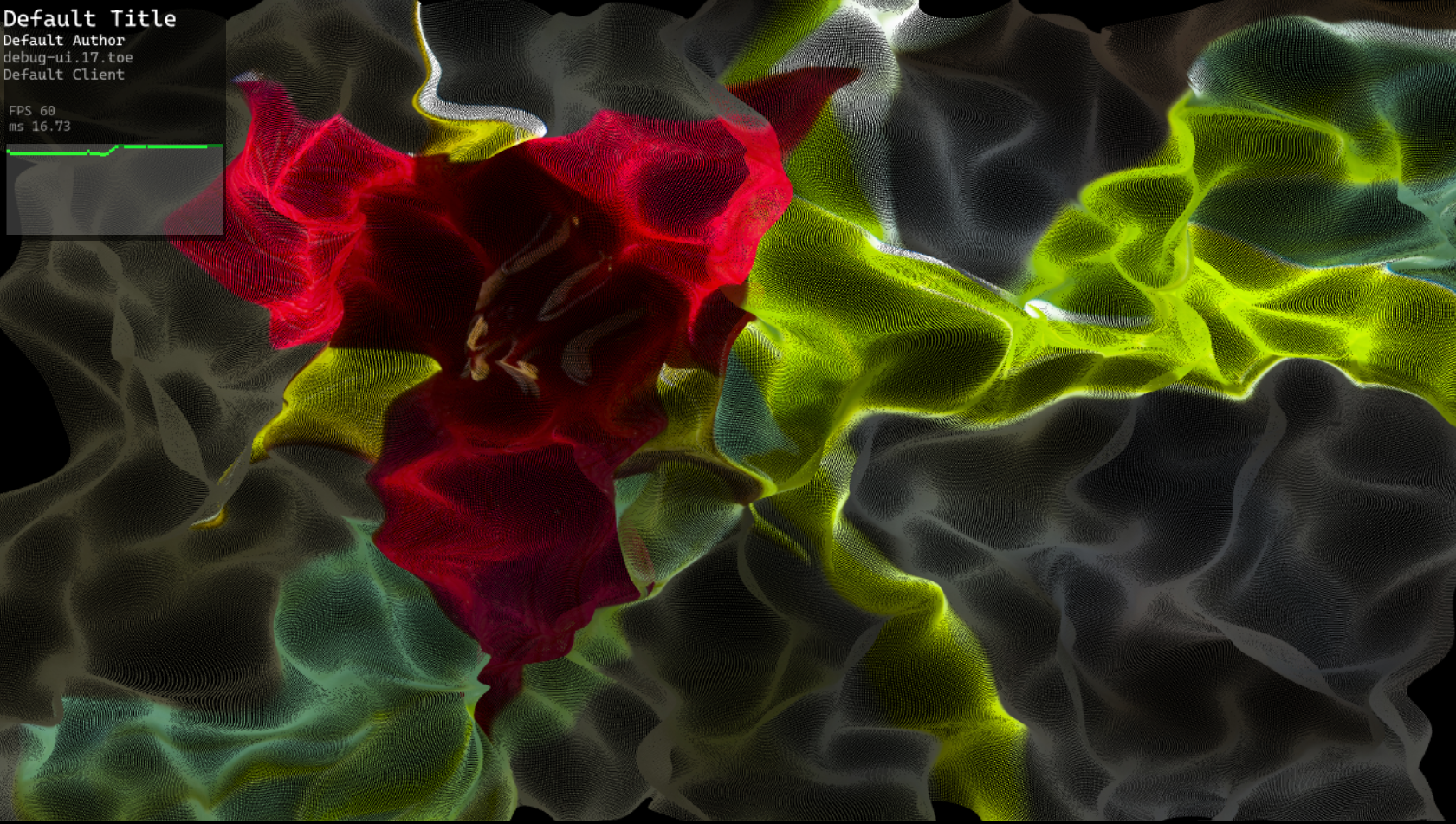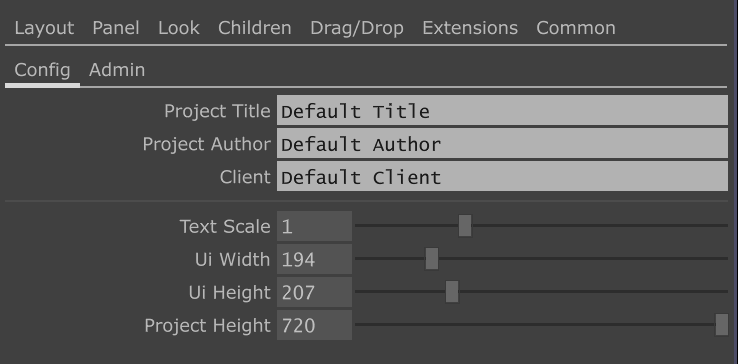This is a TouchDesigner tool used to display performance (FPS) of an application while in performance mode. It is a container UI elemenet that can be toggled on and of to provide the FPS and project information.
To install drag in the tox file from the release folder or download it from the releases page.
To toggle the UI enter:
ctrl + alt + d
All edits to the UI should be made in the config page rather than adjusting any values of the container itself. To change the UI text scale, width, and height play with the exposed sliders. To place the UI in the top left corner the UI needs the height of the project supplied to the value Project Height. For example, you can enter the python value op("/project1").height to make it dynamically update.