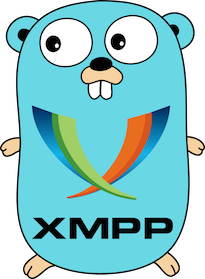An XMPP server written in Go.
jackal is a free, open-source, high performance XMPP server which aims to be known for its stability, simple configuration and low resource consumption.
jackal supports the following features:
- Customizable
- Enforced SSL/TLS
- Stream compression (zlib)
- Database connectivity for storing offline messages and user settings (BadgerDB, MySQL 5.7+, MariaDB 10.2+, PostgreSQL 9.5+)
- Cross-platform (OS X, Linux)
To start using jackal, install Go 1.11+ and run the following commands:
$ go get -d github.com/ortuman/jackal
$ cd $GOPATH/src/github.com/ortuman/jackal
$ make installThis will retrieve the code and install the jackal server application into your $GOPATH/bin path.
By default the application will try to read server configuration from /etc/jackal/jackal.yml file, but alternatively you can specify a custom configuration path from command line.
$ jackal --config=$GOPATH/src/github.com/ortuman/jackal/example.jackal.ymlGrant right to a dedicated 'jackal' user (replace password with your desired password).
echo "GRANT ALL ON jackal.* TO 'jackal'@'localhost' IDENTIFIED BY 'password';" | mysql -h localhost -u root -pCreate 'jackal' database (using previously created password).
echo "CREATE DATABASE jackal;" | mysql -h localhost -u jackal -pDownload lastest version of the MySQL schema from jackal Github repository.
wget https://raw.githubusercontent.com/ortuman/jackal/master/sql/mysql.sqlLoad database schema into the database.
mysql -h localhost -D jackal -u jackal -p < mysql.sqlYour database is now ready to connect with jackal.
Create a user and a database for that user:
CREATE ROLE jackal WITH LOGIN PASSWORD 'password';
CREATE DATABASE jackal;
GRANT ALL PRIVILEGES ON DATABASE jackal TO jackal;Run the postgres script file to create database schema. In jackal's root directory run:
psql --user jackal --password -f sql/postgres.up.psqlConfigure jackal to use PostgreSQL by editing the configuration file:
storage:
type: pgsql
pgsql:
host: 127.0.0.1:5432
user: jackal
password: password
database: jackalThat's it!
The purpose of clustering is to be able to use several servers for fault-tolerance and scalability.
To run jackal in clustering mode make sure to add a cluster section configuration in each of the cluster nodes.
Here is an example of how this section should look like:
cluster:
name: node1
port: 5010
hosts: [node2:5010, node3:5010] Do not forget to include all cluster nodes, excluding the local one, in the hosts array field. Otherwise the expected behavior will be undefined.
Set up jackal in the cloud in under 5 minutes with zero knowledge of Golang or Linux shell using our jackal Docker image.
$ docker pull ortuman/jackal
$ docker run --name jackal -p 5222:5222 ortuman/jackal- RFC 6120: XMPP CORE
- RFC 6121: XMPP IM
- RFC 7395: XMPP Subprotocol for WebSocket
- XEP-0004: Data Forms 2.9
- XEP-0012: Last Activity 2.0
- XEP-0030: Service Discovery 2.5rc3
- XEP-0049: Private XML Storage 1.2
- XEP-0054: vcard-temp 1.2
- XEP-0077: In-Band Registration 2.4
- XEP-0092: Software Version 1.1
- XEP-0138: Stream Compression 2.0
- XEP-0160: Best Practices for Handling Offline Messages 1.0.1
- XEP-0191: Blocking Command 1.3
- XEP-0199: XMPP Ping 2.0
- XEP-0220: Server Dialback 1.1.1
- XEP-0237: Roster Versioning 1.3
The jackal developer community is vital to improving jackal future releases.
Contributions of all kinds are welcome: reporting issues, updating documentation, fixing bugs, improving unit tests, sharing ideas, and any other tips that may help the jackal community.
Help us keep jackal open and inclusive. Please read and follow our Code of Conduct.
jackal is licensed under the GNU General Public License, Version 3.0. See LICENSE for the full license text.
If you have any suggestion or question:
Miguel Ángel Ortuño, JID: ortuman@jackal.im, email: ortuman@pm.me