View forex, stock, and weather information on your MXChip AZ3166 IoT Devkit
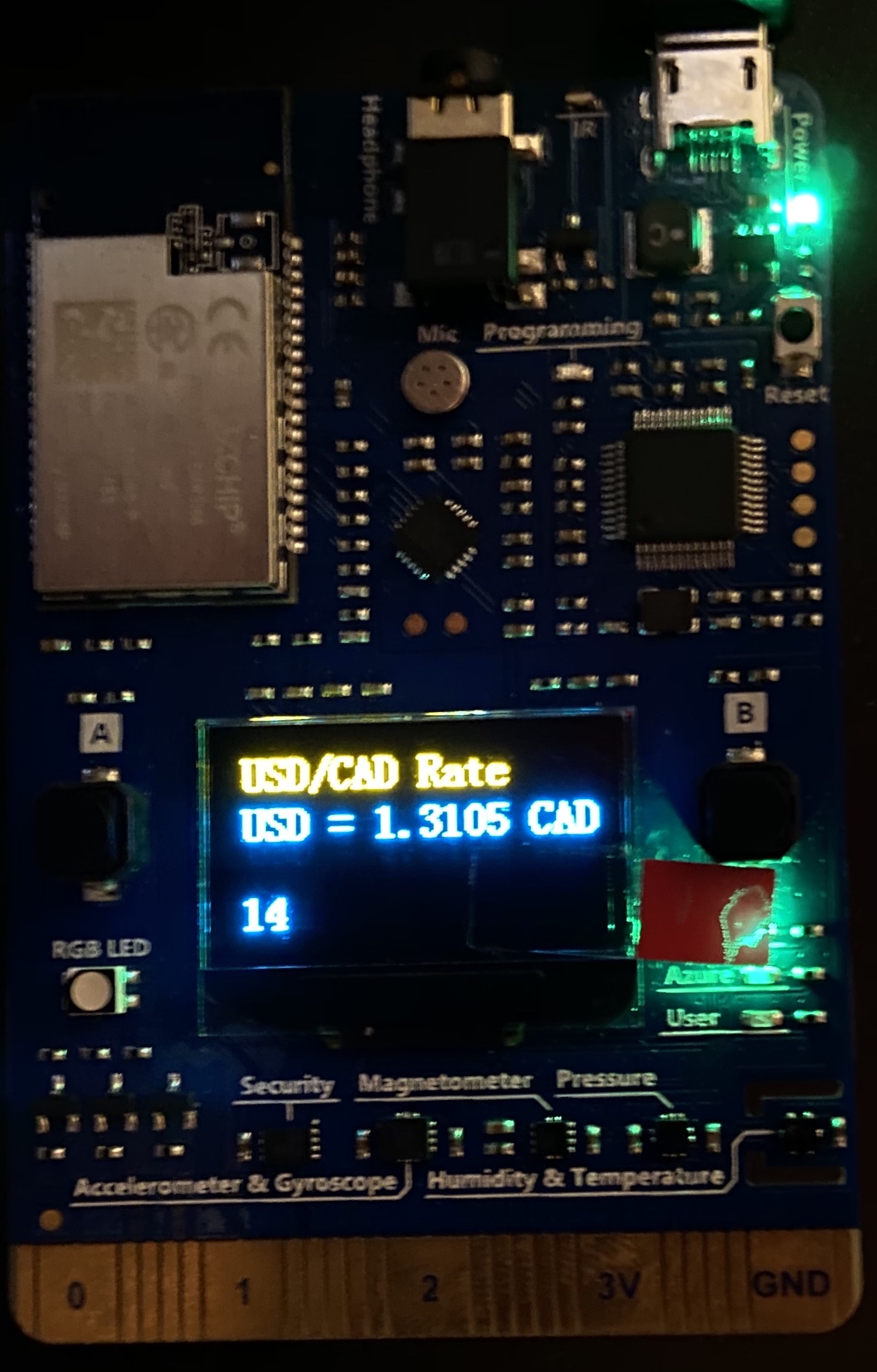 |
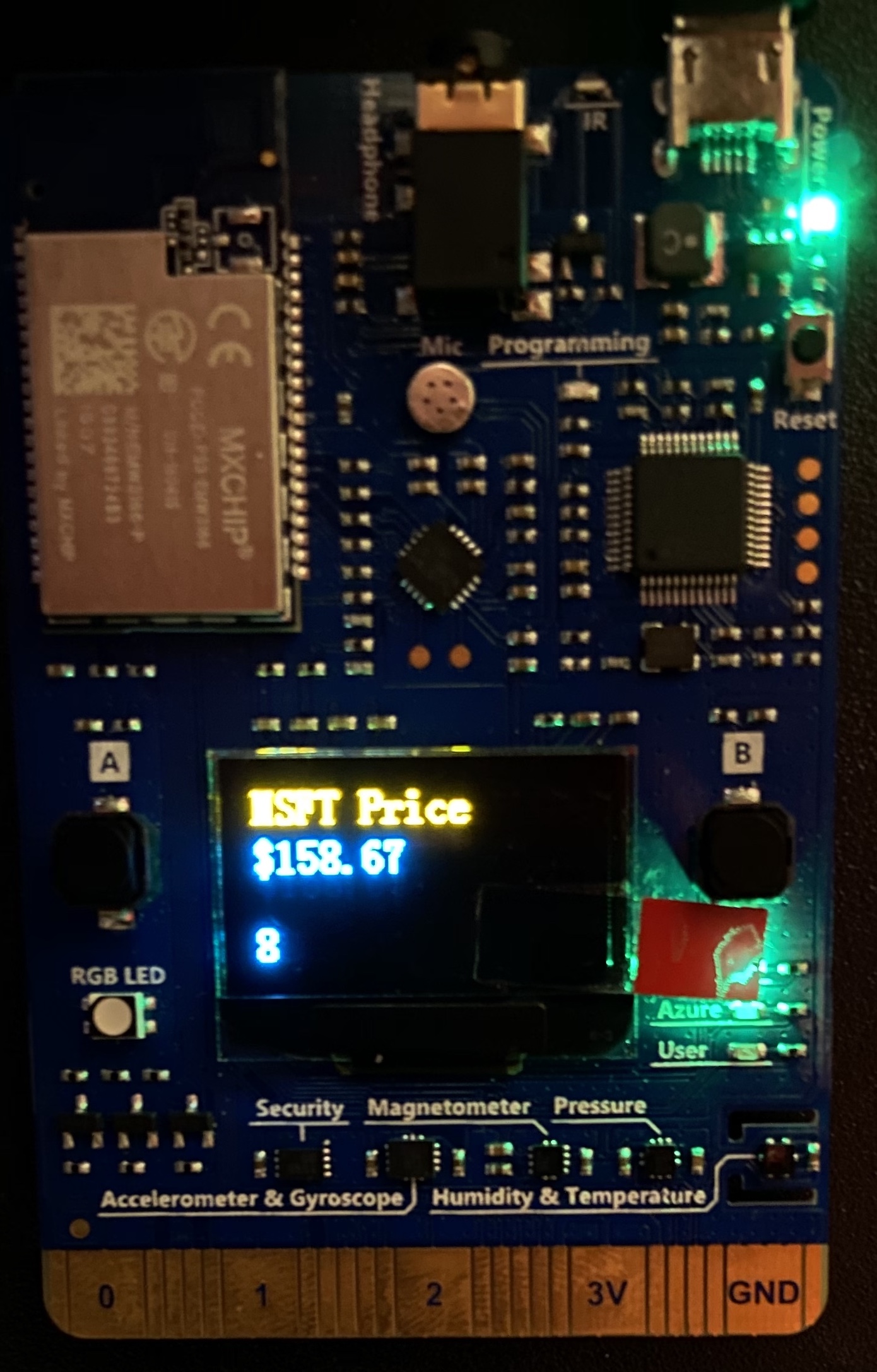 |
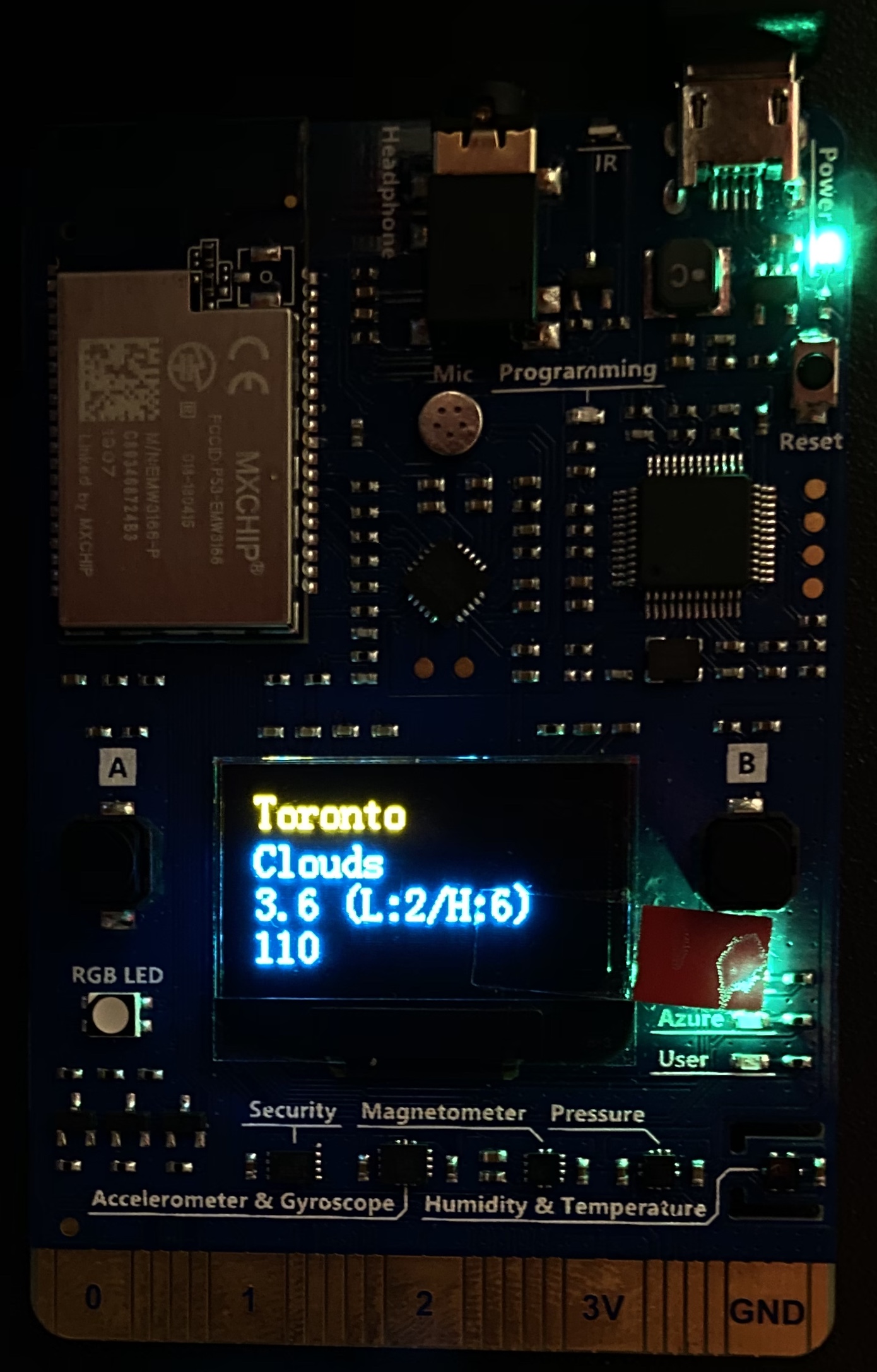 |
|---|
- MXChip AZ3166 IoT Devkit
- Active Azure subscription with
iot-dashboard-functionsdeployed to Azure Functions
- Go through the IoT DevKit Get Started Guide
git clonethis repo- Fill in the details for the deployed
iot-dashboard-functionsAzure Function inDevice/api.h(FUNCTION_KEYandFUNCTION_URL) - Configure dashboard properties in
Device/config.h(BASE_CURRENCY,QUOTE_CURRENCY,STOCK_TICKER, andWEATHER_LOCATION) - Upload code to DevKit
A Button - Press to manually switch between foreign exchange rate, stock price, and weather information.
B Button - Press to manually refresh data.
| Config Value | Description |
|---|---|
FUNCTION_KEY |
iot-dashboard-functions Azure Function API key |
FUNCTION_URL |
iot-dashboard-functions Azure Function URL |
| Config Value | Description |
|---|---|
BASE_CURRENCY |
Base currency symbol (e.g. USD / CAD) |
QUOTE_CURRENCY |
Quote currency symbol (e.g. CAD / USD) |
STOCK_TICKER |
Stock ticker symbol (e.g. MSFT / AAPL) |
WEATHER_LOCATION |
Weather location (e.g. Toronto / Toronto,CA / Toronto,Canada) |
CHANGE_VIEW_INTERVAL |
Ticks before view changes |
FAIL_REFRESH_INTERVAL |
Ticks before refreshing data due to failure |
SUCCESS_REFRESH_INTERVAL |
Ticks before refreshing data when previously successful |
SPLASH_DURATION_MS |
Splash image duration in milliseconds |
UPDATE_INTERVAL_MS |
Length of each tick in milliseconds (e.g. 1000 means each tick is a second) |
WIFI_RETRY_STARTING_INTERVAL_MS |
Milliseconds before attempting to reconnect to Wi-Fi for the first time after connection loss |
WIFI_RETRY_MULT_FACTOR |
Factor to multiply retry interval by after consecutive connection failures |