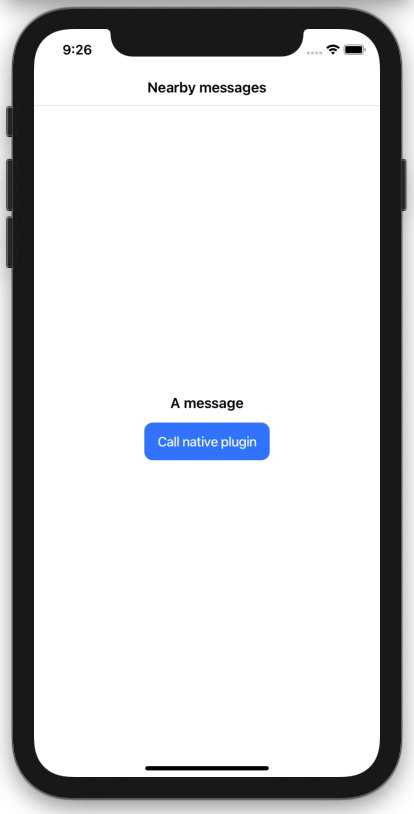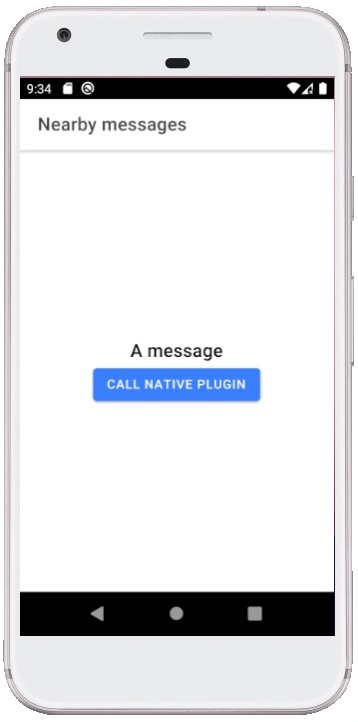TLDR; in this post, I write a native plugin for a cross-platform mobile app using Ionic and Capacitor. The plugin I'm writing will be for a mobile app which can communicate between iOS and Android via bluetooth using Google's Nearby Messages, but the principles described here can be applied to any native code you wish to write for your Ionic apps.
If you haven't used Ionic before, you'll need to download the CLI tool.
npm install -g @ionic/cli
Then start a new project in your working directory (you can call it whatever you want - I'm calling mine "bt-messages").
ionic start bt-messages
With Ionic, you can develop in Angular, React, Vue, or plain JS - I chose React.
Once we've generated our app, we can view it in a browser.
cd bt-messages && ionic serve
I'm using Capacitor (rather than Cordova), which builds native Android and iOS projects from a single codebase, allowing me to directly write some native code (in Java and Swift) in each native project; I'll then register my native code as a plugin with Capacitor so I can call my native code from my React app where I'm writing the business logic.
To add Android and iOS to our project using Capacitor we run:
npm run build
ionic cap add android
ionic cap add ios
The /src directory of our project holds the source code for our cross-platform app. We can use Capacitor to compile this into native projects when we make changes to our source code by running:
ionic cap copy
We now have our project set up to add a plugin.
There are three main steps to writing a plugin:
- (iOS & Android) Write a class which holds the native code we want to run (our plugin).
- (iOS & Android) Register this class as a plugin with Capacitor.
- (Javascript - Ionic) Import and call the methods of our plugin.
Let's create a local native plugin (I'm calling mine NearbyMessagesPlugin) and add a simple HelloWorld method to test that our Javascript can call native functions. The method is going to resolve the call by sending back an object (JSON) with a message attribute.
Open the /android directory of your project in Android Studio.
In android/app/src/main/java/io/ionic/starter of your project (next to MainActivity.java), we can create a new file (once again, I'm calling mine NearbyMessagesPlugin.java) and write a class which extends the Capacitor Plugin class:
package io.ionic.starter;
import com.getcapacitor.JSObject;
import com.getcapacitor.NativePlugin;
import com.getcapacitor.Plugin;
import com.getcapacitor.PluginCall;
import com.getcapacitor.PluginMethod;
@NativePlugin()
public class NearbyMessagesPlugin extends Plugin {
@PluginMethod
public void HelloWorld(PluginCall call){
JSObject ret = new JSObject();
ret.put("message", "Hello Android user!");
call.success(ret);
}
}
For asynchronous methods, we want to trigger a Javascript event. Instead of calling call.success() with our data, we can call:
notifyListeners("listenerName", ret);
Next, we can register this plugin in MainActivity.java where Capacitor initialises its bridge:
// Initializes the Bridge
this.init(savedInstanceState, new ArrayList<Class<? extends Plugin>>() {{
add(io.ionic.starter.NearbyMessagePlugin.class);
}});
We can run our project like any other native Android project, by pressing the 'play' button in Adroid Studio.
Open the ios/App directory of your project in Xcode.
In our App/App directory we can create a new swift file called NearbyMessagesPlugin.swift which will hold our plugin class with our HelloWorld method.
import Capacitor
@objc(NearbyMessagesPlugin)
public class NearbyMessagesPlugin: CAPPlugin {
@objc func HelloWorld(_ call: CAPPluginCall) {
call.success([
"message": "Hello iOS user!"
])
}
}
For asynchronous methods, we want to trigger a Javascript event. Instead of calling call.success() with our data, we can call:
self.notifyListeners("listenerName", data: ["key":value])
Next, we must register our plugin in a new file called NearbyMessagesPlugin.m. When prompted by Xcode, create a Bridging Header file (which is an empty file called App-Bridging-Header.h).
#import <Capacitor/Capacitor.h>
CAP_PLUGIN(NearbyMessagesPlugin, "NearbyMessagesPlugin",
CAP_PLUGIN_METHOD(HelloWorld, CAPPluginReturnPromise);
)
We can run our project like any other native iOS project, by pressing the 'play' button in Xcode.
Finally, we can now access the plugins we have written from our Ionic project. We import Plugins from Capacitor to find the plugin we have registered in Android and iOS.
import { Plugins } from "@capacitor/core";
...
// inside the body of our functional component
const { NearbyMessagesPlugin } = Plugins;
Now we can call the methods in our plugin and access the native code:
// inside the body of our functional component
const result = await NearbyMessagesPlugin.HelloWorld();
console.log(result.message)
Warning: make sure you don't try to call your native plugins before they exist in the native code or the app will crash without giving a helpful error
To listen for asynchronous events, we add a listener with a callback:
NearbyMessagesPlugin.addListener("listenerName", (result) => { console.log(result) });
We now have a cross-platform app set up ready to write a native implementation of Google's Nearby Messages API.