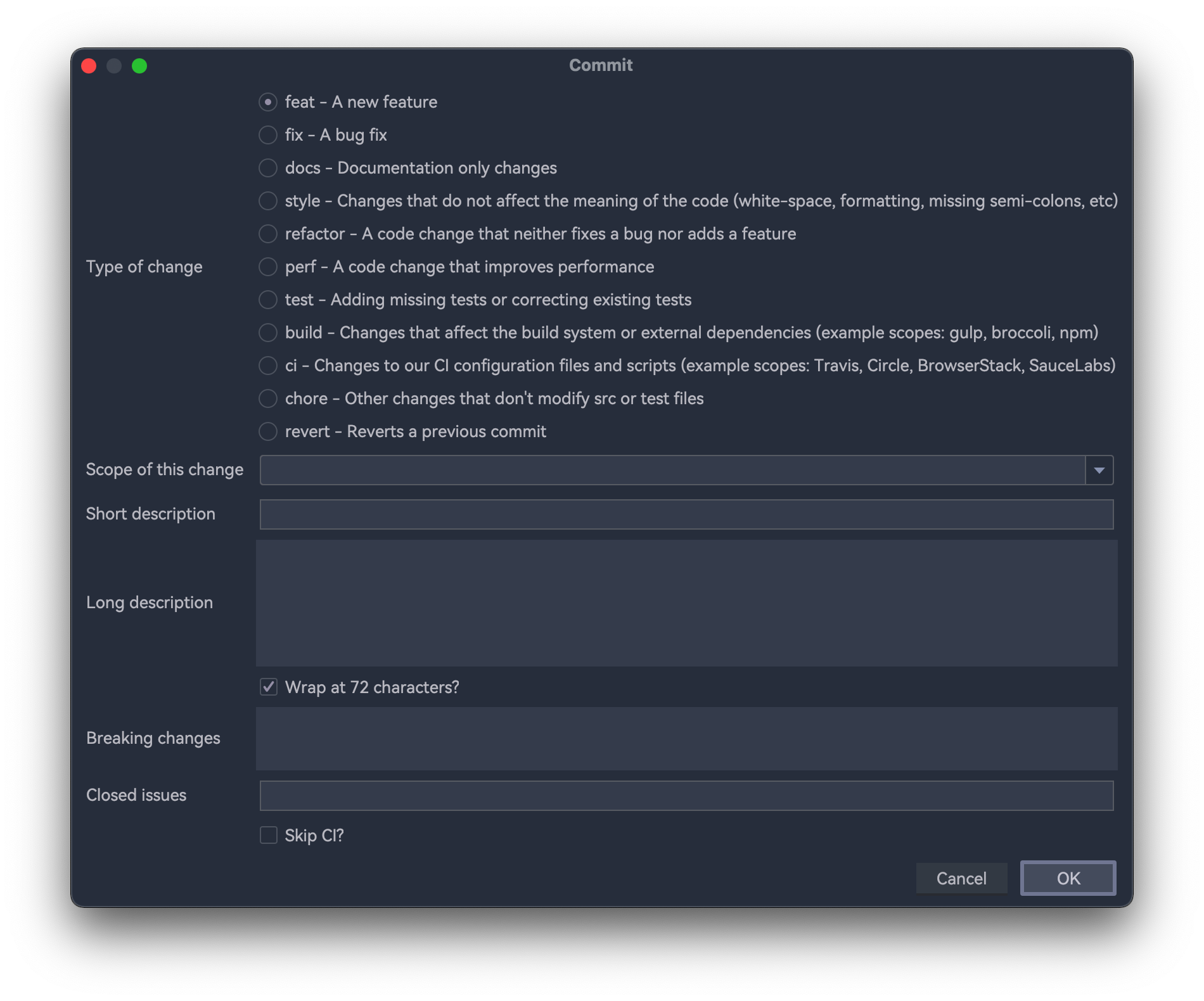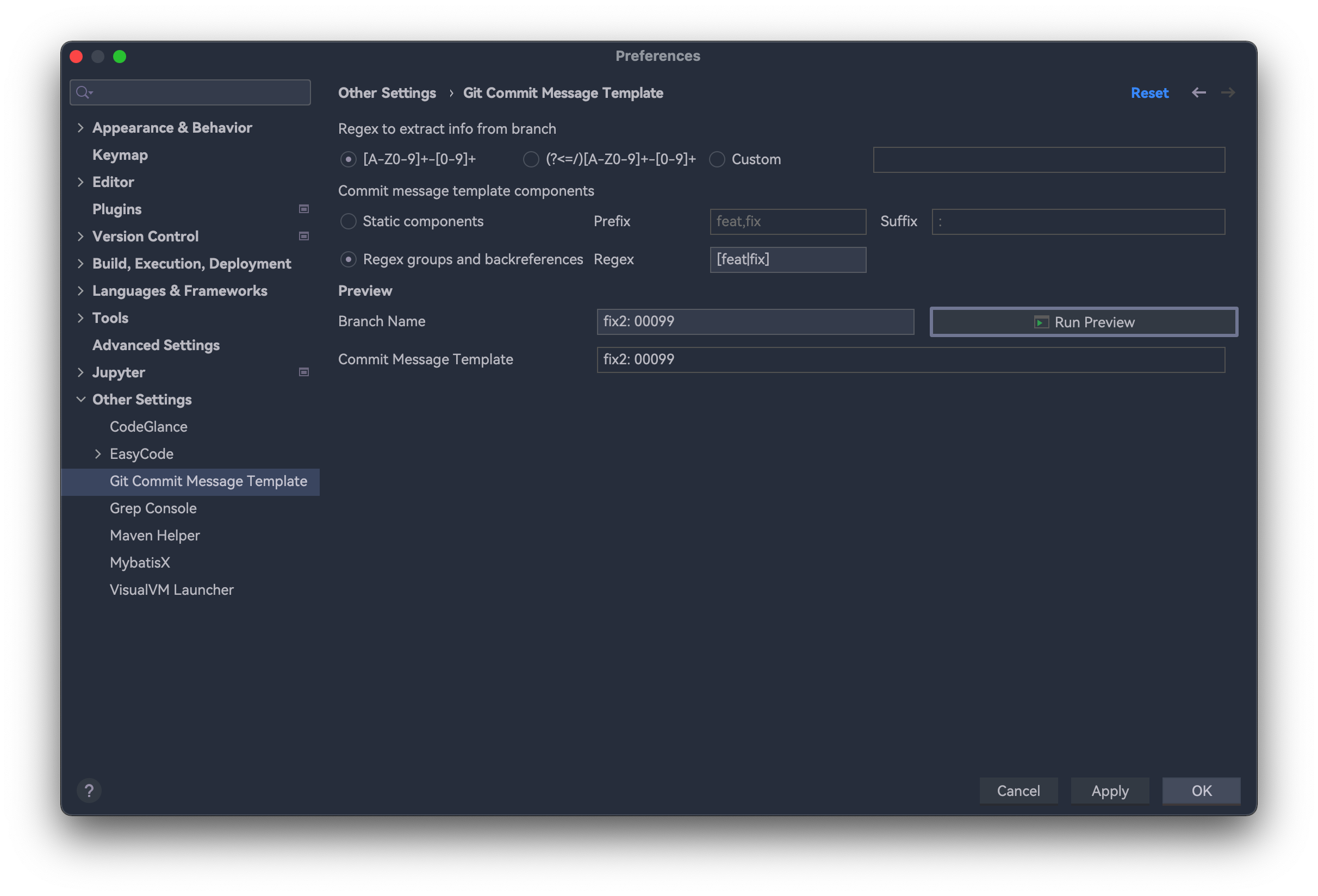什么是 commitlint
入门
# Install commitlint cli and conventional config
npm install --save-dev @commitlint/{config-conventional,cli}
# For Windows:
npm install --save-dev @commitlint/config-conventional @commitlint/cli
# Configure commitlint to use conventional config
echo "module.exports = {extends: ['@commitlint/config-conventional']}" > commitlint.config.js要在 commit 前进行 lint 校验,您可以使用 Husky 的 commit-msg 钩子。
# Install Husky v6
npm install husky --save-dev
# or
yarn add husky --dev
# Activate hooks
npx husky install
# or
yarn husky install
# Add hook
npx husky add .husky/commit-msg 'npx --no -- commitlint --edit "$1"'
# Sometimes above command doesn't work in some command interpreters
# You can try other commands below to write npx --no -- commitlint --edit $1
# in the commit-msg file.
npx husky add .husky/commit-msg \"npx --no -- commitlint --edit '$1'\"
# or
npx husky add .husky/commit-msg "npx --no -- commitlint --edit $1"
# or
yarn husky add .husky/commit-msg 'yarn commitlint --edit $1'