sm64rt + sm64rt sample reports "No D3D12.1 feature level support"
Jarfeh opened this issue · comments
Running wine-7.0 64-bit with release vkd3d-proton 2.6
GPU is an RX 6900 XT
When attempting to run SM64RT and also its sample program, This error appears:
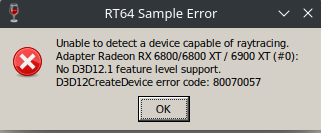
Running it with proton 7.0-1 instead of wine results in it not reporting the GPU correctly, but the same error:

Did you set the necessary environment variables to enable ray tracing both in RADV and VKD3D-Proton?
vkd3d-proton cannot expose Feature Level 12.1 by default since we don't have a way to implement Rasterizer Ordered Views.
Try VKD3D_FEATURE_LEVEL=12_1 VKD3D_CONFIG=dxr RADV_PERFTEST=rt, but also keep in mind that raytracing stuff (especially on RADV) is unlikely to work at all at the moment outside of the games that are known to run.
vkd3d-proton cannot expose Feature Level 12.1 by default since we don't have a way to implement Rasterizer Ordered Views.
Try
VKD3D_FEATURE_LEVEL=12_1 VKD3D_CONFIG=dxr RADV_PERFTEST=rt, but also keep in mind that raytracing stuff (especially on RADV) is unlikely to work at all at the moment outside of the games that are known to run.
Well it definitely did something else inititally, it just crashed without an error, but it's back to showing the error again. I do not know if I have RADV installed, as the command glxinfo | grep Mesa only reports:
client glx vendor string: Mesa Project and SGI OpenGL core profile version string: 4.6 (Core Profile) Mesa 22.0.0 OpenGL version string: 4.6 (Compatibility Profile) Mesa 22.0.0 OpenGL ES profile version string: OpenGL ES 3.2 Mesa 22.0.0
no mention of vulkan or RADV
Just a note, I'm actually quite inexperienced with utilizing environment variables and also doing anything related to drivers on linux so apologies if I appear clueless
edit: checking console this wasn't there before
010c:info:vkd3d_config_flags_init_once: VKD3D_CONFIG='dxr'. 010c:info:vkd3d_get_vk_version: vkd3d-proton - applicationVersion: 2.6.0. 010c:info:vkd3d_instance_init: vkd3d-proton - build: 3e5aab6fb3e18f8. 010c:fixme:vulkan:wine_vkGetPhysicalDeviceCalibrateableTimeDomainsEXT VK_TIME_DOMAIN_QUERY_PERFORMANCE_COUNTER_EXT not supported on this platform. 010c:fixme:vulkan:wine_vkGetPhysicalDeviceCalibrateableTimeDomainsEXT VK_TIME_DOMAIN_QUERY_PERFORMANCE_COUNTER_EXT not supported on this platform. 010c:err:vkd3d_init_device_caps: Null descriptor in VK_EXT_robustness2 is not supported by this implementation. This is required for correct operation.
@Jarfeh you can check your installed vulkan drivers by looking at the files in
ls /usr/share/vulkan/icd.d/
radeon_icd.x86_64.json (64bit) & radeon_icd.i686.json (32bit) would be the RADV drivers.
And perhaps if you have it installed vulkaninfo --summary can tell you the one in use.
@Blisto91
So I guess I do have the RADV drivers? The output for ls gave me 6 files, and those two did show up.
intel_icd.i686.json lvp_icd.i686.json radeon_icd.i686.json intel_icd.x86_64.json lvp_icd.x86_64.json radeon_icd.x86_64.json
I tried running vulkaninfo with that flag, but it seems it doesn't exist in the version I have installed (likely came with my distro)
There was a flag to output it as an HTML file, I don't understand its output though.
vulkaninfo.txt
(It's an .html file with the extension changed to txt so I could upload it)
@Jarfeh Seems fine to me. Although i am no expert
The name of the adapter in the screenshot where you ran it through proton is just the RADV nickname for your gpu, so that is fine.
@Jarfeh I've tried launching the sample and i'm able to get past all errors by launching with these parameters.
VKD3D_FEATURE_LEVEL=12_1 RADV_PERFTEST=rt VKD3D_CONFIG=dxr
First forces feature level 12_1 to be reported, second enables ray tracing in the mesa driver and the last enables the DirectX Raytracing features in vkd3d-proton.
You can also try dxr11. Don't know the difference. A dev would have to explain that part.
Tho it shuts down straight away afterwards. This is with mesa 22.0.1
My GPU doesn't actually support hardware ray-tracing (R9 380), so don't know if it doesn't like software raytracing or that my gpu technically only supports feature level 12_0 originally.
Hope this helps :)
Edit: I just reread the issue and saw this is what doitsujin wrote doh. You you already got to that part. My bad xd
I have gotten through the No d3d12.1 feature level support but now it just black screens on both the tester and the actuall build. I get the same issue on Quake 2 rtx windows version(the linux one runs without issues). I am on a nvidia quadro p5000 mobile. Any possible enviroment labels I am missing?(I have used all the ones on this thread other than RADV_PERFTEST).
Here's a sample of RT64 (the one used for sm64rt) with debugging capabilities enabled in case it helps solve the issue.